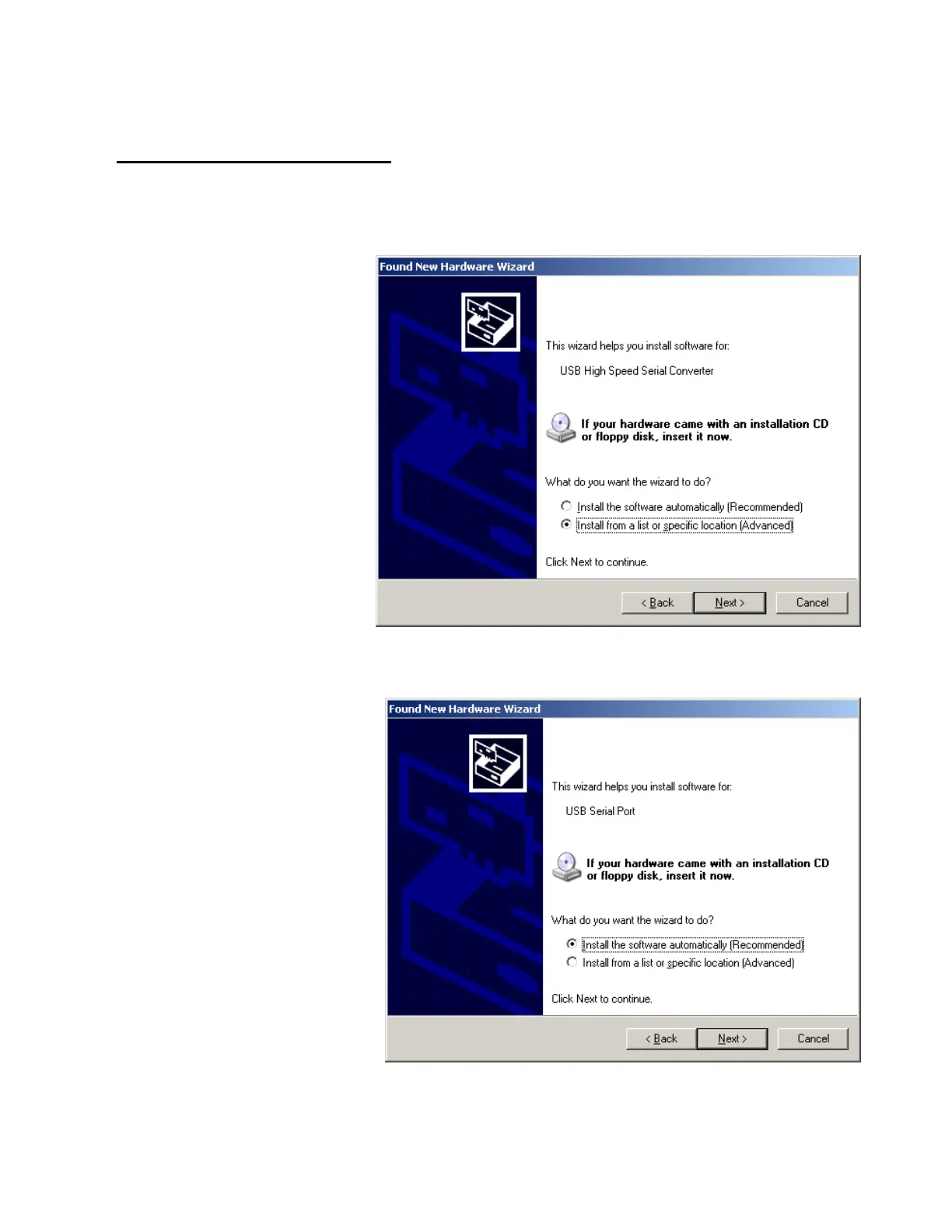System6000
TM
ReferenceManual_Section2
© SAFLOK Page18of2606_11
2.5ConfiguringaUSBEncoder
1. PlugpowerandtheUSBcableintotheencoder.PlugtheUSBcableintothecomputer.
2. Windowswillrecognizethenew
hardware,andaskforadriver.
Thedriverislocatedonthe
SaflokinstallationCD,inthe
Drivers\InsertionandMotorized
EncoderUSBDriversfolder.It
willinstallthedriverfortheUSB
HighSpeedSerialConverter.
3. Windowswillthenpromptyouto
installthedriverfortheUSBSerial
port.Windowswillneedthe
driversforitaswell.Browseto
theDrivers\Insertionand
MotorizedEncoderUSBDrivers
folderontheCDagain.
