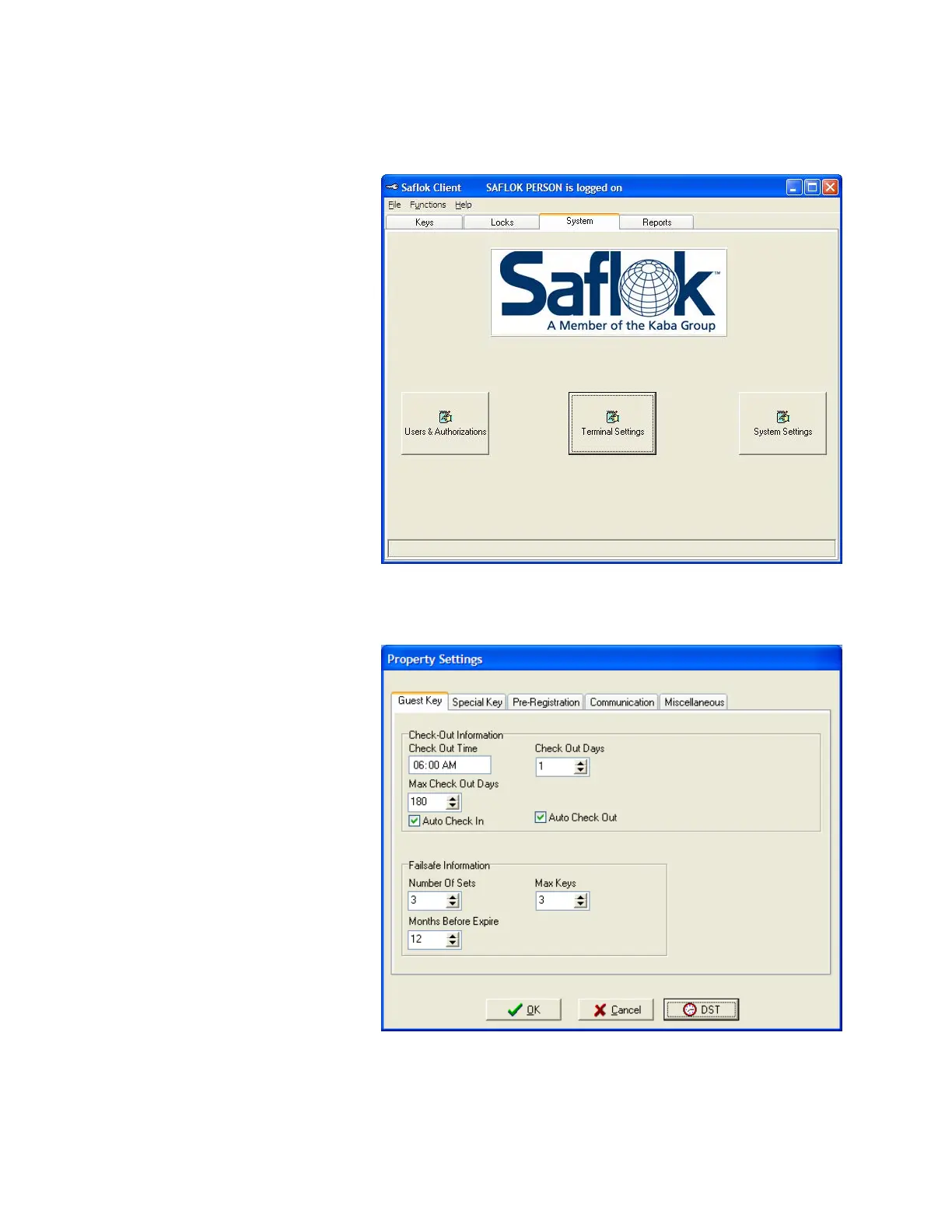System6000
TM
ReferenceManual_Section5
5.3System6000Transactions(continued)
C)SystemSettings
1. Systemsettingsarewhere
defaultsettingssuchasCheck‐
in/Check‐out,Pre‐registration,
Fail‐safekeys,andKey
Expirationinformation,canbe
modified.UndertheSystem
tab,clicktheSystemSettings
functionbox.
2. ThePropertySettingsscreenis
wherealldefault
settingscan
bemodified.Doubleclick
insidetheboxtomodifythe
desiredfields.Thiswill
highlightthecurrentsetting.
Starttypingthemodified
information.
TheDSTbuttonisusedtosetthe
daylightsavingstimeinformation.The
DSTscreenisshownonthenextpage.
© SAFLOK Page9of24 06/11
