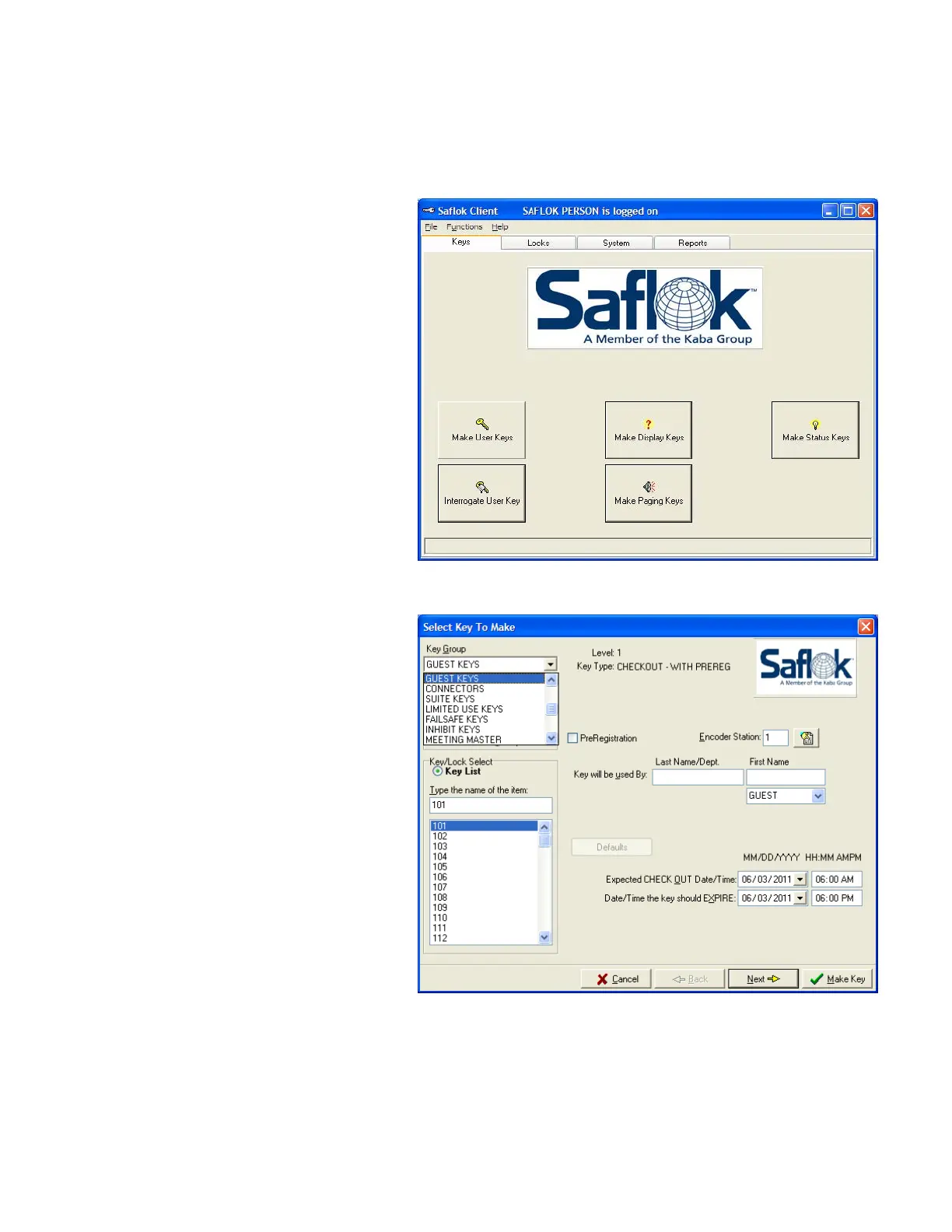System6000
TM
ReferenceManual_Section3
3.4MakingKeycards
3.4.1MakingGuestKeycards
1.ClickontheKeystabandthefollowing
screenwillappear:
2.ClickMakeUserKeystomakeGuest
keys,Masterkeys,SPKandPPKkeyscan
bemadebyclickingontheMakeUser
Keysfunctionbox.
3.ScrolldownunderKeyGroup,tothe
level,ortype,ofkeycardyouwishto
make,andselect
it.
4.ThearrowdowntabunderKey
Functionpullsdownalistofkey
functions.MakeStandardKeyisthe
optionthatneedstobeselectedfor
processingalllevelkeys.
© SAFLOK Page6of2406/11
