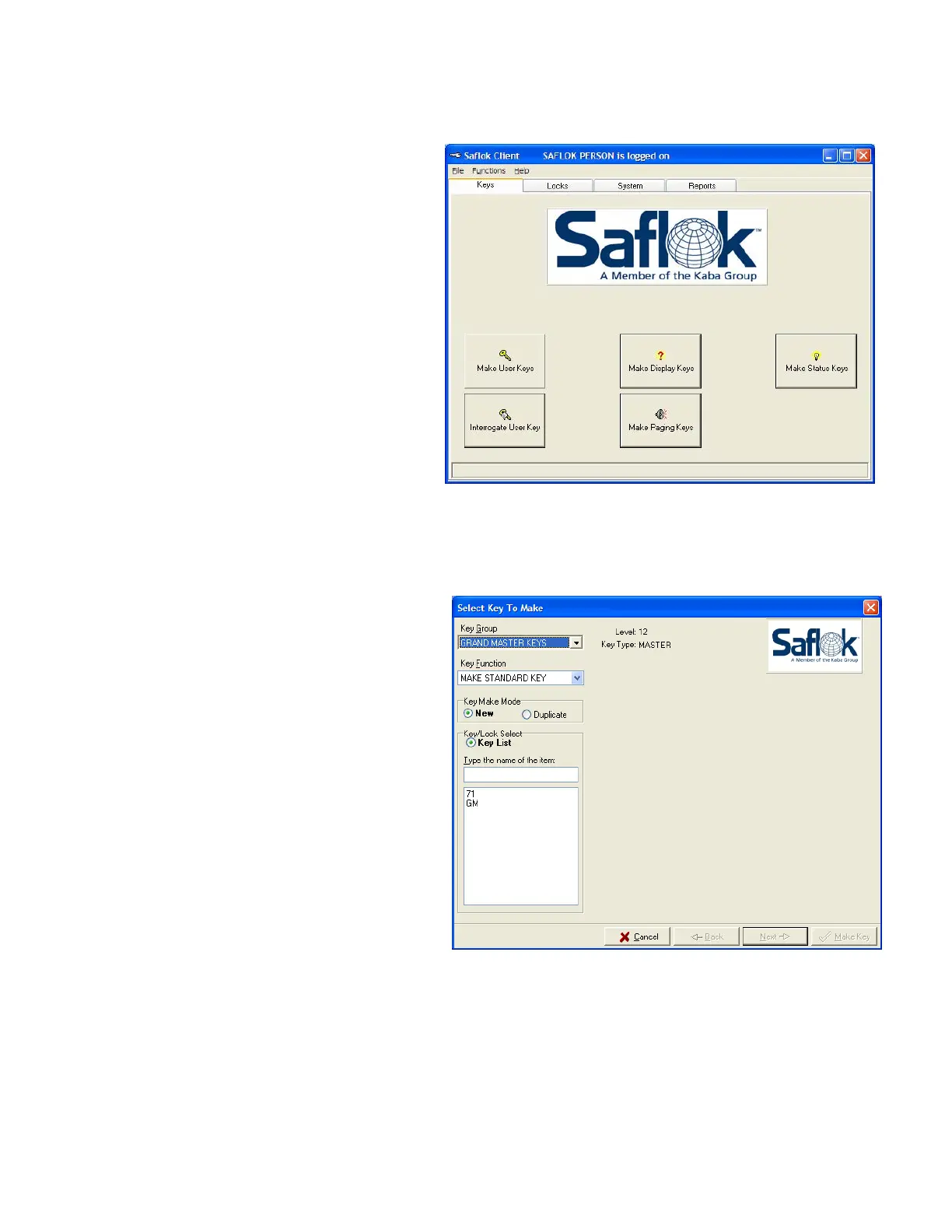System6000
TM
ReferenceManual_Section3
3.4.2MakingNewMasterKeycards
1. Click on the Keys tab and the following screen
willappear:
2.ClickMakeUserKeystomakeGuestkeys,
Masterkeys,SPKandPPKkeyscanbemadeby
clickingontheMakeUserKeysfunctionbox.
3.Scrolldownin
theKeyGroupfieldandselectthe
keytypeyouwishtomake.
4.Selectthekeynameyouaremaking,thenselect
Next.
© SAFLOK Page10of2406/11
