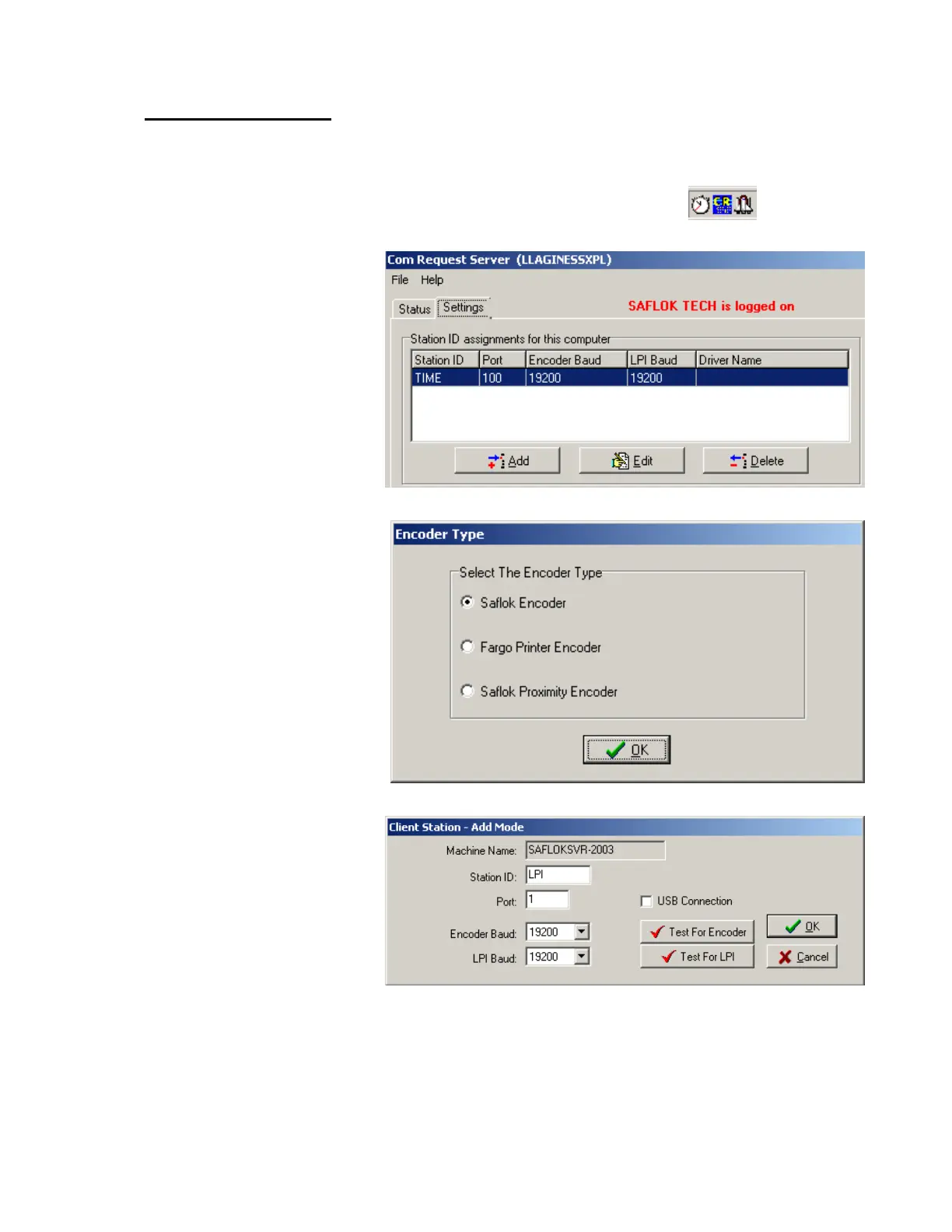System6000
TM
ReferenceManual_Section2
© SAFLOK Page23of2606_11
2.7ConfiguringanLPI
1. ConnecttheLPItoanavailableserialportandensurethatithaspower.
2. DoubleclickontheCRSiconinthesystemtray.
3. ClickFile,andthenLogon.Enter
yourUsernameandpassword,
andthenclickthesettingstab.
4. ClickAddundertheStationID
assignmentsforthiscomputer
section.
5. SelectSaflokEncoder,andclickOK.
6. EnterastationID.Typically,LPIis
usedforLPIstations.Ifthereare
multipleLPIs,useanumberas
well(i.e.LPI1,LPI2,etc).Enterthe
PortnumberthattheLPIis
connectedto(i.e.ifconnectedto
COM1,enter1).SettheLPIBaud
ratetomatchthebaudrate
settingonthedevice–thedefault
is19200.Thebaudratecanbesetonthe
LPIbygoingtotheSetupMenufromthe
mainmenuontheLPI(option3).
RS232Baudrateisoption1.
