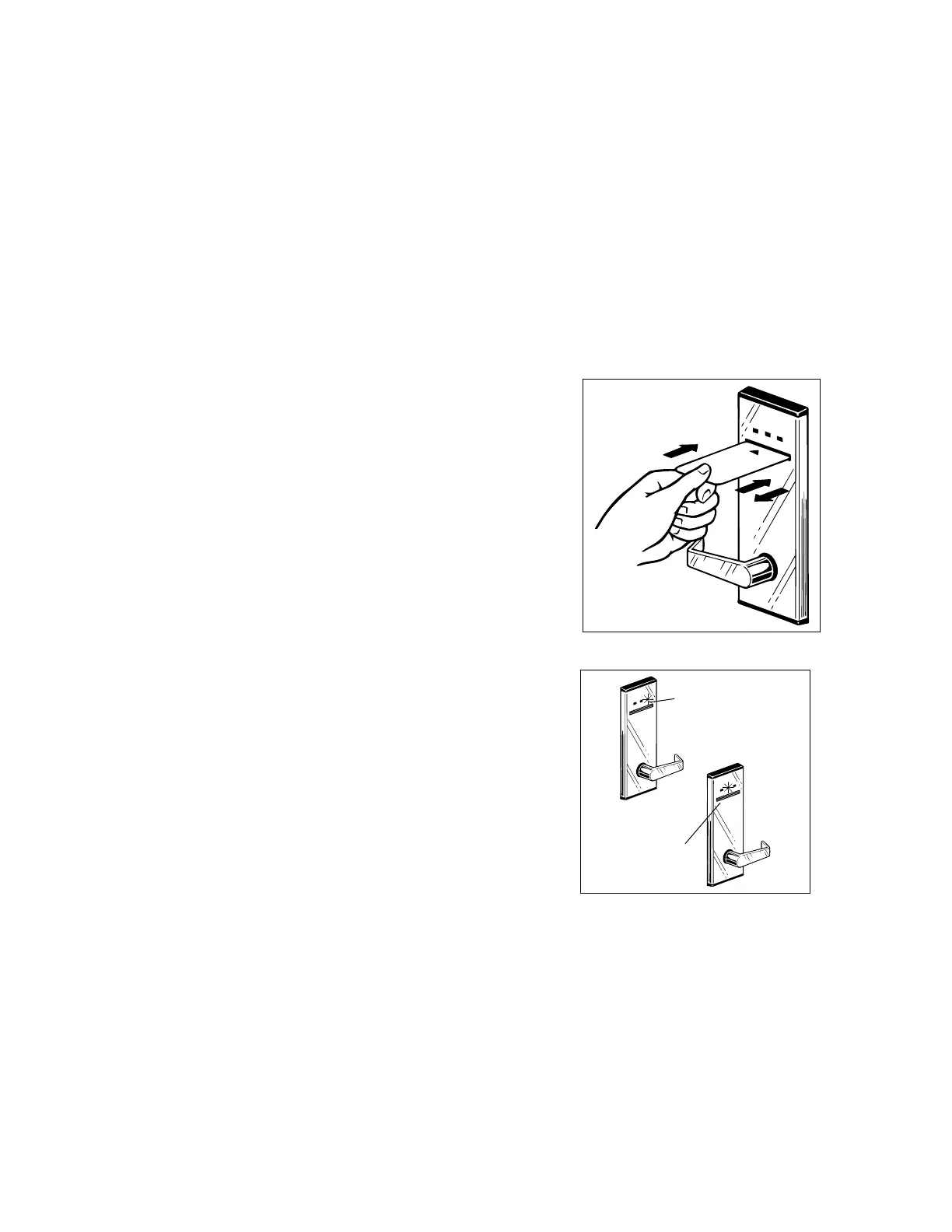System6000
TM
ReferenceManual_Section3
3.8ElectronicLockoutKeycards
ElectronicLockoutkeycardsareusedtoelectronicallylockaroomfromtheoutside.Whentheelectroniclockout
hasbeenset,onlytheSecurity/Emergencykeycardwillpermitaccesstotheroom.Thiskeycardisespeciallyuseful
forlockingaroomduetosuchthingsastheft,maintenance,orotherproblemsthatrequirelimitedaccess.To
makeanElectronicLockoutkeycard,opentheSystem6000,clickonMakeUserKeys,thenclickonKeyGroups,
andthenselectElectronicLockoutKey.Selectonwhetherthekeyshouldbeneworduplicate,verifytheexpiration
date,andthenclickonMakeKey.
UsingtheElectronicLockoutKeycardtoLockaRoom
1. InsertandremovetheElectronicLockout
keycard.Ifusingasmartormemorykey,
Waitfortheredlightbeforeremoving.
Yellow Light
Red Light
2. Aredlightwillflashonce.Thentheyellow
lightwillflash12times.Whenthelight
ceasestoflash,the
lockwillbeelectronically
lockedandonlytheSecurity/Emergency
keycardwillopenthelock.
Toremovetheelectroniclockout,repeatStep1.WhentheElectronicLockoutkeycardisremovedfromthelock,a
greenlightwillflashonce,thentheyellowlightwillflash12times.Allvalidkeycardswillnowopenthedoor.
© SAFLOK Page17of2406/11
