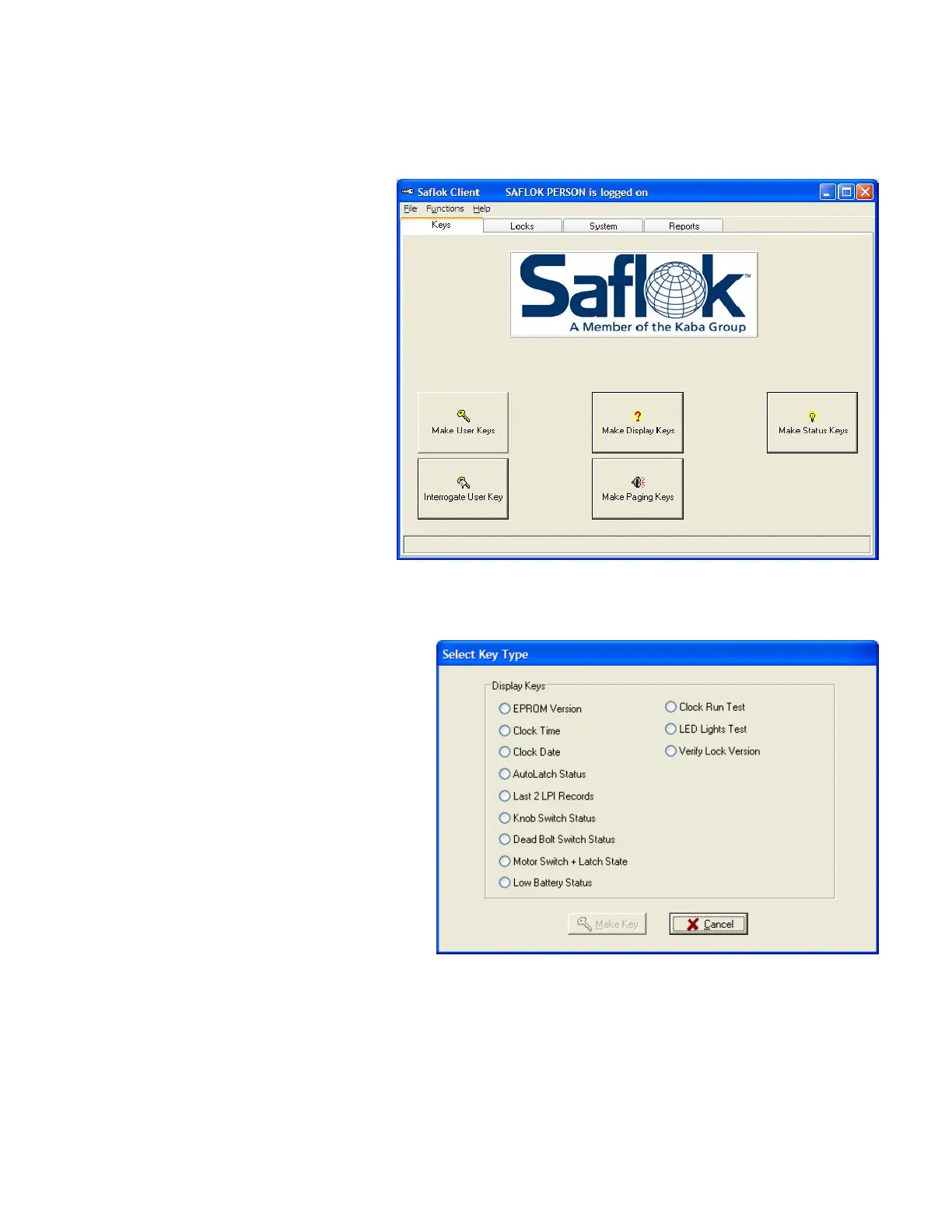System6000
TM
ReferenceManual_Section3
3.5MakingDisplayKeys
1. From the Keys tab, select the Make
DisplayKeyfunctionbox.
2.AtthisscreenkeyssuchasDisplayEPROM
VersionandLEDlightstestcanbemade.These
keysdisplayspecificinformationthroughusing
thelockindicatorlights.
Tomakethesekeys,
clicknexttothenameofthekey,thenclick
MakeKey.AftermakingkeysclickCancel.Refer
toSection4fordetailedexplanationregarding
displaykeys.
© SAFLOK Page14of2406/11
