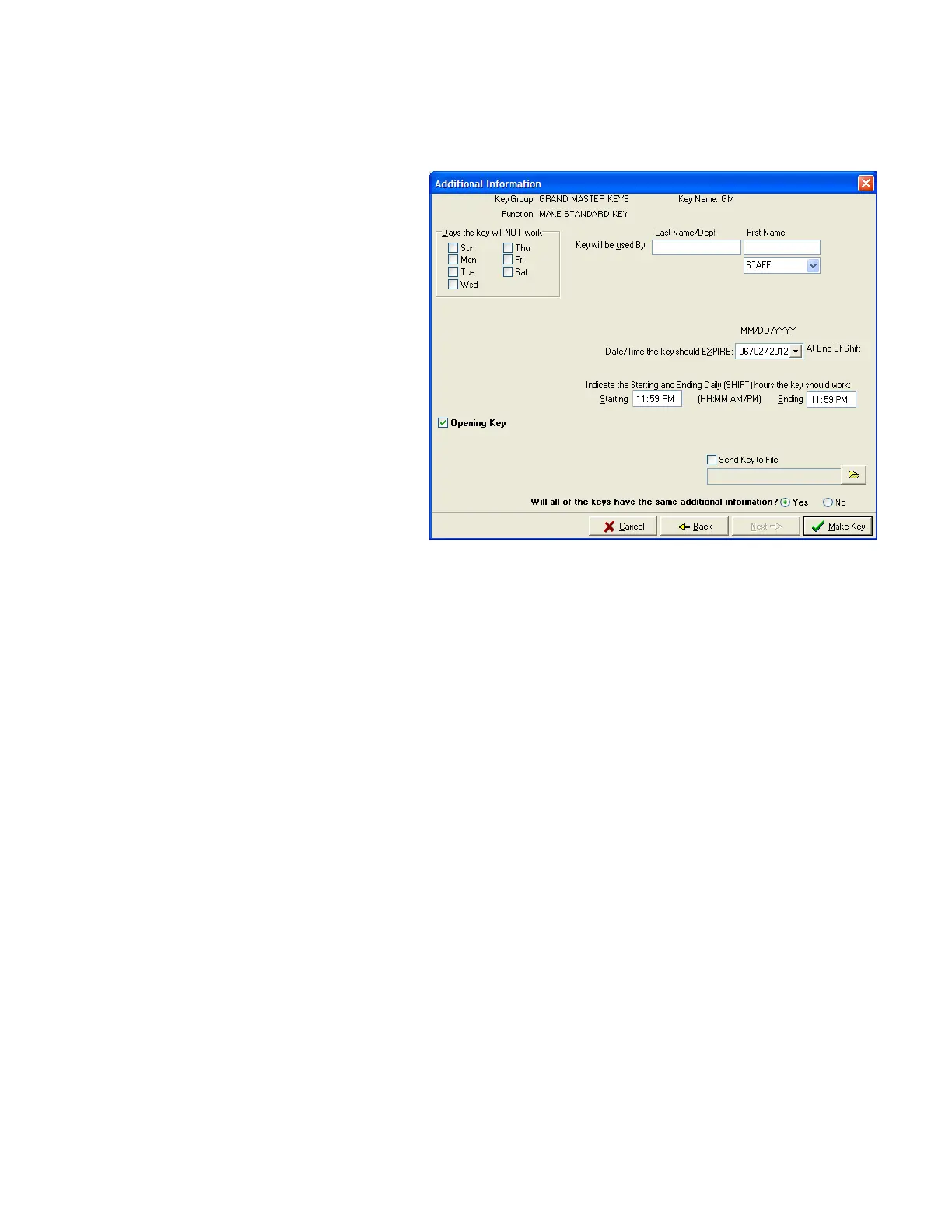System6000
TM
ReferenceManual_Section3
3.4.3MakingDuplicateMasterKeycards(continued)
4. At this screen, the employee name, key
expiration, shift times and invalid days can be
enteredifdesired.Inputnecessaryinformation.
ClickMakeKeytocontinue.
*At this screen, one or more keys can be
encoded.
5.Whenfinishedmakingthedesirednumberof
keys,
clickcancel.
© SAFLOK Page13of2406/11
