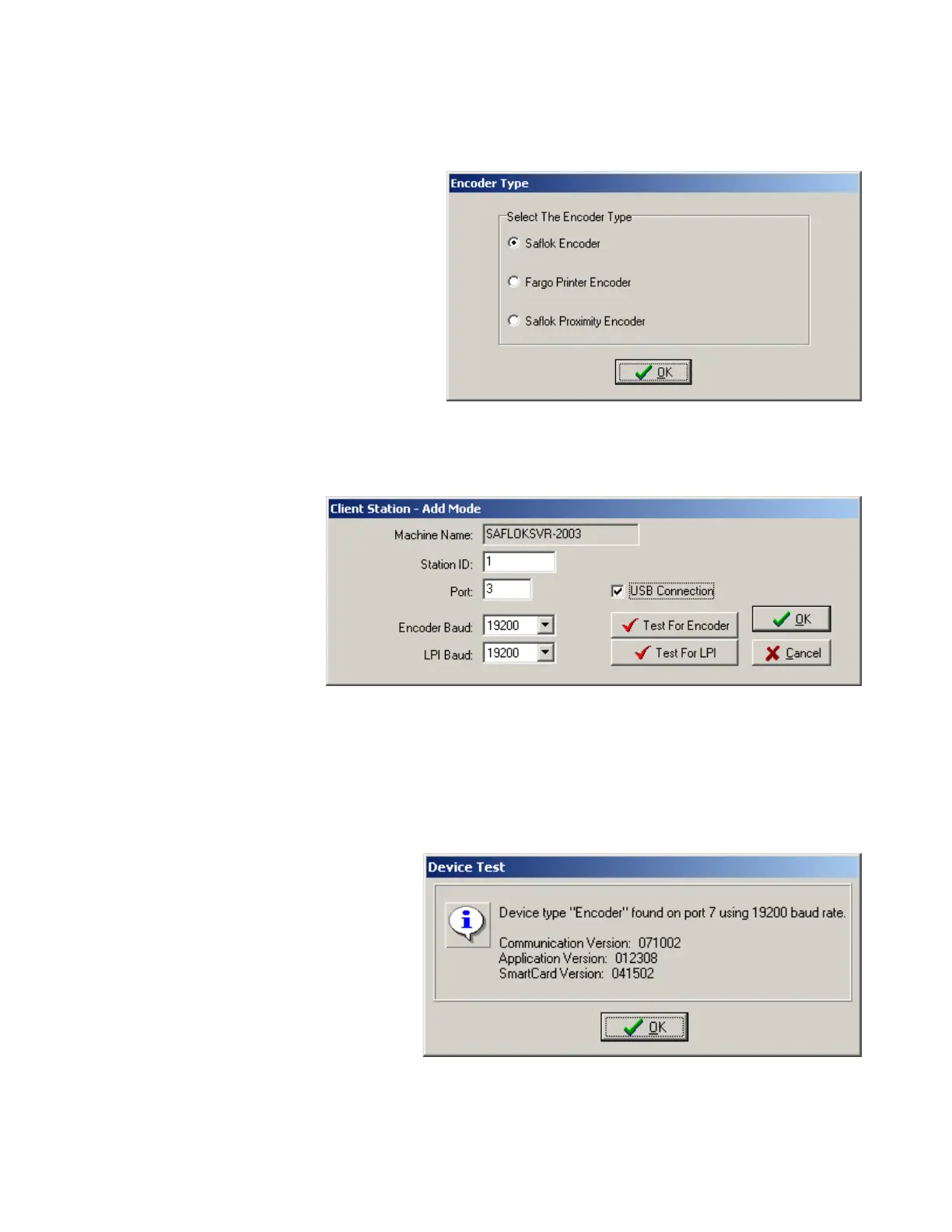System6000
TM
ReferenceManual_Section2
© SAFLOK Page20of2606_11
9. SelectSaflokEncoder,andclickOK.
10. EntertheStationID
numberyouwishtogive
thisencoder.
11. EntertheCOMPort
numberfromtheDevice
Managerlisting(i.e.ifUSB
SerialPort=COM3,enter
3inthisfield.)
12. ChecktheUSBConnectionbox.TheEncoderbaudrate
shouldbeleftonthedefaultof19200.ClickTestForEncoder.
13. Iftheencoderiscommunicating
properly,youwillseeasuccess
message.ClickOKtocontinue,and
clickOKagaintosavetheencoder
settings.
Theencoderisnowreadytobeused.
