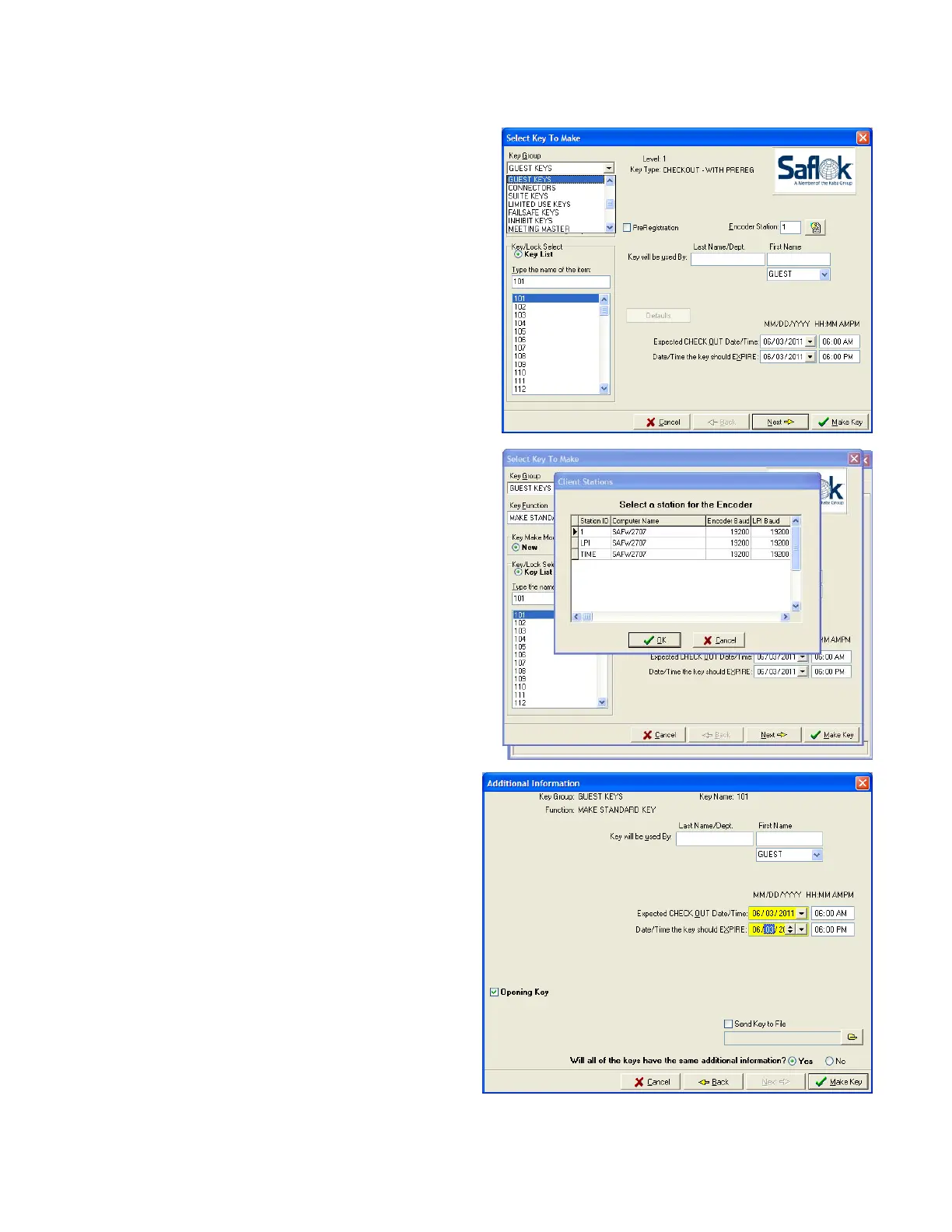System6000
TM
ReferenceManual_Section3
3.4.1MakingGuestKeycards(continued)
7.Afterselectingaroomnumber,theoptionofinputting
thenameofthepersonthekeywillbeissuedtocanbe
donebyclickinginthedesiredbox.TheCheckOutandKey
Expirationboxeswillalsoappear.Changingthedateand
timecanbedonebyclickinginthedesiredbox.Usingthe
arrowdownbuttonwillbringupacalendaralsoallowing
specificdatestobeselected.
Note:Astaticencoderstationnumberisassignedwithin
SaflokClient.
*Alternatively,thelocationofwhichencoderthekeyisto
bemadeat
canbeselectedbyclickingontheboxnextto
theEncoderStation.Thefollowingscreenallowstheuser
toselectatwhichencoderthekeyistobemade.Clickon
thedesiredlocation,thenclickOK.
8.NextclicktheNextbuttontoadvancetotheadditional
informationscreenifdesired.
Note:Atthisscreen,informationsuchasthenameof
personbeingissuedthekey,keycheckout,and
expirationcanbeenteredifdesired.
*YoucanselectMakeKeytoproceedwithoutadding
theguestsnameintheinformationfields.
© SAFLOK Page8of2406/11
