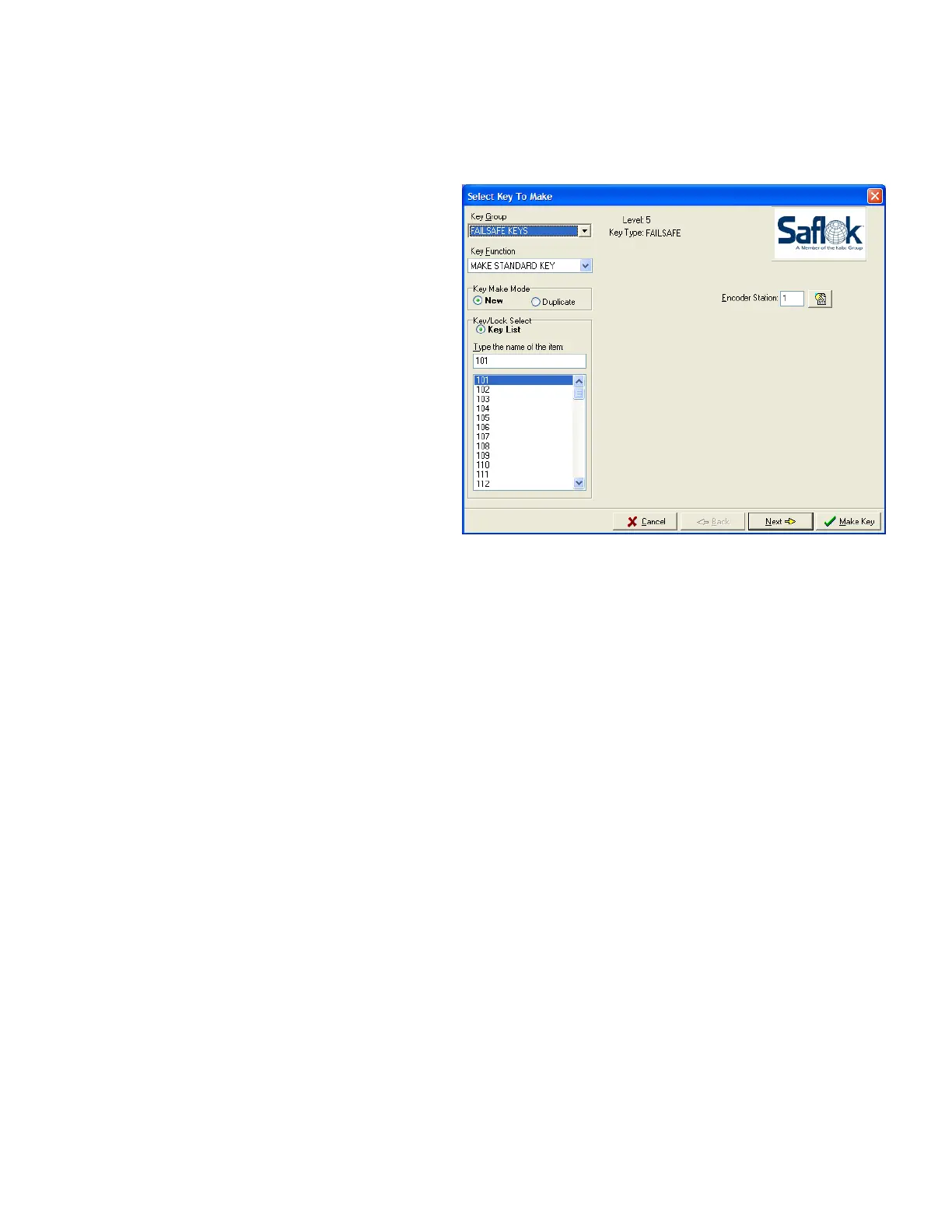System6000
TM
ReferenceManual_Section3
3.10FailsafeKeycards(continued)
7. ThescreenwillreturntotheSelectKeytoMake
screen.TheKeyGroup,KeyFunctionandKey
MakeModewillstillbereadyformaking
FailsafeKeys.Selectthenextroomnumberand
clickMakeKeyandfollowtheinstructionsin
step4.
8. Continuetomakealloftheroomkeycards(two
foreachroom)forSequence#1.Tostart
Sequence#2,simplystartwiththefirstroom
numberagainandrepeattheprocess.Then
makethekeycardsforSequence#3.
Note:Sequence#1,#2,and#3FailsafekeycardsforRoom101,asanexample,couldallbemadeatonetime
(followedbythethreesetsforRoom102,andsoon).However,ifyoudothis,thereareseveralimportantthingsto
keepinmind.First,haveallthreebindersopenandpreparedtoreceivethesets.AfteryoumaketheSequence#1
FailsafekeycardsforRoom101(twokeycards),youmustclickon“Cancel.”(Inotherwords,itiscriticalthatyou
DONOTsimplymadesixofthesamekeycards.)Byclickingon“Cancel,”youwillthenbemakingcompletelynew
keycardsforRoom101forSequence#2.BesuretoplacetheSequence#1keycardsintheSequence#1binderand
tonotmixuptheorder.
Note:EverytimeyoumakeanewFailsafekeycardsetforaroom,youaremakinganewsequenceofkeycards.
ThesewillcorrespondtoSequence#1,Sequence#2,andSequence#3,whichistheorderthatyoumakethese
keycards.However,thesoftwaredoesnotindicatewhichsequenceisbeinggenerated.Thepersonmakingthe
keycardsmustkeeptrackofthesequencesbyfilingthekeycardsintheproperbinder.
© SAFLOK Page23of2406/11
