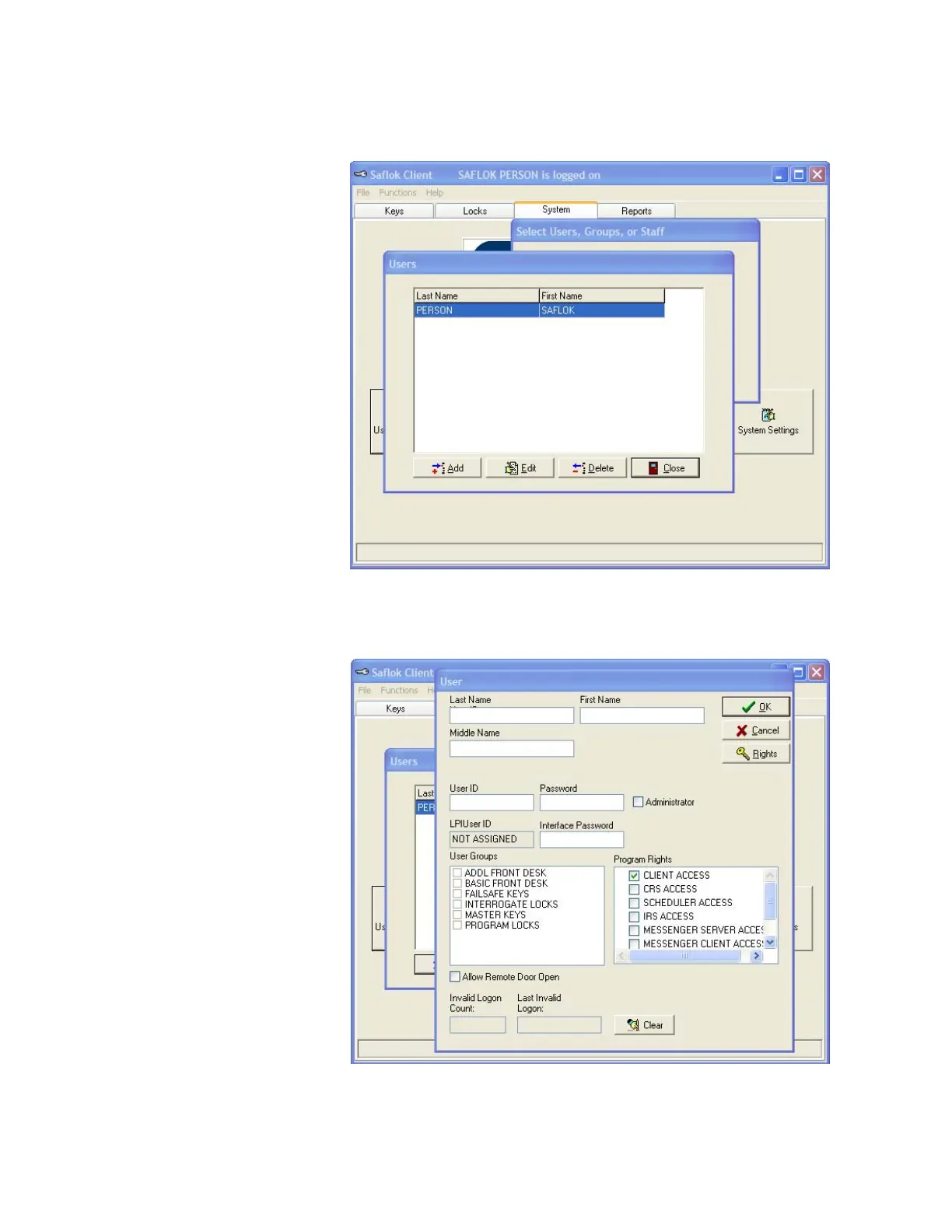System6000
TM
ReferenceManual_Section5
System6000Transactions(continued)
Ifanindividualistobeadded,click
onAdd.
IfanindividualsID,Password,or
Authorizationsistobechanged,
locatetheindividual,clickontheir
name,andclickonEdit.
Ifanindividualnolongerneedsto
accesstheSAFLOKSystem,locate
theindividual,clicktheirname,
thenclickDelete.
5.WhenselectingAdd,theUser
screenwillappear.Enterthe
person’sLastName,FirstName,
UserID,andPassword.
*IftheSAFLOKSystemis
interfacedtotheProperty
ManagementSystem(PMS)and
thePMSrequires
aseparate
passwordforeachUser,the
Passwordneedstobeaddedinthe
InterfacePasswordbox.
© SAFLOK Page2of24 06/11
