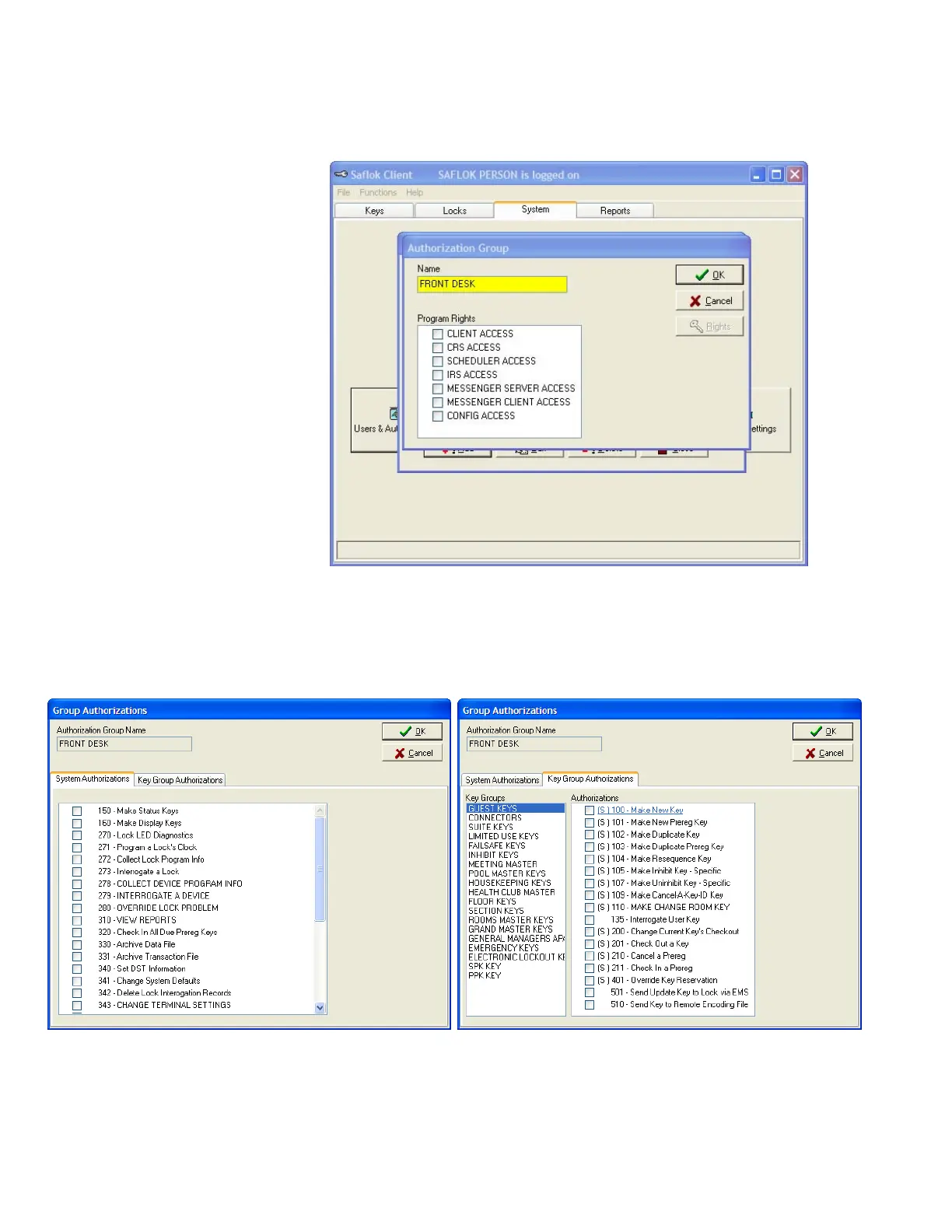System6000
TM
ReferenceManual_Section5
5.3System6000Transactions(continued)
3. If adding a new Group, type
the Name of the group, Then
select the desired program
rights for the group you are
adding.Next,clickonRights.If
editting an existing Group,
select the group, then click on
Rights.
4.Toassign
SystemAuthorizations,clicktheboxnexttotheauthorization.ClicktheKeyGroupAuthorizationtab
tosetupspecificauthorizationsforeachkeygroup.Firstclickonthekeygroup,thenclicktheboxnexttoeach
authorizationtoassignforthatkeygroup.
5.Whenfinishedassigningauthorizationstothegroup,clickonOKateachscreenthatappears,untilthescreen
appearswiththecancelfunctionboxtoclosethetransaction.
© SAFLOK Page6of24 06/11
