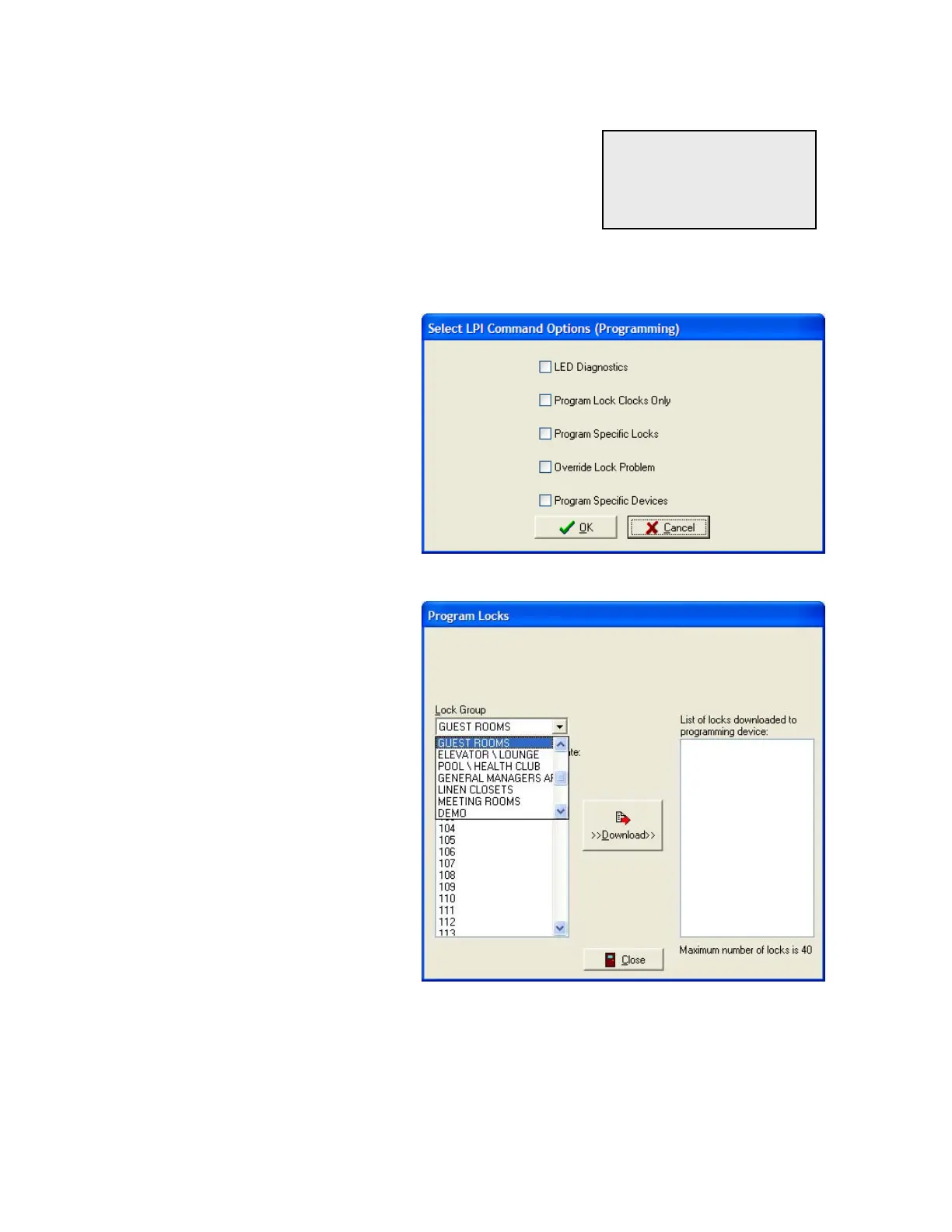System6000
TM
ReferenceManual_Section5
ProgrammingandInterrogatingLocks(continued)
© SAFLOK Page13of24 06/11
handheld.
Waiting for next
Command from PC
Please Wait, or
Press ESC to abort
5.Atthistime,thehandheldwilldisplaythefollowingscreen.This
messagewillremainonthescreenwhiletheinformationisdownloaded
fromthePCtothe
6.TheSelectLPIOptions(Programming)
screenwillbedisplayedattheterminal,click
onProgram
SpecificLocksandthenclickOK
tocontinue.
7.Clickthedownarrownexttolockgroups
andthescreendisplayedatthetoprightwill
appear.ClickontheLockGrouptobe
programmedandthescreentothetopleft
willappear.Theroomnumbers
forthelocks
tobeprogrammedmustbeselected.
Toselectoneroom:
Usethearrowdownkeytoscrollthroughthe
roomnumbersandclickontheroomnumber.
Toselectmorethanoneroominsequential
order:
Clickonthefirstroomnumber,holdtheshift
keydown,thenclickonthelastkeynumber.
Toselectmorethanoneroomnotin
sequentialorder:
Holddownthecontrolkeywhileclickingon
eachroomnumber.Afteralltheroom
numbersareselected,clickontheDownload
buttontocontinue.
