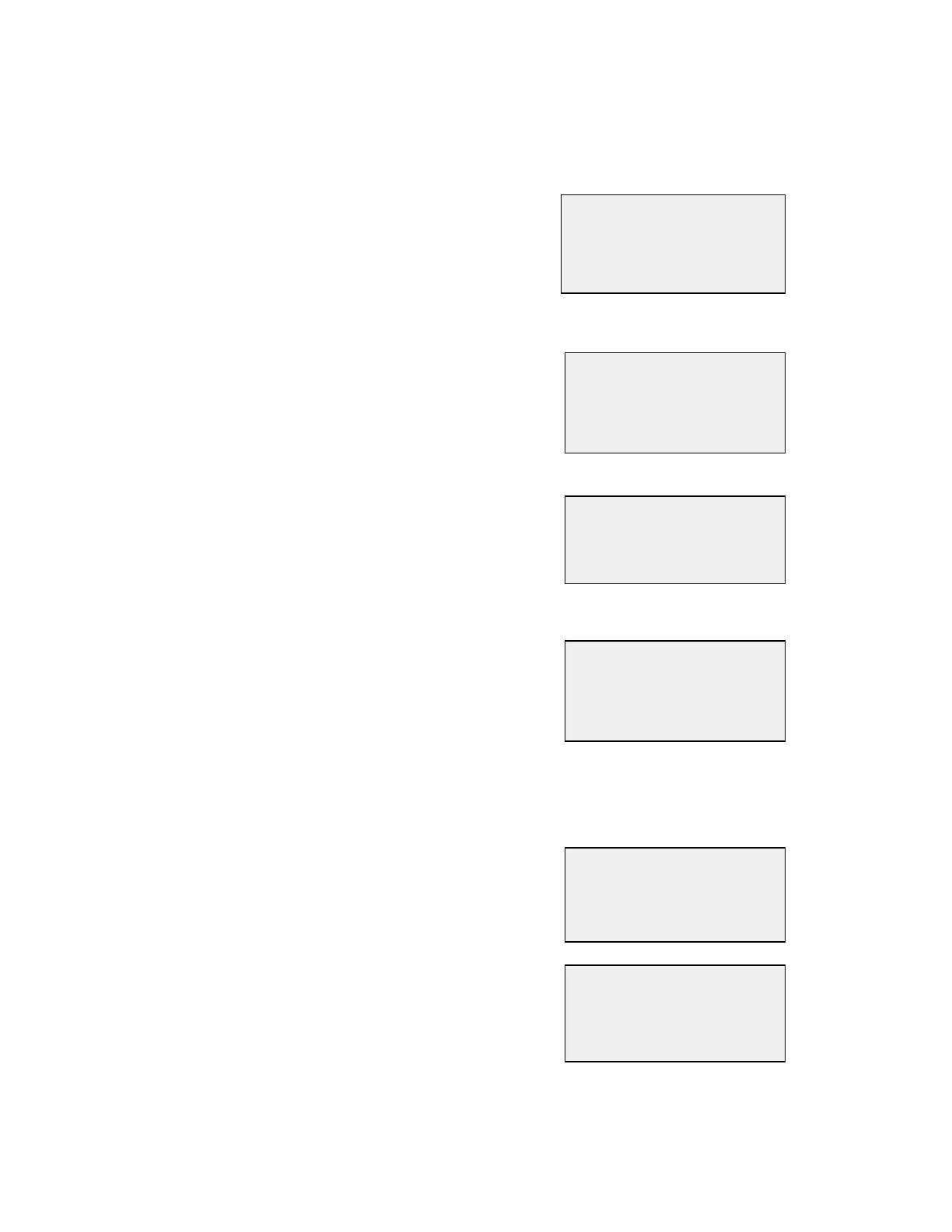System6000
TM
ReferenceManual_Section5
5.4InterrogatingLocks(continued)
HH5 MAIN MENU
CURRENT DATA EXPIRED
3. Communicate w/PC
4. Take Unit to Locks
4. OntheHandHeldscreen,selectoption2‐TakeUnitto
Locks,pressenter.
5. PlugtheLPIprobeintotheHandHeldterminalandselect
option#4‐InterrogateLocks,pressenter.
06-16-11 11:01A STD
3. Update Lock Clock
4. Interrogate Locks
Select choice
Select LPI Probe:
1. Smartcard P#74333
2. Mag or RT P#Other
6. SelectProbetypeifoptionifoptionisapplicable,press
Enter.
M252: Press Any Key
And THEN Insert LPI
Probe into Lock!
Press ESC to Stop
7. Pressanykeyandinsertprobeintolockasinstructedon
theHand
Heldscreen.
*Note:TheHandHeldwillpromptuserwhilethelockisbeing
interrogated.ThehandHeldwillbeepcontinuouslyuntilcompleted.
8. TheHandHeldscreenwilldisplaythelockwasinterrogated
successfullyaftercompletion.Pressanykey
M247: Lock 101
WAS INTERROGATED
SUCCESSFULLY
** PRESS ANY KEY **
© SAFLOK Page19of24 06/11
9. AsinstructedontheHandHeldscreen,pressESCifyouare
finishedinterrogatinglocks.Youcancontinueto
interrogatemorelocksbypressingEnter
M243: REMOVE PROBE
Press Any Key to
Interrogate More Locks or
ESC to Stop
