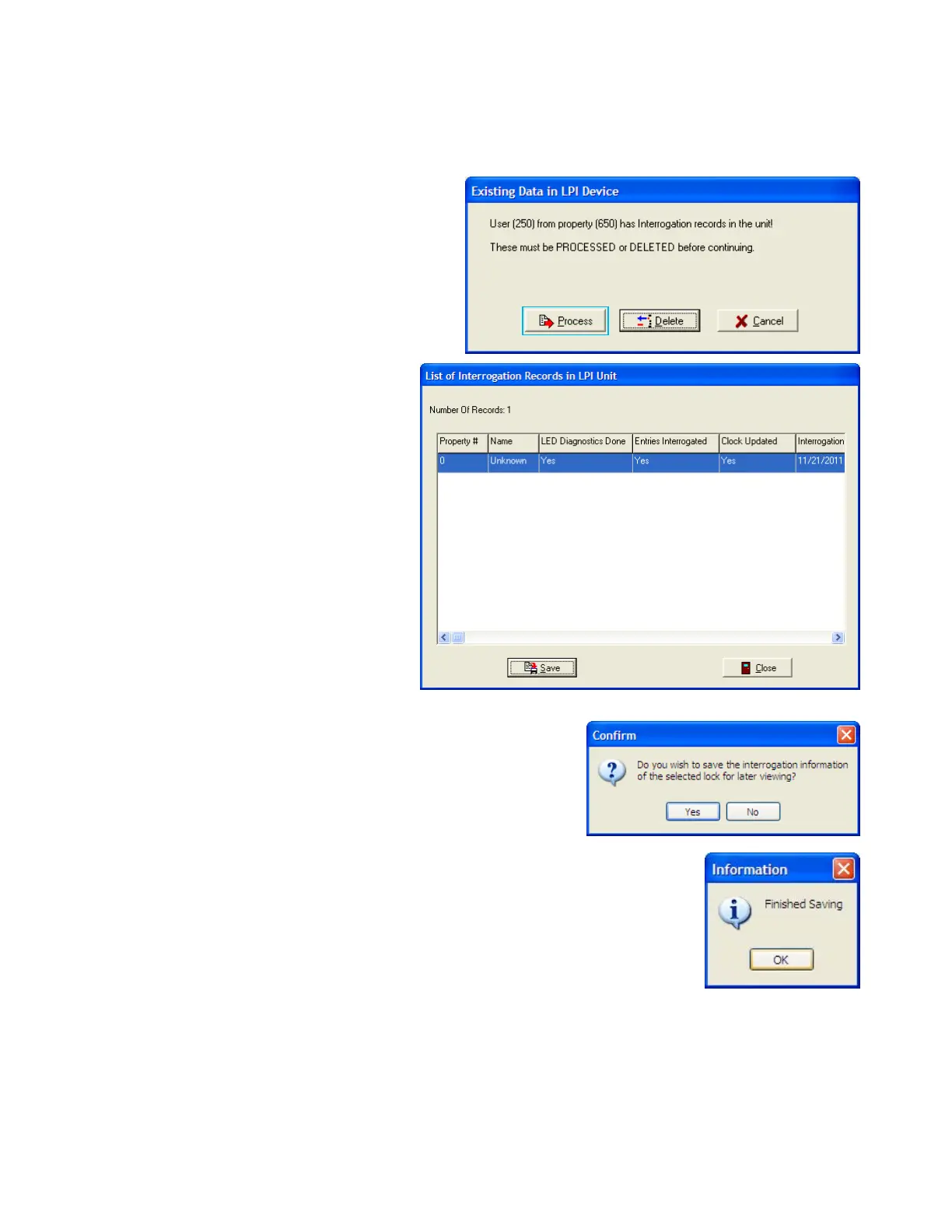System6000
TM
ReferenceManual_Section5
5.4InterrogatingLocks(continued)
14.SelectProcesstobeginuploadingthelock
interrogationreporttotheClientcomputer.
15.HighlighttheLockName/Numberyou
choosetosavethefileforlaterviewing,
selectSave.
16.SelectYeswhentheconfirmationpromptappears
to
continuetosavethelockinterrogationreport.
17.SelectOKbuttononcewhenpromptedwhenthefileisfinishedsaving
© SAFLOK Page21of24 06/11
