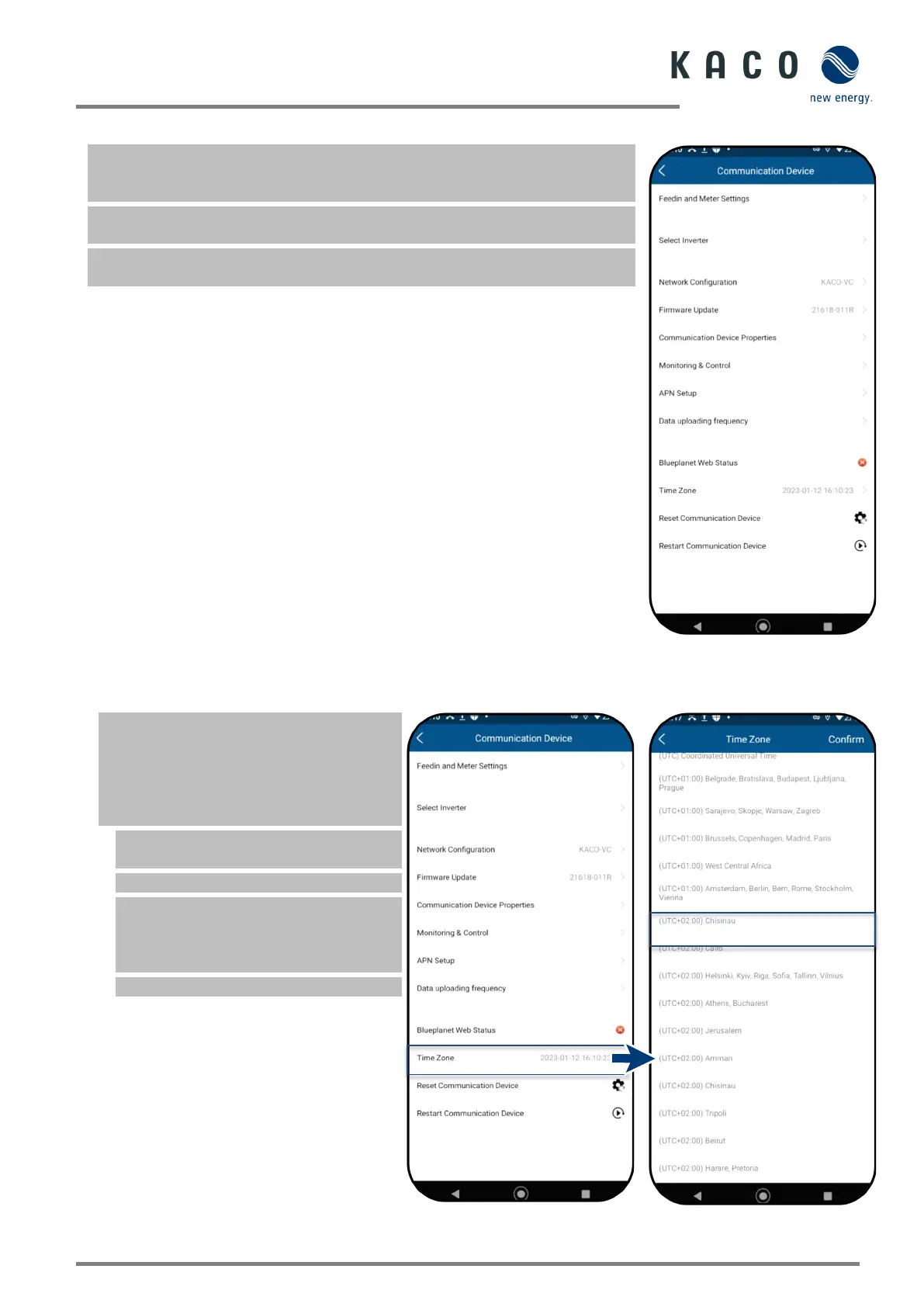KACO blueplanet 3.0 NX3 M2 KACO blueplanet 5.0 NX3 M2 KACO blueplanet 8.0 NX3 M2 KACO blueplanet 10.0 NX3 M2
KACO blueplanet 15.0 NX3 M2 KACO blueplanet 20.0 NX3 M2 Page 32
9.7 Menu of the communication unit
Note: In both cases you now have access to the communication unit.
This is where you can make settings that do not directly affect the function of the
Note: Observe the step-by-step procedure for initial commissioning in chapter 9.2
on Page 25
Note: After completing or exiting initial start-up, the serial-number-based password
is required to set further parameters. See Chapter 9.11.6 on page 36.
Fig. 53. Menu of the communication
9.7.1 Setting the time zone
Note: The time communicated by the
network is GMT. You should now adjust the
time zone depending on the installation
location.
This time is also used for the display on the
1. Select time zone. For Germany, this
would be: Amsterdam, Berlin…
2. Confirm the selection with <OK>.
Note: If the internet is not available on the
network, you will have to make the
changeover to summer/winter time
Fig. 54. Menu of the
communication unit
