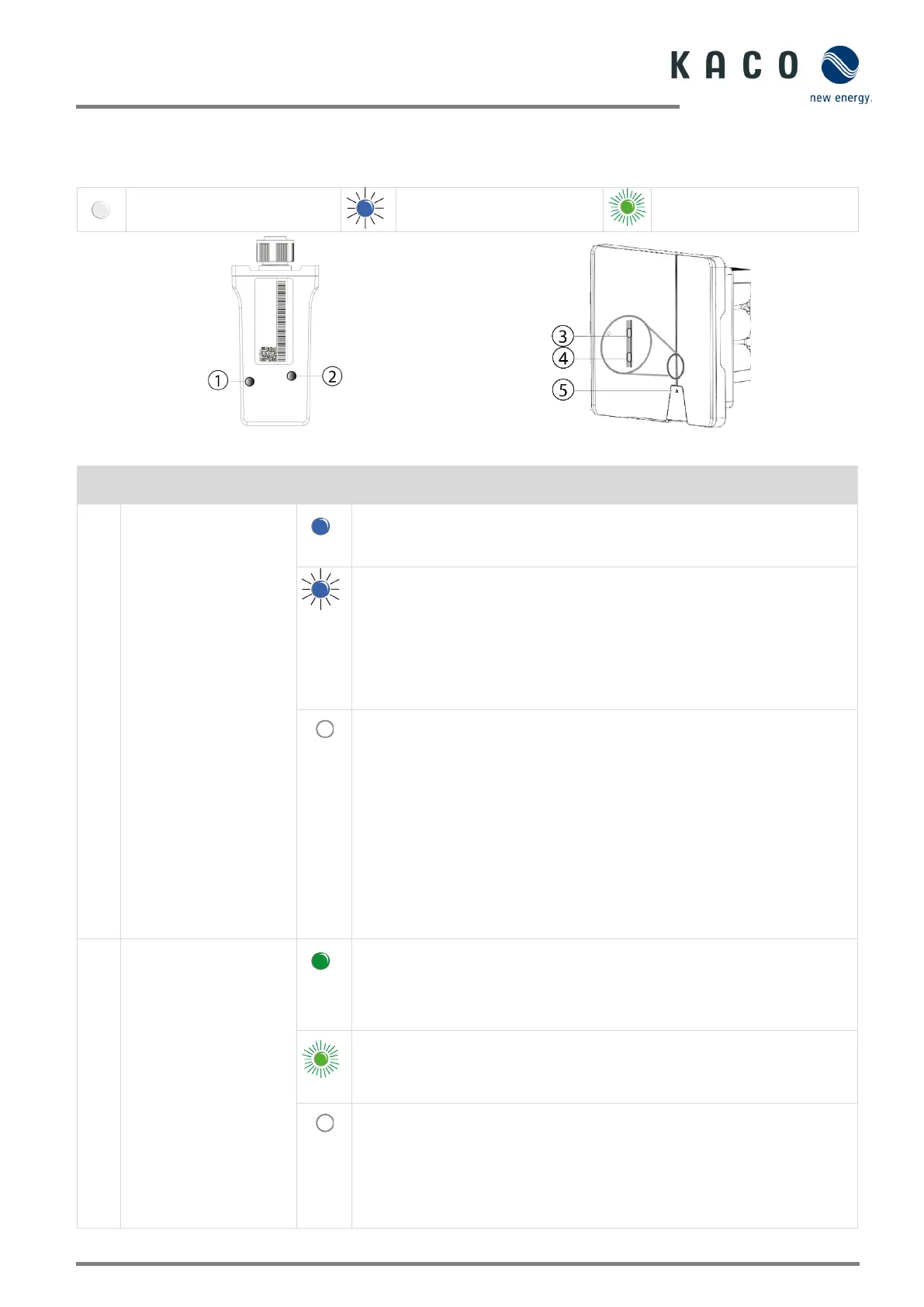KACO blueplanet 3.0 NX3 M2 KACO blueplanet 5.0 NX3 M2 KACO blueplanet 8.0 NX3 M2 KACO blueplanet 10.0 NX3 M2
KACO blueplanet 15.0 NX3 M2 KACO blueplanet 20.0 NX3 M2 Page 28
9.5 Signal elements
There are status LEDs on the communication unit and on the inverter housing that indicate the operating status. The LEDs
can display the following states:
LED illuminated
LED flashing
LED flashing quickly
Fig. 40. LEDs on communication unit
Operating status on
communication unit
1 Network communication
Blue LED lights up and indicates the communication status between the
communication unit (WiFi stick) and a local network (router) or the
connection to the web portal or client (data logger, EMS...).
Blue LED flashes. The communication unit is connected to a local network
(router) but does not yet have an active connection to the web portal or client
(data logger, EMS...).
Note: For AP network configuration, you must be connected to the device’s
local WLAN network to re-enter the router information. The password for the
local WLAN network is the registration key found on the label on
communication unit (See Fig. 50).
Blue LED is off: The communication unit is in AP mode. The communication
unit forms a hot spot for a direct communication connection. Reasons for this
could be:
• The communication unit has not yet been integrated into a local network.
• The communication unit was integrated into a local network but could not
connect to the local router within 100 seconds (e.g. bad WiFi connection or
incorrect access data).
Note: After the 100 seconds have elapsed, the communication unit switches
to AP mode for 30 minutes and forms a hot spot for direct communication
connection. In AP mode, it is possible to carry out the network configuration
again.
2 Device communication
The green LED lights up. The LED indicates the communication status between
the communication unit and the inverters connected to the RS485 bus.
• The communication unit has an active connection to all inverters that are
stored in the communication unit.
The green LED flashes. This has the following cause:
• Reset, restart or firmware update of communication unit in process.
• Not all inverters stored in the communication unit are accessible.
The green LED is off. The communication unit has no connection to all
inverters known to it that are connected to the RS485 bus.
This has the following cause:
• Communication unit has no voltage supply
(DC voltage at the inverter too low or DC switch OFF).
RS485 bus connection to all known inverters interrupted.
