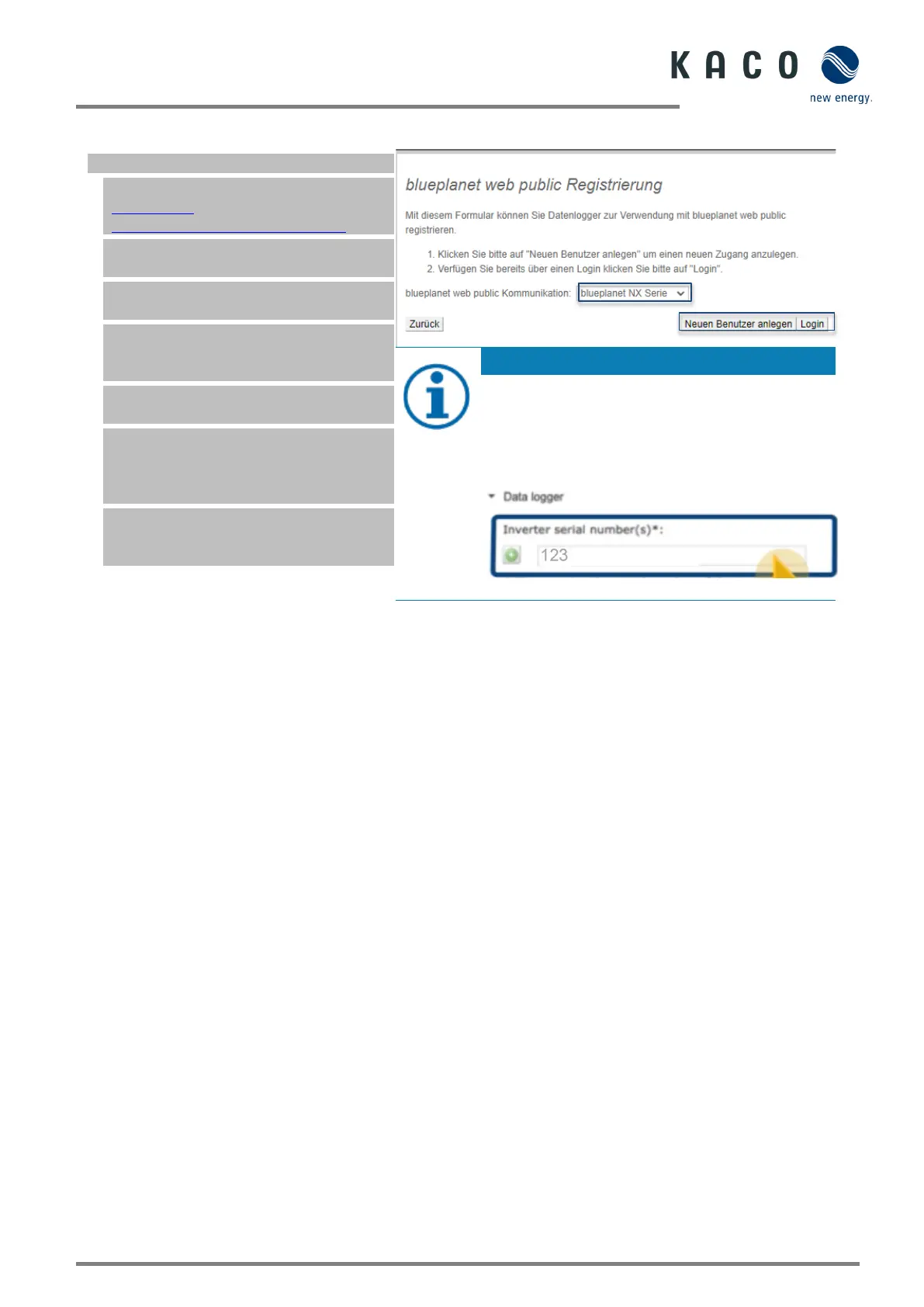KACO blueplanet 3.0 NX3 M2 KACO blueplanet 5.0 NX3 M2 KACO blueplanet 8.0 NX3 M2 KACO blueplanet 10.0 NX3 M2
KACO blueplanet 15.0 NX3 M2 KACO blueplanet 20.0 NX3 M2 Page 54
9.14 Monitoring with “blueplanet web”
<blueplanet web public> opened.
Note: You will find the portal under:
https://kaco-
newenergy.com/de/blueplanet-web/.
1. Select “Register PV system free of charge
in blueplanet web public”.
2. From the drop-down menu, select
<blueplanet NX Series>.
3. Registration is carried out via the
<Create new user> button, or with an
existing account via <Login>.
Note: Data is transferred after approx. 30-
60 minutes.
Note: After successful connection, the LED
<blueplanet Web-Status> under
<Communication unit> lights up green.
(LED status – See Fig. 10).
Note: The portal version <blueplanet web
pro>, which is subject to a charge, offers a
greater range of functions
Fig. 138. Registering via KACO blueplanet web public
Registration entry in the monitoring tool
Depending on the software package on your
serial numbers may need to be entered!
SW package < R006 inverter serial number - Reg.
SW package > R006 serial number from WiFi stick-
9.15 Information on dynamic feed-in
9.15.1 Control behaviour
With a system output of 7 kWp and above, a digital feed-in meter or a remote control option is still mandatory at present.
Active power limitation is the simplest option here. This can be achieved for all NX3 devices via the Smart-Meter or a data
logger.
With EEG 2023, the expansion of photovoltaics is to become a topic of overriding public interest. Therefore, new PV
systems that are connected to the grid on or after 1 January 2023 and have a capacity of up to 25 kW will be subject to the
maximum generation. This involves abolishing the 70% limit on the nominal power that may be fed into the public grid.
Consequently, a solar generation meter (Smart-Meter) is no longer necessary.
9.15.2 Increasing the active power limitation
For the feed-in limit to be raised above 70%, a smart meter or data logger must be connected. The total consumption is
communicated to the inverter/data logger by the additional Smart-Meter (3-phase) so that it can establish a new maximum
feed-in power.
If the feed-in power of a PV system is compared with the consumption of a detached home, a graph such as the following
example is produced.
