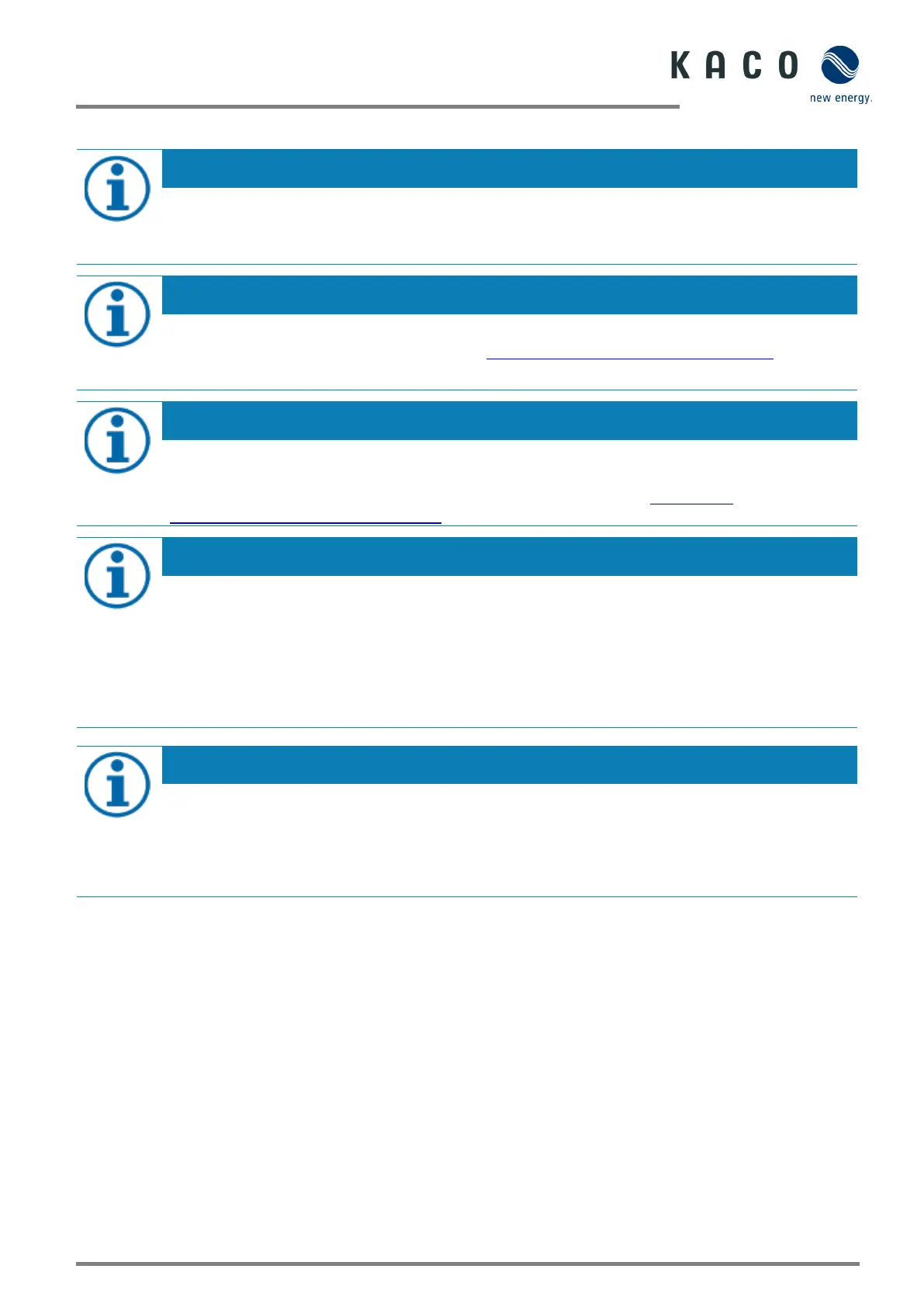KACO blueplanet 3.0 NX3 M2 KACO blueplanet 5.0 NX3 M2 KACO blueplanet 8.0 NX3 M2 KACO blueplanet 10.0 NX3 M2
KACO blueplanet 15.0 NX3 M2 KACO blueplanet 20.0 NX3 M2 Page 26
9.3 Authorisation
NOTE
In order to use the full range of functions of the “KACO NX SETUP” app, you should accept all requested
authorisations. The app does not use these authorisations to record the user’s telephone data.
The current description reflects the firmware version 1.0.15. With newer firmware versions the following
subchapters will be updated in time to inform you about current functions.
NOTE
Our KACO website offers a wide range of further product information to assist you during start-up. You can
find this information in the download area under: https://kaco-newenergy.com/de/downloads/.
Follow the QR code link on the cover sheet to view the installation and start-up video.
NOTE
No password is required for initial start-up. A password must be entered again if it becomes necessary to
change the parameters of the device after initial start-up.
The specific password for the inverter can be requested from KACO Service. https://kaco-
newenergy.com/de/service/kundendienst/
NOTE
Before configuring the network, make sure that the WLAN router supports the 2.4G frequency band. The
communication unit can only be operated in the 2.4G frequency band.
Installation location
For a stable connection, the communication unit or inverter should be no more than 10 m away from the
router.
Availability of SSID and password of the router
The communication unit supports only 32 characters for the SSID or password.
NOTE
We recommend integrating the communication unit into your/your customer’s WLAN network, if the signal
quality of the network is insufficient or non-existent, then you will need to continue with hot-spot
connection.
To use monitoring and control functions (Monitoring Portal “blueplanet web”), there must be a connection
to the internet via the customer’s WLAN network.
9.4 Operating system and system configuration
The corresponding, free APP KACO NX Setup from the relevant APP store can be installed on a mobile terminal unit
(smartphone or tablet PC) with an Android operating system, version 9.0 or newer or IOS operating system version 11.0
or newer. You will find QR code links on the cover sheet.
