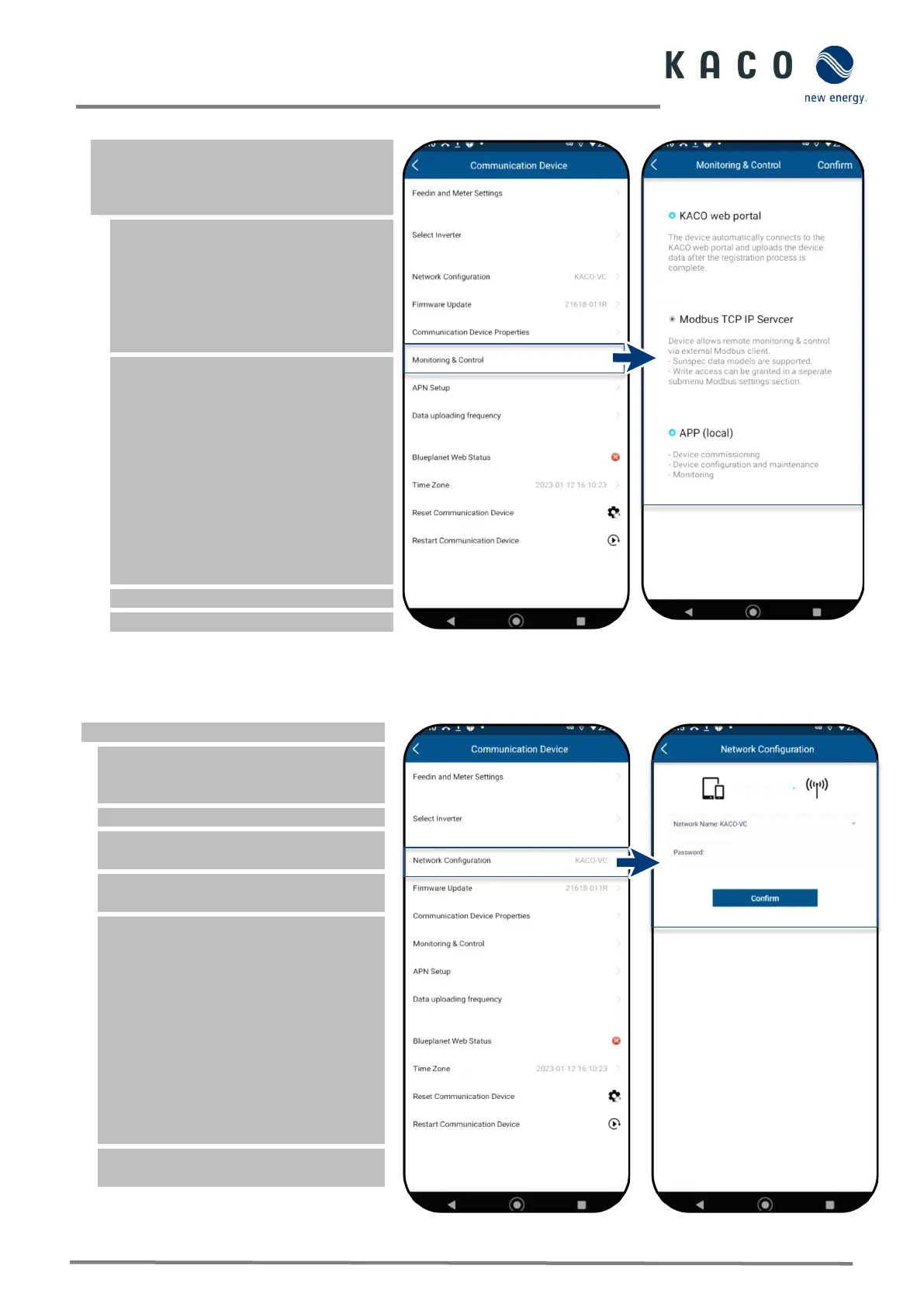Page 35 KACO blueplanet 3.0 NX3 M2 KACO blueplanet 5.0 NX3 M2 KACO blueplanet 8.0 NX3 M2 KACO blueplanet 10.0 NX3 M2
KACO blueplanet 15.0 NX3 M2 KACO blueplanet 20.0 NX3 M2
9.7.4 Monitoring and control
The <Communication unit> is
registered on the customer’s WLAN
network and the router is connected to the
Note: The device supports Modbus/TCP
and conventional SunSpec models. If
there are concerns over security, write
access can be deactivated via the SunSpec
Register.
The signal is transmitted via an installed
1. Select <Monitoring> mode:
- <KACO web portal>: data from
connected devices is uploaded to the
KACO cloud server for evaluation.
- <Modbus TCP IP Server>: By default,
the communication unit receives the
Modbus TCP or SunSpec commands and
a connected data logger responds to
them.
- <APP (local)>: local operation mode
without further communication.
2. Confirm the selection with O.K..
Fig. 64. Select monitoring & control
9.8 Additional functions
9.8.1 Changing the customer WLAN network
<Communication unit> is open.
Note: This allows you to change the WLAN
configuration when you replace the device,
router or your mobile device.
1. Open <Network properties>.
2. Select the network in the <Network
name> field using the drop-down menu.
3. Enter the password for the network and
save the change with <Confirm>.
Note: If the router is defective or no longer
reachable and the communication unit
cannot establish a connection and the blue
LED lamp on the communication unit does
not light up, you can find the SSID of the
communication unit hotspot with the
serial number of the communication unit
in your WLAN list. You can establish a
connection with the hotspot of the
communication unit by entering the
registration code on the label as a
Note: Data is transferred after approx. 30-
60 minutes.
Fig. 66. Network properties
