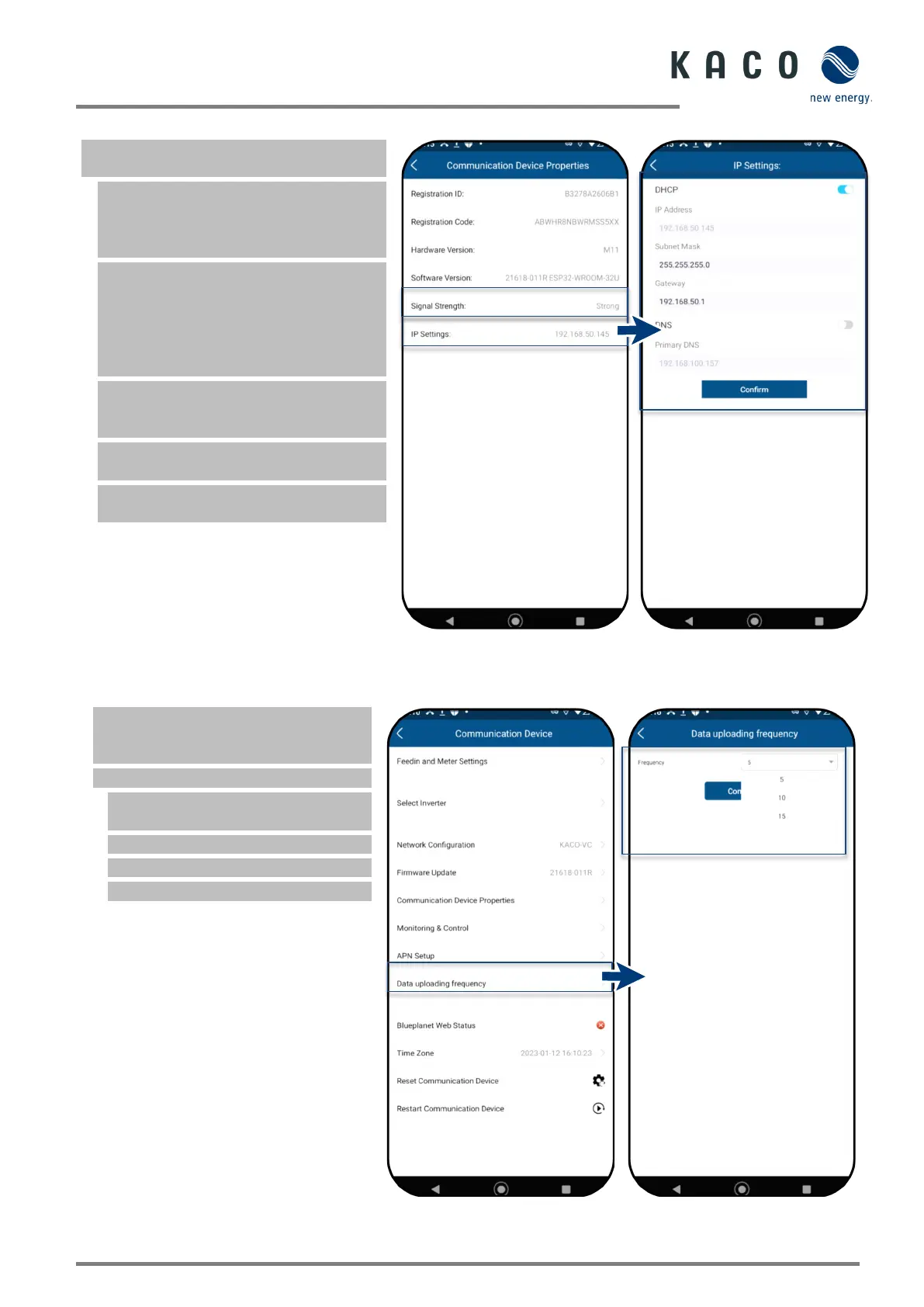KACO blueplanet 3.0 NX3 M2 KACO blueplanet 5.0 NX3 M2 KACO blueplanet 8.0 NX3 M2 KACO blueplanet 10.0 NX3 M2
KACO blueplanet 15.0 NX3 M2 KACO blueplanet 20.0 NX3 M2 Page 36
9.8.2 Showing details of the WLAN connection
<Communication unit properties> has
been opened from <Communication unit>.
1. First, check the quality of the WLAN
connection in <Signal strength>. If this is
marked as “Strong”, you have an optimal
Note: Problem-free communication is only
ensured if the signal quality is good. If
necessary, improve the signal quality by
decreasing the distance from the device
and by removing objects which cause
2. View the software version number of
the communication unit and the hardware
3. Adjust the IP setting if DHCP detection
does not work. See 9.7.3 on page 34.
» Details of the WLAN connection have
been viewed.
Fig. 68. View details of the WLAN
connection
Fig. 69. Set static IP address
9.8.3 Web portal data transmission interval
Note: The interval of the data upload
determines the timeliness of the data
presented in the data logger monitor.
<Communication unit> is open.
1. Open <Web portal data transmission
interval>.
2. Select upload interval.
3. Confirm selection with <Confirm>.
Fig. 70. Set data transmission
interval (web portal)
Fig. 71. Confirm interval
