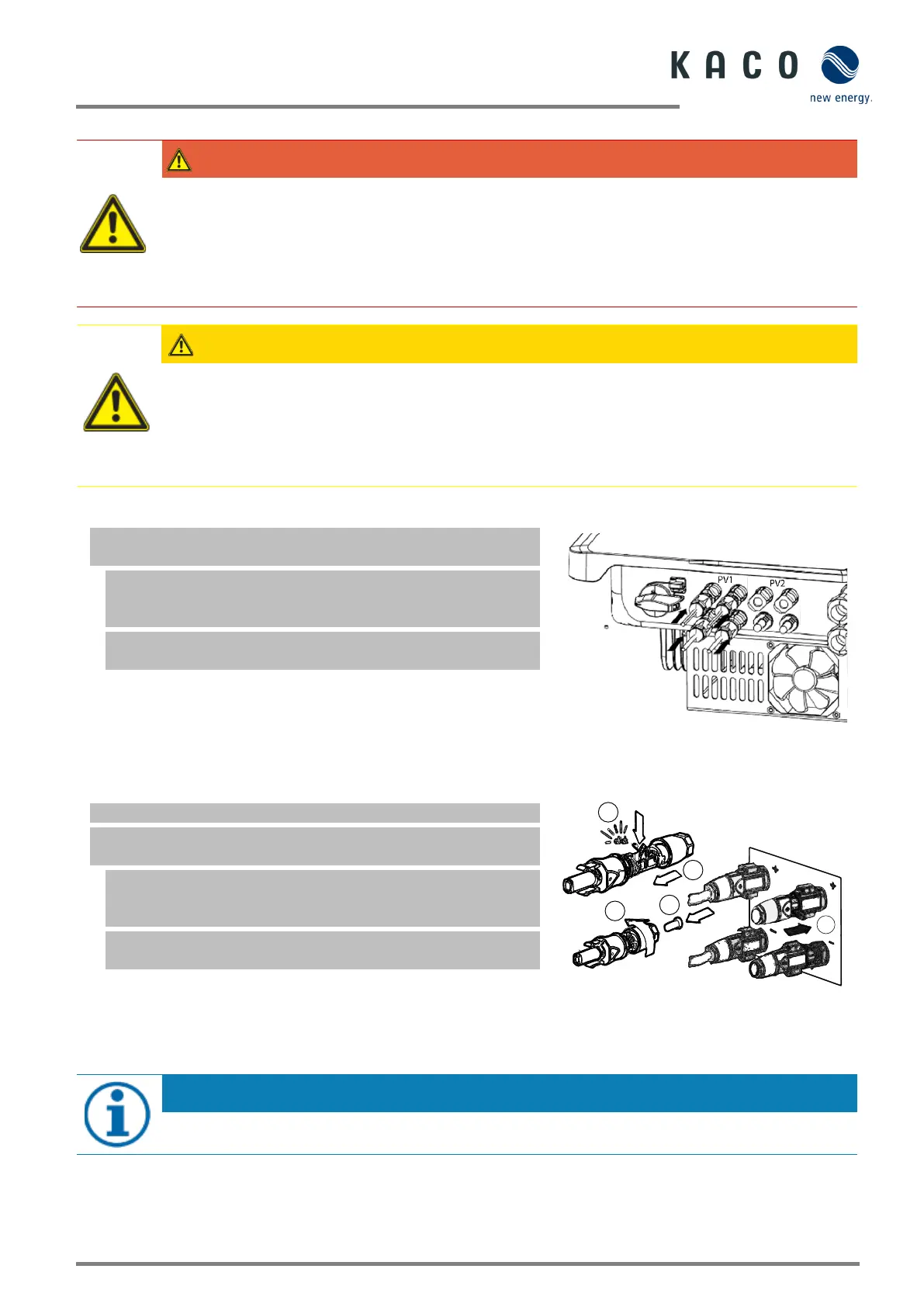KACO blueplanet 3.0 NX3 M2 KACO blueplanet 5.0 NX3 M2 KACO blueplanet 8.0 NX3 M2 KACO blueplanet 10.0 NX3 M2
KACO blueplanet 15.0 NX3 M2 KACO blueplanet 20.0 NX3 M2 Page 20
7.5.6 PV generator
DANGER
Risk of fatal injury due to electric shock!
Coming into contact with live connections can cause serious injury or death. When there is sunlight present
on the PV generator, there is DC voltage on the open ends of the DC cables.
› Only touch the PV generator cables on the insulation. Do not touch the exposed ends of the cables.
› Avoid short circuits.
› Do not connect any strings with a ground fault to the device.
CAUTION
Damage to the PV generator in case of faulty configuration of the DC connector
Incorrect configuration of the DC connector (polarity +/-) leads to device damage in the DC connection if it
is connected permanently.
› Please check polarity (+/-) of the DC connector before connecting the PV generator.
› Before using the solar modules, check the vendor’s calculated voltage values against those actually
measured. The DC voltage of the PV system must not exceed the maximum no-load voltage at any time.
Connecting the PV generator
The DC plug connector has to be configured and PV generator
checked to ensure there is no ground fault.
NOTE: Note the different current-carrying capacity of PV1 and PV2
depending on the power class. See technical data - Chapter 4. auf
Seite 17. PV1 = (1); PV2 = (2)
1 Connect the DC plug connectors to the DC positive and DC
negative connectors in pairs.
» The device is connected to the PV generator.
Fig. 25. Observe current-carrying capacity
Closing the unused DC connectors
All existing strings are connected to the device.
NOTE: Meet the requirements of protection class IP65 by closing the
unused plug connectors with the enclosed protective caps.
1 Press down the clamping bracket and push the forcing nut up to
the thread. Insert the sealing plug into the DC plug connector
and tighten the forcing nut.
2 Finally, insert DC plug connectors with sealing plugs into the
corresponding DC input terminals on the device.
» Unused DC plug connectors are closed.
Fig. 26. Insert DC plug connectors and close
7.6 Creating equipotential bonding
NOTE
Depending on the local installation specifications, it may be necessary to earth the device with a second
ground connection. To this end, the threaded bolt on the underside of the device can be used.
