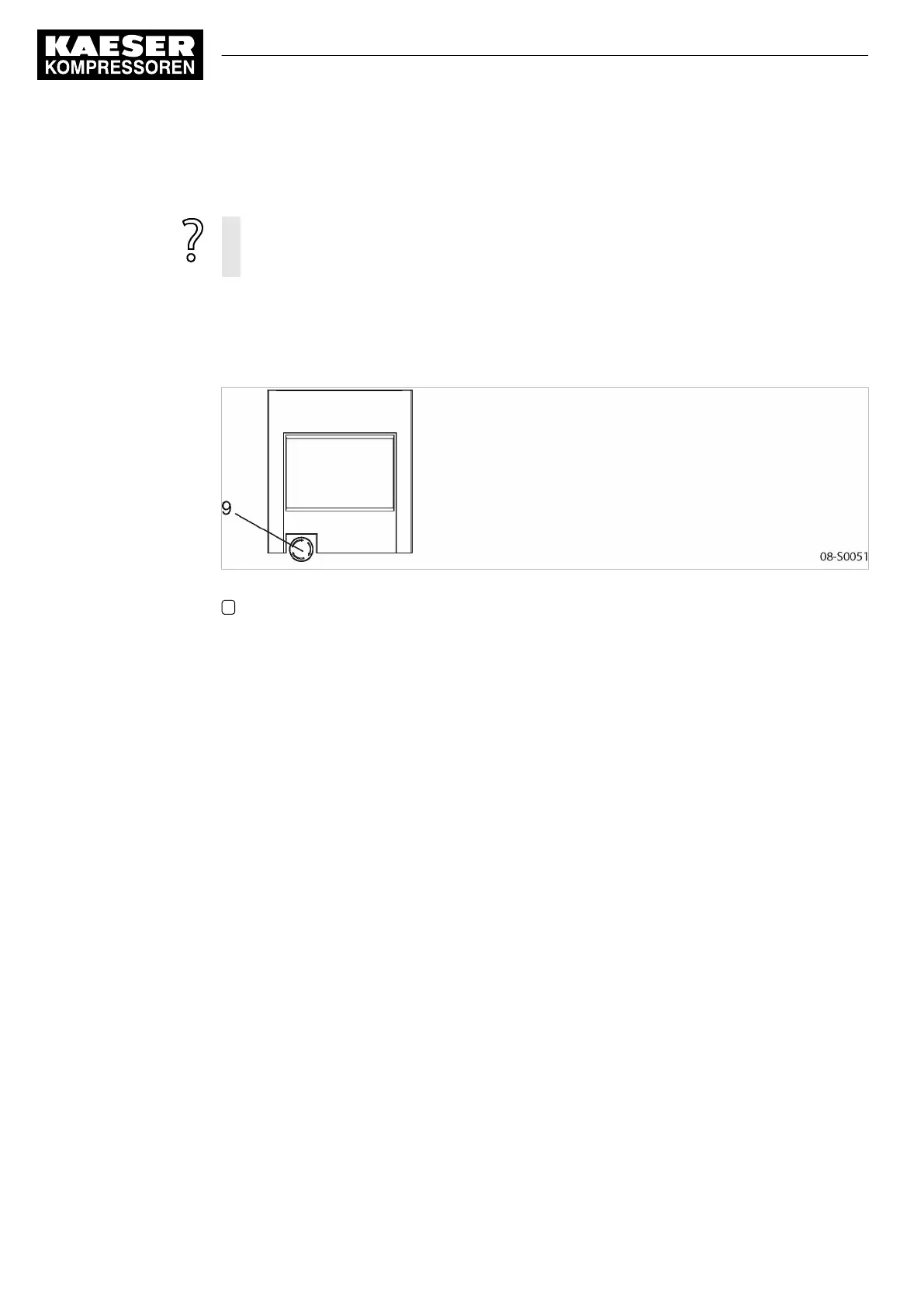Result The
Controller voltage
LED extinguishes. The machine is switched off and disconnected from the
power supply.
In rare cases, if you need to shut the machine down immediately and cannot wait until the
automatic shut-down process is finished:
➤ Press «OFF» once again.
8.2 Switching off in an emergency and switching on again
The EMERGENCY STOP push button is located below the control panel.
Fig. 17 Switching off in an emergency
9 EMERGENCY STOP push button
Switching off
➤ Press the EMERGENCY STOP push button.
Result The EMERGENCY STOP push button remains latched after actuation.
The compressor's pressure system is vented and the machine is prevented from automatically re-
starting.
Switching on
Precondition The fault has been rectified
1. Turn the EMERGENCY STOP push button in the direction of the arrow to unlatch it.
2. Acknowledge any existing alarm messages.
Result The machine can now be started again.
8.3 Switching on and off from a remote control center
Precondition A link to the remote control center exists.
8 Operation
8.2 Switching off in an emergency and switching on again
48
Operator Manual Screw Compressor
SM Tri-Voltage, SIGMA CONTROL 2 9_5875 33 USE
