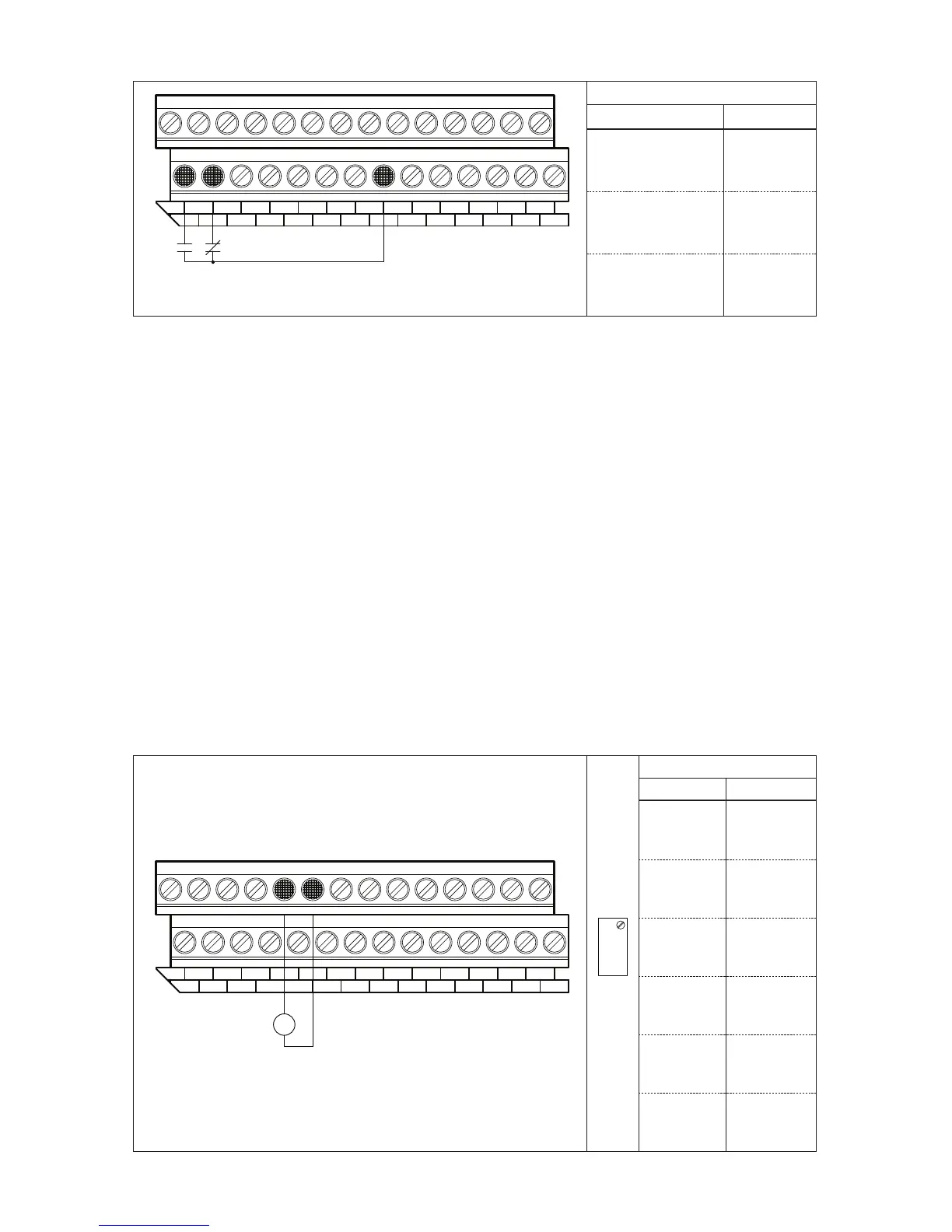49
A8. SIGNAL FOLLOWING
An analog voltage (unidirectional or bidirectional), current, or PWM signal input can be used to control
motor speed in lieu of the Keypad or the Built-In Potentiometer. The drive output will linearly follow the
signal input. The inputs can be programmed for the desired gain, slope, offset, and response time. See
Analog Input Signal Operation (Function Group 9).
Analog Input 1 – Connect the signal input to Terminal “19” and the common to Terminal “20”, as
shown in Figure 34. See settings for Analog Input 1 (Function Nos. 9.00 – 9.04). Set Frequency Control
(Function No. 2.00) to Analog Input 1 (“0002”). For unidirectional voltage input, set Analog Input 1 Type
(Function No. 9.03) to Unidirectional ((“0000”) (factory setting)). For bidirectional voltage input, set
Function No. 9.03 to Bidirectional (“0001”). See Table 14, on page 50, for Analog Input 1 electrical rat-
ings.
If the Analog Input 1 signal is higher than 5 Volts, use Trimpot MAX1 to attenuate it. Apply the maxi-
mum signal input and set the drive for full speed output and observe the display. Rotate Trimpot MAX1
counterclockwise until the drive output frequency begins to drop. Then rotate Trimpot MAX1 clockwise
until the display returns to the maximum output frequency.
FIGURE 33 – 3-WIRE START/STOP SWITCH OR CONTACT CONNECTION AND FUNCTION SETTINGS
