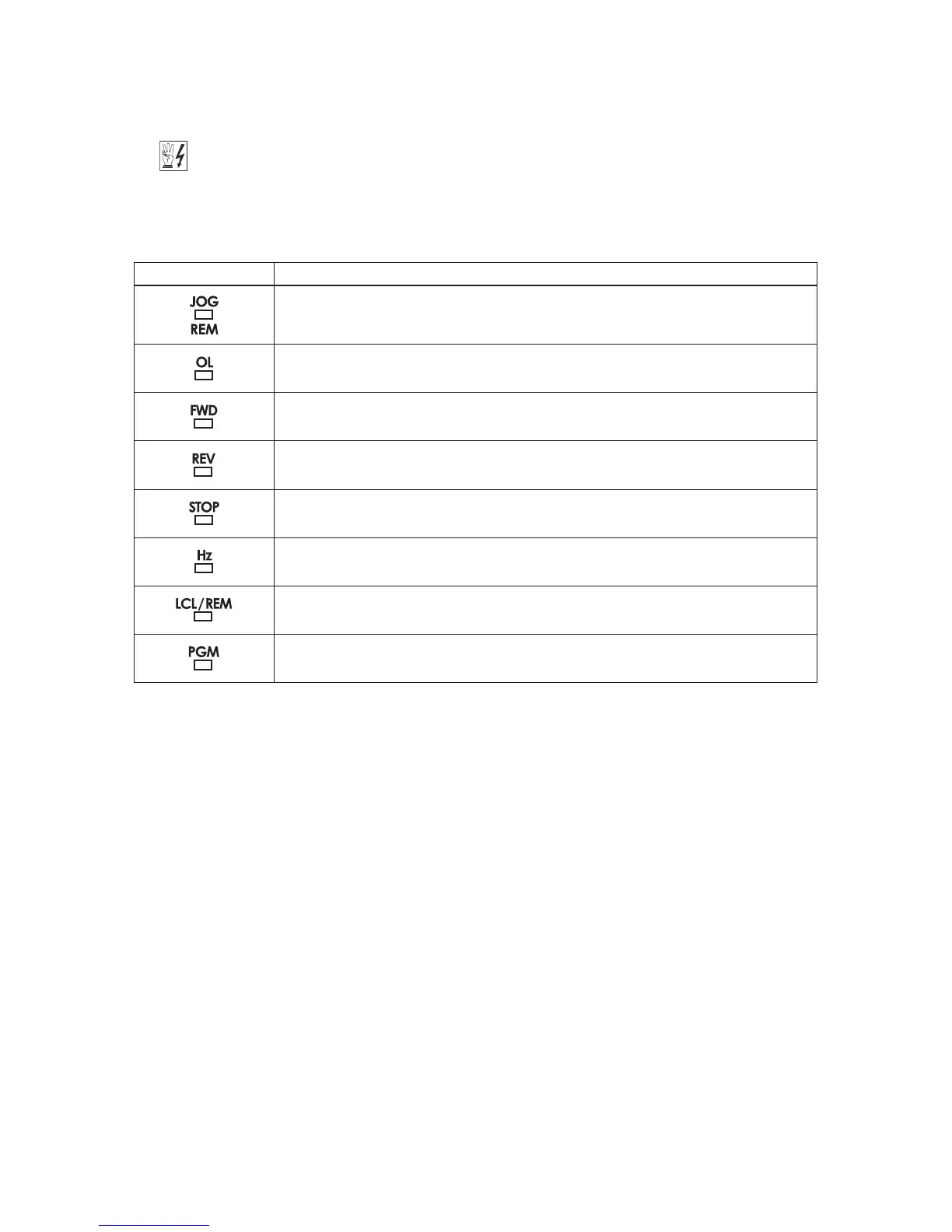41
11 DIAGNOSTIC LEDs
The drive contains 8 Status LEDs to provide indication of the drive’s status and operating mode (Hz,
PGM, LCL/REM, STOP, FWD, REV, OL, JOG/REM). See Table 9, for a description of the LEDs.
WARNING! Do not depend on the LEDs or the 4-Digit Display to no longer be illuminated as a
guaranteed power off condition. Be sure the main power switch or circuit breaker is in the
“OFF” position before servicing the drive.
TABLE 9 – LED DESCRIPTIONS
LED Description
Illuminates when Jog is selected. Flashes when the drive is set for Remote Signal Operation.
Illuminates when the drive is in Overload.
Illuminates when the drive is in the Forward Direction.
Illuminates when the drive is in the Reverse Direction.
Illuminates when the drive is in the Stop Mode.
Illuminates when the display is set to show Output Frequency.
Illuminates when the JOG-LCL/REM Key is reprogrammed for Local (Keypad) and Remote Signal Operation.
Illuminates when the drive is in the Program Mode.