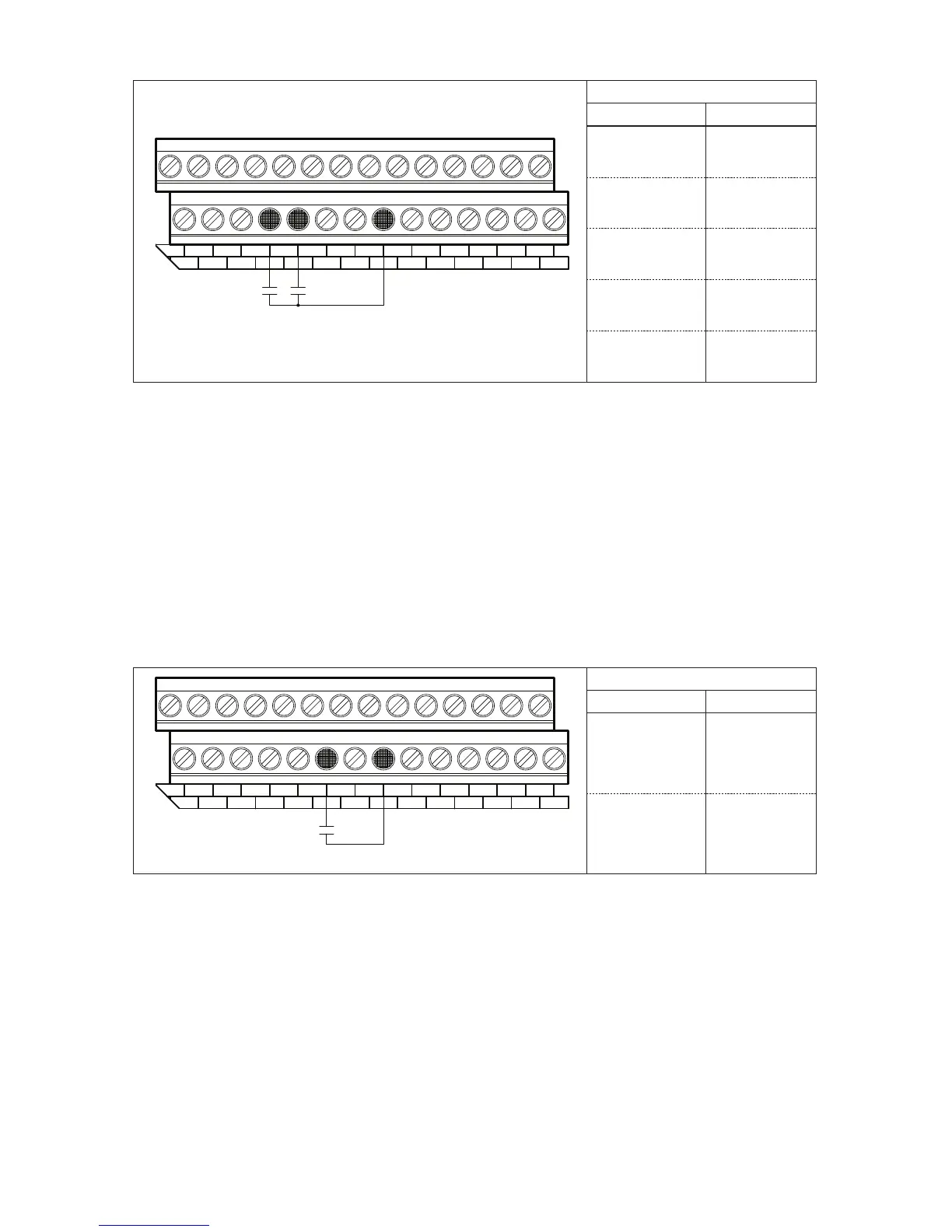46
A4. FORWARD/STOP AND REVERSE/STOP COMMAND
The Multi-Function Input Terminals can be used for remote Forward/Stop and Reverse/Stop operation
by connecting a switch or contact to any Multi-Function Input Terminal “1” – “7”, as shown in Figure 29,
on page 47. When the “Forward/Stop” switch or contact is closed, the drive will run in the forward direc-
tion and when the switch or contact is opened, the drive will stop. When the “Reverse/Stop” switch or
contact is closed, the drive will run in the reverse direction and when the switch or contact is opened,
the drive will stop.
Set Run/Stop-Forward/Reverse Control (Function No. 1.00) to External Contacts (“0001”). Set the
respective Multi-Function Input Terminal (Function Nos. 7.00 – 7.06), which will be used for
“Forward/Stop”, to “0006”. Set the respective Multi-Function Input Terminal (Function Nos. 7.00 – 7.06),
which will be used for “Reverse/Stop”, to “0007”. In Figure 29, on page 47, Multi-Function Input
Terminals “4” and “7” have been arbitrarily chosen.
FIGURE 27 – UP/DOWN FREQUENCY CONTROL SWITCH OR CONTACT CONNECTIONS AND FUNCTION SETTINGS
Function Settings
Function No. Range/Code
2.00
Frequency
Control
0005
Up/Down
Using MFITs
7.03
Multi-Function
Input Terminal 4
0003
Up Frequency
Command
7.04
Multi-Function
Input Terminal 5
0004
Down Frequency
Command
7.14
Up/Down Frequency
Control Mode
0000 or 0001
Free-Running or
Incremental
7.15*
Increment of Up/Down
Frequency
0.01 – 30.00 Hz
Set to the Desired
Frequency
* Use with Function No. 7.14 code “0001” only.
A3. ACCEL/DECEL 2
The drive provides a secondary Accel/Decel Time setting, which can be remotely selected with a switch
or contact connected to any Multi-Function Input Terminal “1” – “7”, as shown in Figure 28.
Set the respective Multi-Function Input Terminal (Function Nos. 7.00 – 7.06) to Accel/Decel 2 (“0005”).
The Accel/Decel 2 time is set in Function No. 7.16 (factory set to 1.5 seconds). When the switch or
contact is closed, the Accel/Decel 2 setting is selected. Accel/Decel 2 overrides the Accel and Decel
settings in Function Nos. 3.03 and 3.04. In Figure 28, Multi-Function Input Terminal “6” has been
arbitrarily chosen.
FIGURE 28 – ACCEL/DECEL 2 SWITCH OR CONTACT CONNECTION AND FUNCTION SETTINGS
