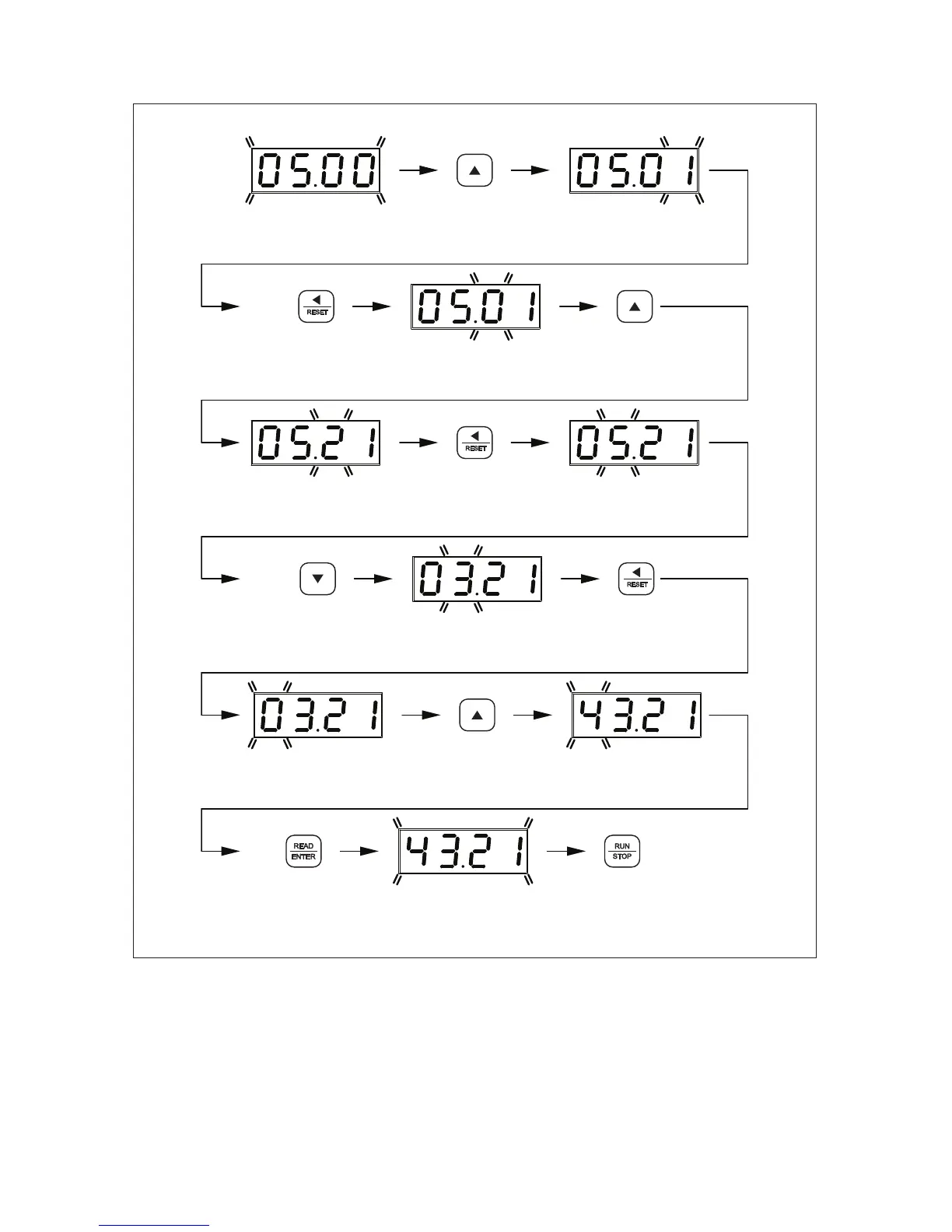25
FIGURE 18 – FLOW CHART TO CHANGE SET FREQUENCY FROM 5.00 Hz TO 43.21 Hz
(DRIVE IN THE STOP MODE)*
*If Function No. 2.01 is set to “0000”, frequency change requires “ENTER”. Throughout this sequence you must proceed to the next
step within 20 seconds, before the “Press Enter Key” step, or the display will revert to “05.00”. The new value will be stored in Function
No. 3.00.
Digit FlashesSet Frequency Flashes Press Up Key 1 Time
("FWD", "STOP", "Hz" LEDs On)
POWER ON
to Increase Digit
Digit FlashesDigit Flashes Press Up Key 4 Times
to Increase Digit
Digit FlashesPress Shift Key 1 Time
to Move Digit
Press Up Key 2 Times
to Increase Digit
Digit FlashesDigit Flashes Press Shift Key 1 Time
to Move Digit
is Displayed and Flashes
New Set Frequency
to Save New
Press Enter Key
with New Set Frequency
Press Run Key to Run Drive
("STOP" LED Off)Set Frequency
Digit Flashes
Press Down Key 2 Times
Press Shift Key 1 Time
to Move Digit
to Decrease Digit
