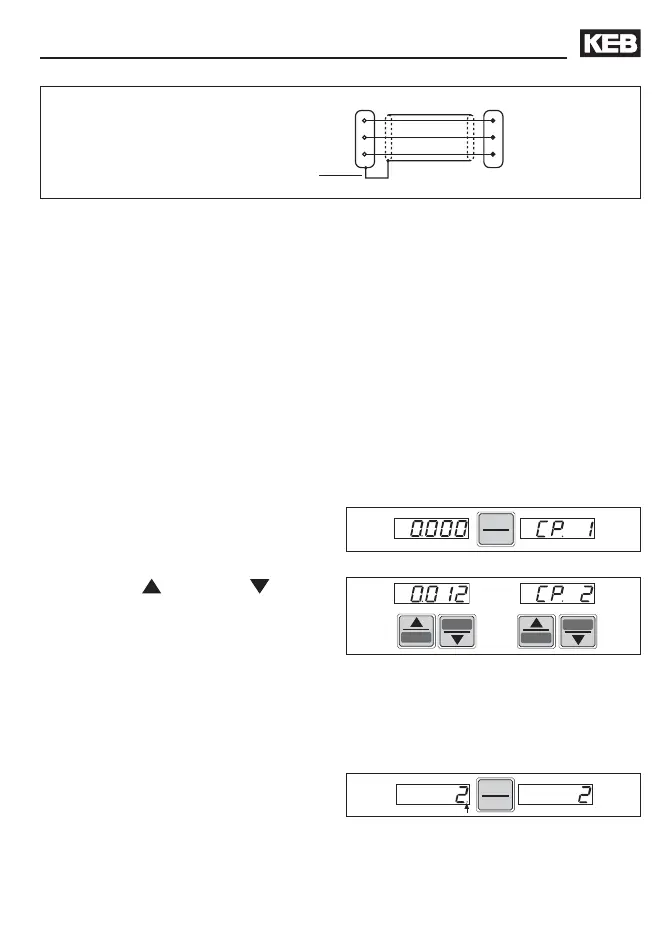45
Operation of the Unit
4.2 Keyboard Operation
4.2.1 Parameter numbers and values
When switching on KEB COMBIVERT F5 the value of parameter CP.1 appears.
The function key (FUNC) changes
between the parameter value and
parameter number.
With UP (
) and DOWN ( ) the value
of the parameter number is increased/
decreased with changeable parameters.
Principally during a change, parameter values are immediately accepted and stored non-
volatile. However, with some parameters it is not useful that the adjusted value is accepted
immediately. In these cases the adjusted value is accepted and stored non-volatile by
pressing ENTER. When this type of parameter is changed a point appears behind the last
digit.
By pressing „ENTER“ the adjusted value
is accepted and non-volatile stored.
FUNC.
SPEED
START
STOP
START
STOP
RS232-cable 3m
PC / Operator
Part. No. 00.58.025-001D
2
3
5
2
3
7
9pole SUB-D female
Housing (PE)
PC
F5-Operator
9pole SUB-D male
4.1.4 Remote control (HSP5-extension)
The HSP5-extension is connected between the COMBIVERT and the operator. It serves
for the remote control of the COMBIVERT. The HSP5-extension is equipped with special
cable drivers. Therefore the use of conventional RS232-cables is not permitted. The last
three digits of the part number indicate the length of the cable in dm (00.F5.0C0-1005,
-1010, -1030 und 1100).
4.1.5 Other operators
In addition to the described operators the KEB COMBIVERT can be equipped with further
operators for special applications (Profibus, Interbus, Sercos, CAN, DeviceNet). You find
further information on that on our home page.
FUNC.
SPEED
