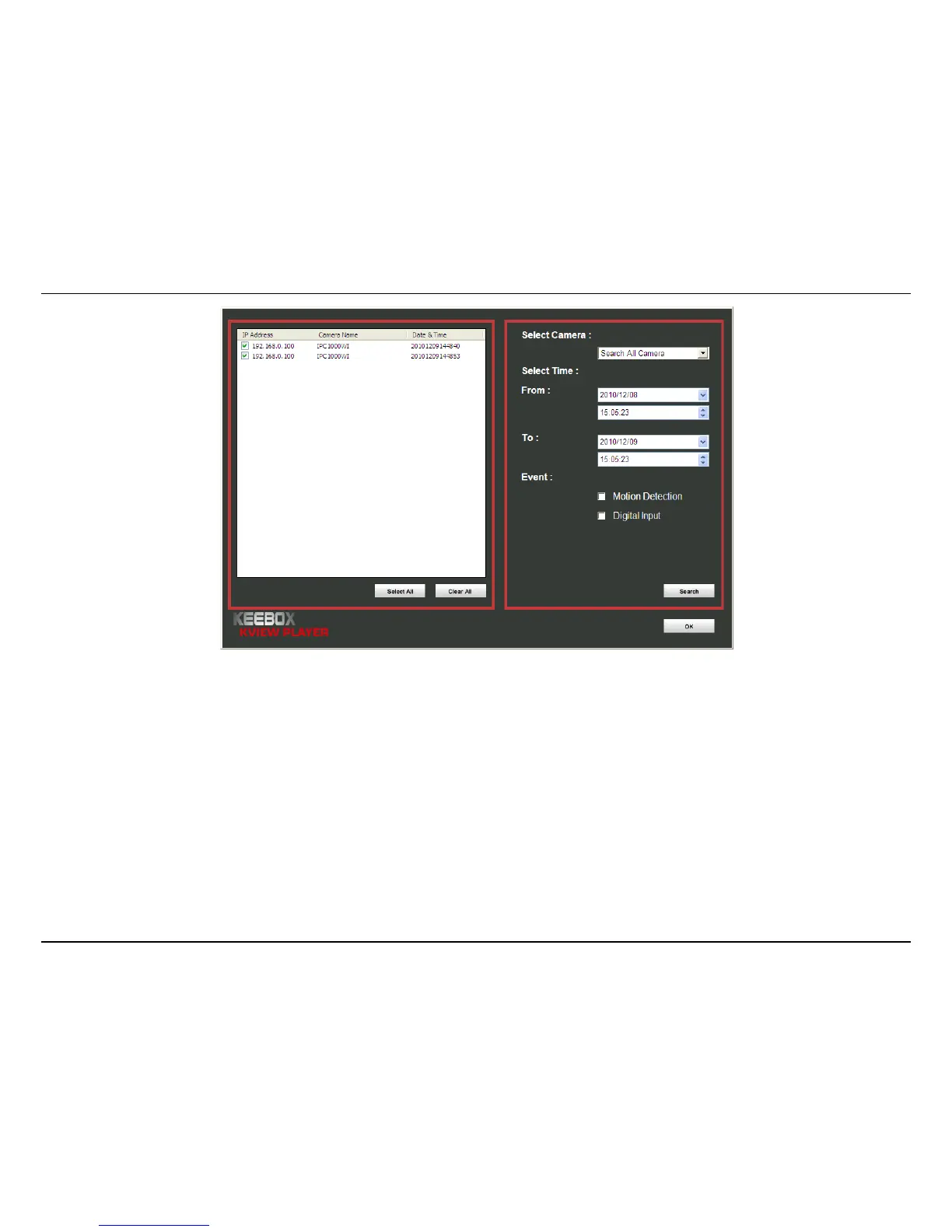KView Software
89
Choose the files to be added to the view file list by checking the individual files or click the Select All button to check all files in the Search list, click
Add to place the check marked files on the list of files for viewing.
After the files to be viewed have been chosen, click the OK button.
Now that the recorded video files have been selected and placed on the file list, they can be played and reviewed in the KViewPlayer . Use the
standard playback controls to play, pause, slow down or speed up video files. Use the mouse and left click to grab the playback sliding progress
indicator to move back and forth through the video.