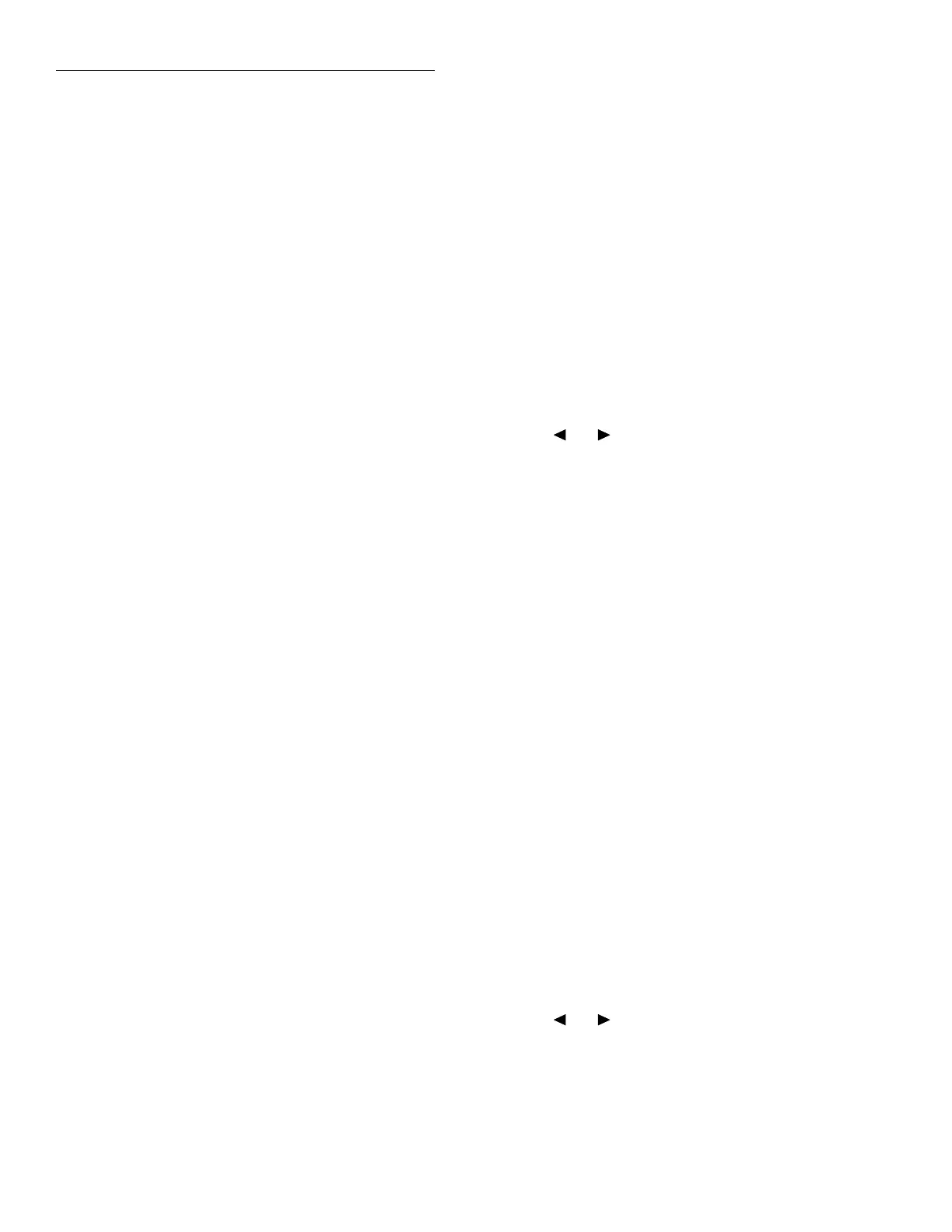Troubleshooting
2-2
CAUTION
The PC-boards are built using sur-
face mount techniques and require
specialized equipment and skills for
repair. If you are not equipped and/or
qualiÞed, it is strongly recommend-
ed that you send the unit back to the
factory for repairs or limit repairs to
the pc-board replacement level (see
following NOTE).
Without proper equipment and train-
ing, you could damage a PC-board
beyond repair.
NOTE
For units that are out of warranty,
completely assembled PC-boards can
be ordered from Keithley to facilitate
repairs.
1. Repairs will require various degrees of disassem-
bly. However, it is recommended that the Front
Panel Tests (paragraph 2.4) and Built-In-Test (para-
graph 2-5) be performed prior to any disassembly.
The disassembly instructions for the Model 2001
are contained in Section 3 of this manual.
2. Do not make repairs to surface mount pc-boards
unless equipped and qualiÞed to do so (see previ-
ous CAUTION).
3. When working inside the unit and replacing parts,
be sure to adhere to the handling precautions and
cleaning procedures explained in paragraph 3.2.
4. Many CMOS devices are installed in the Model
2001. These static-sensitive devices require special
handling as explained in paragraph 3.3.
5. Anytime a circuit board is removed or a compo-
nent is replaced, the Model 2001 will have to be
recalibrated.
2.3 Power-on test
During the power-on sequence, the Model 2001 will
perform a checksum test on its EPROM (U611 and
U618) and test its RAM (U608, U609, and U610. If one
of these tests fail the instrument will lock up.
2.4 Front panel tests
There are two Front Panel Tests; one to test the func-
tionality of the front panel keys and one to test the dis-
play. In the event of a test failure, refer to paragraph 2.8
to troubleshoot the display board.
2.4.1 KEYS Test
The KEYS test allows you to check the functionality of
each front panel key. Perform the following steps to
run the KEYS test.
1. Display the MAIN MENU by pressing the MENU
key.
2. Use the or key to place the cursor on TEST
and press ENTER to display the SELF-TEST
MENU.
3. Place the cursor on FRONT-PANEL-TESTS and
press ENTER to display the following menu:
FRONT PANEL TESTS
KEYS DISPLAY-PATTERNS
4. Place the cursor on KEYS and press ENTER to start
the test. When a key is pressed, the label name for
that key will be displayed to indicate that it is func-
tioning properly. When the key is released, the
message ÒNo keys pressedÓ is displayed.
5. Pressing EXIT tests the EXIT key. However, the sec-
ond consecutive press of EXIT aborts the test and
returns the instrument to the SELF-TEST MENU.
Keep pressing EXIT to back out of the menu struc-
ture.
2.4.2 DISPLAY PATTERNS Test
The display test allows you to verify that each pixel
and annunciator in the vacuum ßuorescent display is
working properly. Perform the following steps to run
the display test:
1. Display the MAIN MENU by pressing the MENU
key.
2. Use the or key to place the cursor on TEST
and press ENTER to display the SELF-TEST
MENU.
3. Place the cursor on FRONT-PANEL-TESTS and
press ENTER to display the following menu:
