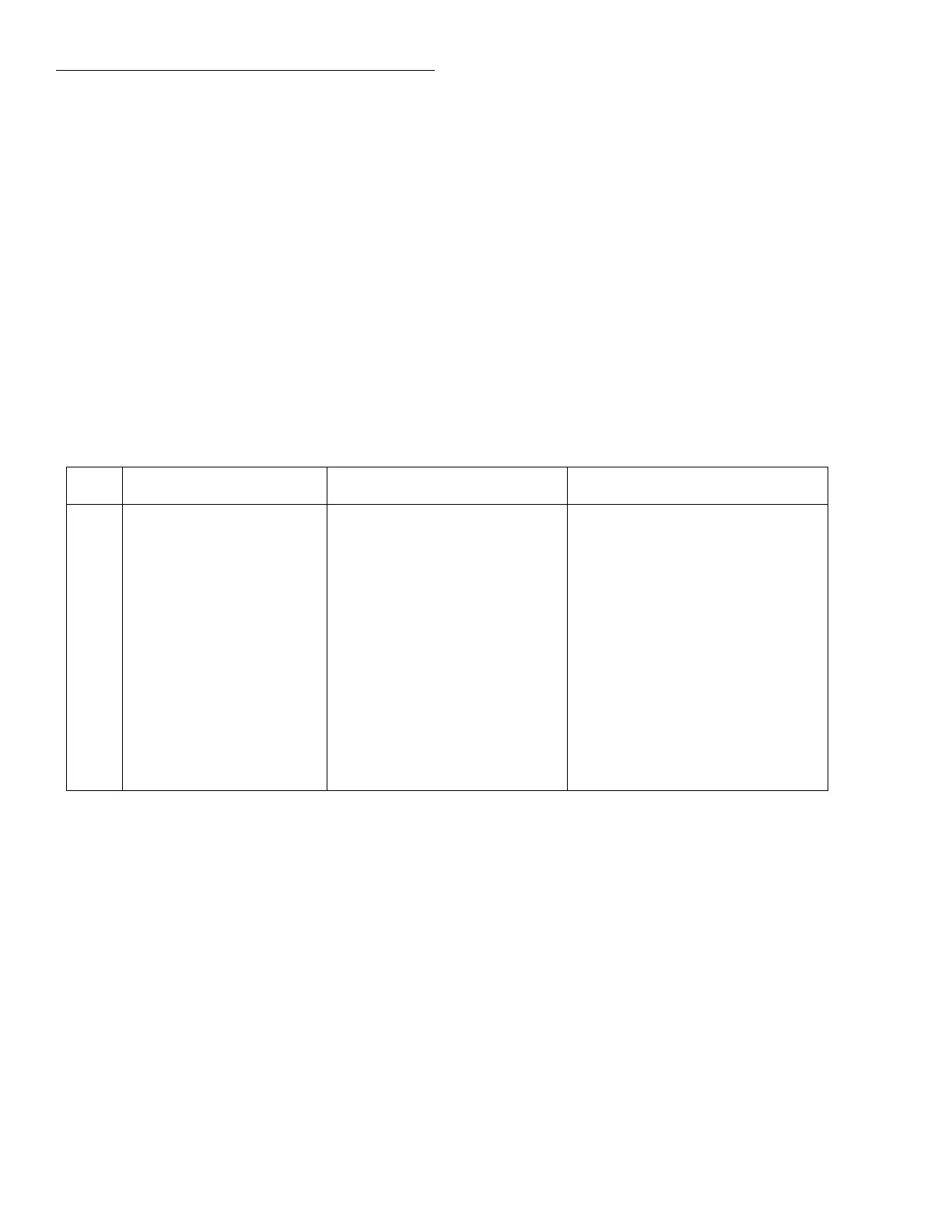Troubleshooting
2-14
2.8 Display board checks
If the FRONT PANEL TESTS (paragraph 2.4) indicate
that there is a problem on the display board, use Table
2-8.
Circuit theory for the display is provided in paragraph
2.9.1.
2.9 Power supply checks
Power supply problems can be checked out using Ta-
ble 2-9.
Table 2-8
Display board checks
Step Item/component Required condition Remarks
1 FRONT PANEL TESTS Verify that all pixels operate Use SELF-TEST MENU selection
2 P1033, pins 4, 6, 14 and 16 5VAC, ±0.3VAC VFD Þlament
3 P1033, pin 5 +5V, ±5% Digital +5V supply
4 P1033, pin 9 +60V, ±10% VFD +60V supply
5 P1033, pin 12 Goes low brießy on power-up,
then goes high
Microcontroller RESET line
6 P1033, pin 2 4MHz square wave Controller 4MHz clock
7 P1033, pin 8 Pulse train every 1msec Control from main processor
8 P1033, pin 10 Brief pulse train when front
panel key is pressed
Key down data sent to main pro-
cessor.
