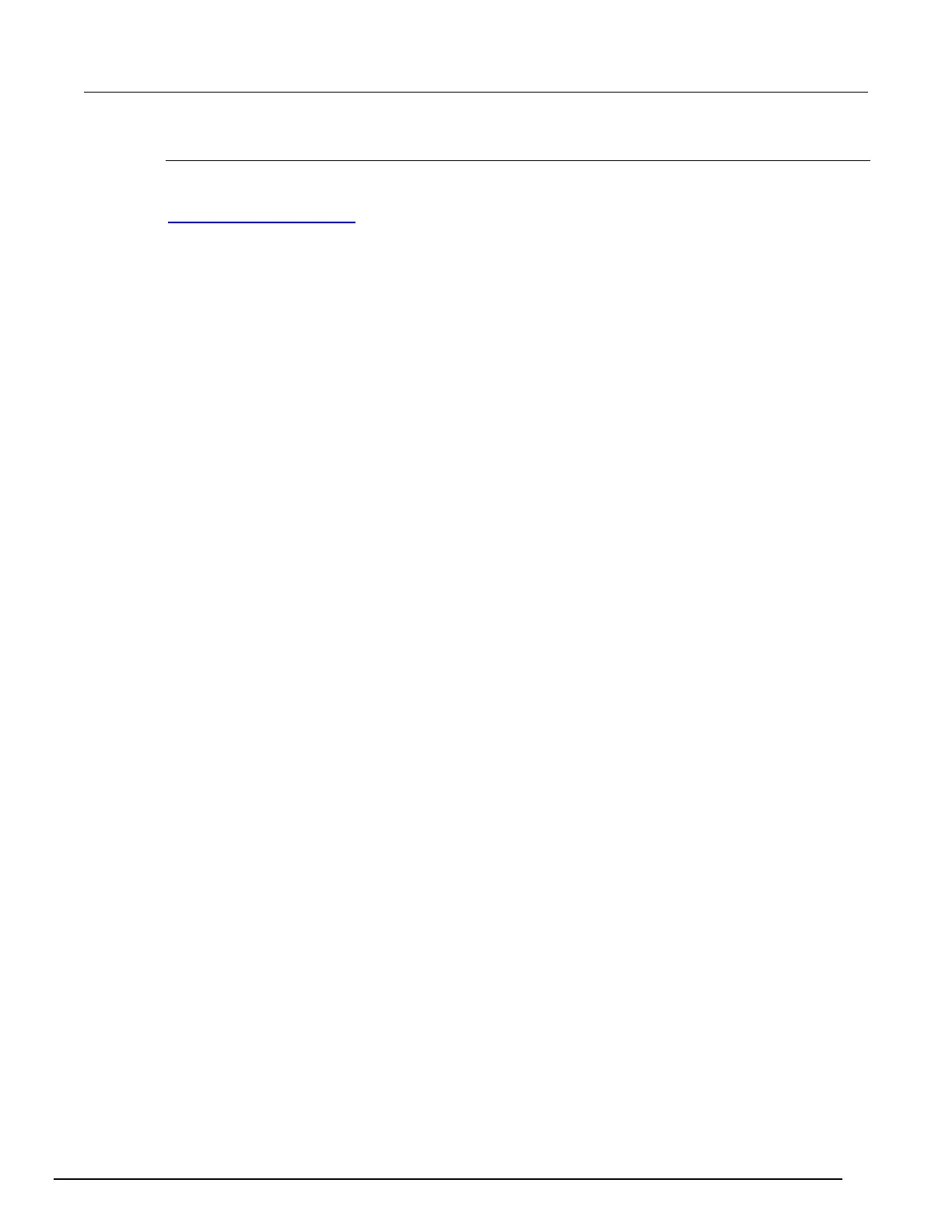System SourceMeter® Instrument Reference Manual Section 3: Functions an
2600BS-901-01 Rev. B / May 2013 3-7
Reading buffer options
The following listing outlines the menu structure and menu items associated with front panel reading
buffer control. This section provides a description for each reading buffer option. Use the procedure in
Configuring reading buffers (on page 3-8
) as a guideline to configure these reading buffer options.
CHANA-BUFF: Configures Channel A buffer.
• DEST: Sets data storage destination (buffer 1, buffer 2, or none).
• BUFFER1: Configure Buffer 1.
• CLEAR: Clear buffer (YES or NO).
• ELEMENTS: Enable (ON) or disable (OFF) data storage elements.
• SRC-VAL: Enable or disable source values.
• TSTAMP: Enable or disable timestamps.
• BUFFER2: Configure Buffer 2.
• CLEAR: Clear buffer (YES or NO).
• ELEMENTS: Enable (ON) or disable (OFF) data storage elements.
• SRC-VAL: Enable or disable source values.
• TSTAMP: Enable or disable timestamps.
CHANB-BUFF: Configures Channel B buffer (Model 2602B/2604B/2612B/2614B/2634B/2636B only).
• DEST: Sets data storage destination (buffer 1, buffer 2, or none).
• BUFFER1: Configure Buffer 1.
• CLEAR: Clear buffer (YES or NO).
• ELEMENTS: Enable (ON) or disable (OFF) data storage elements.
• SRC-VAL: Enable or disable source values.
• TSTAMP: Enable or disable timestamps.
• BUFFER2: Configure Buffer 2.
• CLEAR: Clear buffer (YES or NO).
• ELEMENTS: Enable (ON) or disable (OFF) data storage elements.
• SRC-VAL: Enable or disable source values.
• TSTAMP: Enable or disable timestamps.
