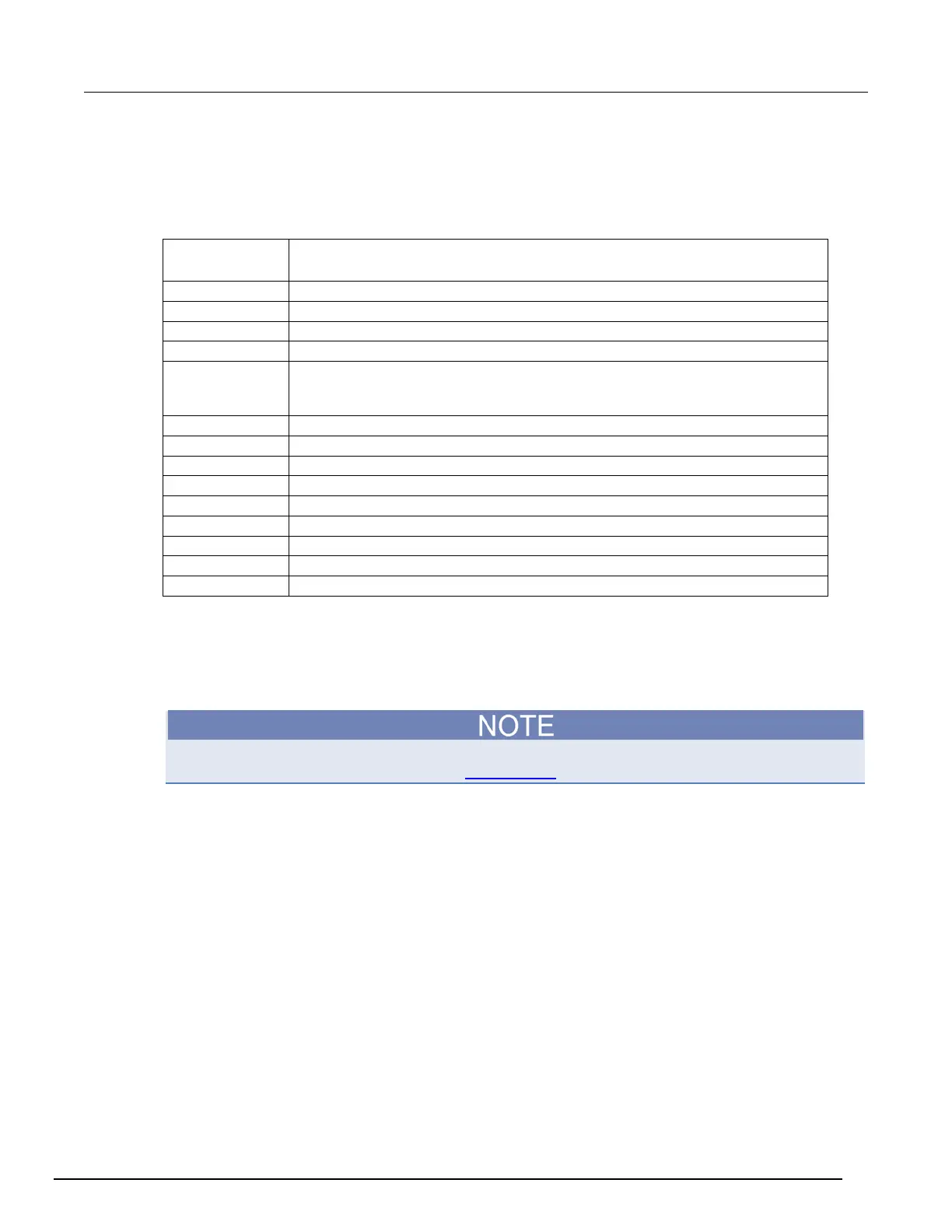System SourceMeter® Instrument Reference Manual Appendix D:
2600BS-901-01 Rev. B / May 2013 D-3
Script command equivalents
The commands that can be included in scripts that are equivalent to the common commands are
defined in the table below.
Common
command
Script command equivalent
print(tostring(status.standard.enable))
status.standard.enable = <mask>
print(tostring(status.standard.event))
print([[Keithley Instruments Inc.,
Model]]..localnode.model..[[, ]]..localnode.serialno..
[[, ]]..localnode.revision)
waitcomplete() print([[1]])
print(tostring(status.request_enable))
status.request_enable = <mask>
print(tostring(status.condition))
Command reference
Details of all common commands (except those associated with the status model) are described
below.
Status command usage is contained in the Status model (on page 5-14, on page E-1).
Identification query: *IDN?
Retrieves the identification string.
Command that reads ID information
The identification string includes the manufacturer, model number, serial number, and firmware
revision levels. This string is sent in the following format:
Keithley Instruments Inc., Model 2600B, xxxxxxx, yyyyy
Where:
xxxxxxx is the serial number
yyyyy is the firmware revision level
