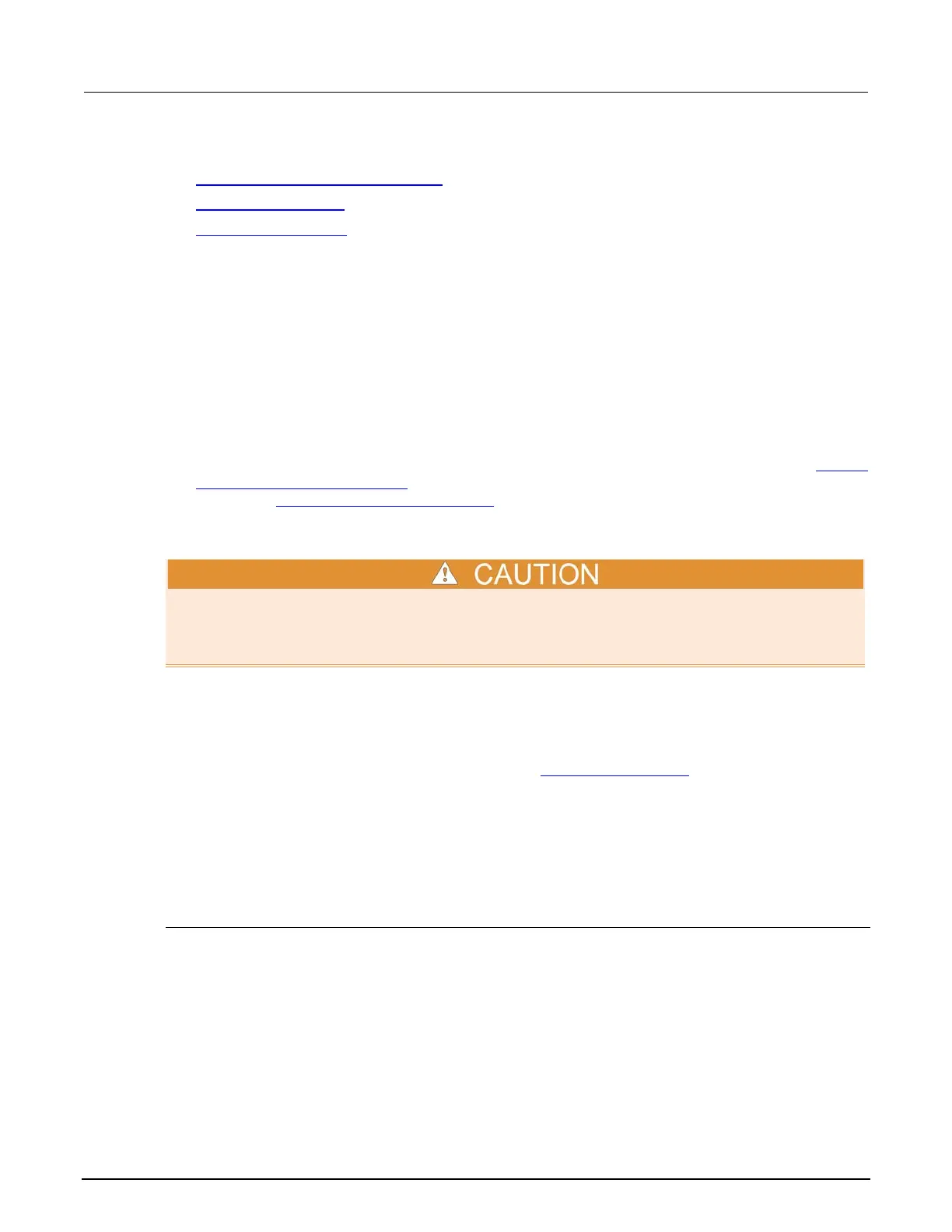2: General operation Series 2600B System SourceMeter® Instrument
2-38 2600BS-901-01 Rev. B / May 2013
To manually configure the settings, refer to the applicable topics:
• V-meter and I-meter measurements (on page 2-38)
• Ohms measurements (on page 2-38)
• Power measurements (on page 2-42)
V-meter and I-meter measurements
To make V-meter and I-meter measurements without using the MODE key (such as when configuring
measure-only tests over the remote interface), follow the procedure below.
Perform the following steps to use the Series 2600B to measure voltage or current:
1. Select source-measure functions.
V-meter (voltmeter): Press the SRC key to select the I-source, and press the MEAS key to
select the voltage measurement function.
I-meter (ammeter): Press the SRC key to select the V-source, and press the MEAS key to select
the current measurement function.
2. Set source and compliance levels. To edit the source level, use the procedure provided in Step 1:
Select and set the source level (on page 2-33); to edit the compliance level, use the procedure
provided in Step 2: Set the compliance limit (on page 2-33):
a. Select the lowest source range and set the source level to zero.
b. Set compliance to a level that is higher than the expected measurement.
When using the Series 2600B as a voltmeter, the voltage compliance limit must be set higher than
the voltage that is being measured. Failure to do this could result in excessive current flow into the
Series 2600B, incorrect measurements, and possible damage to the instrument.
3. Use the RANGE keys to select a fixed measurement range that will accommodate the expected
reading. Use the lowest possible range for best accuracy. You can also select autorange, which
will automatically set the Series 2600B to the most sensitive range.
4. Connect the voltage or current to be measured. Make sure to use 2-wire connections from the
Series 2600B to the device under test (DUT) (see DUT test connections (on page 2-48
)).
5. Press the OUTPUT ON/OFF control to turn the output on.
6. View the displayed reading (press the TRIG key if necessary).
7. When finished, press the OUTPUT ON/OFF control to turn the output off.
Ohms measurements
Ohms calculations
Resistance readings are calculated from the measured current and measured voltage as follows:
R = V/I
Where:
R is the calculated resistance
V is the measured voltage
I is the measured current
