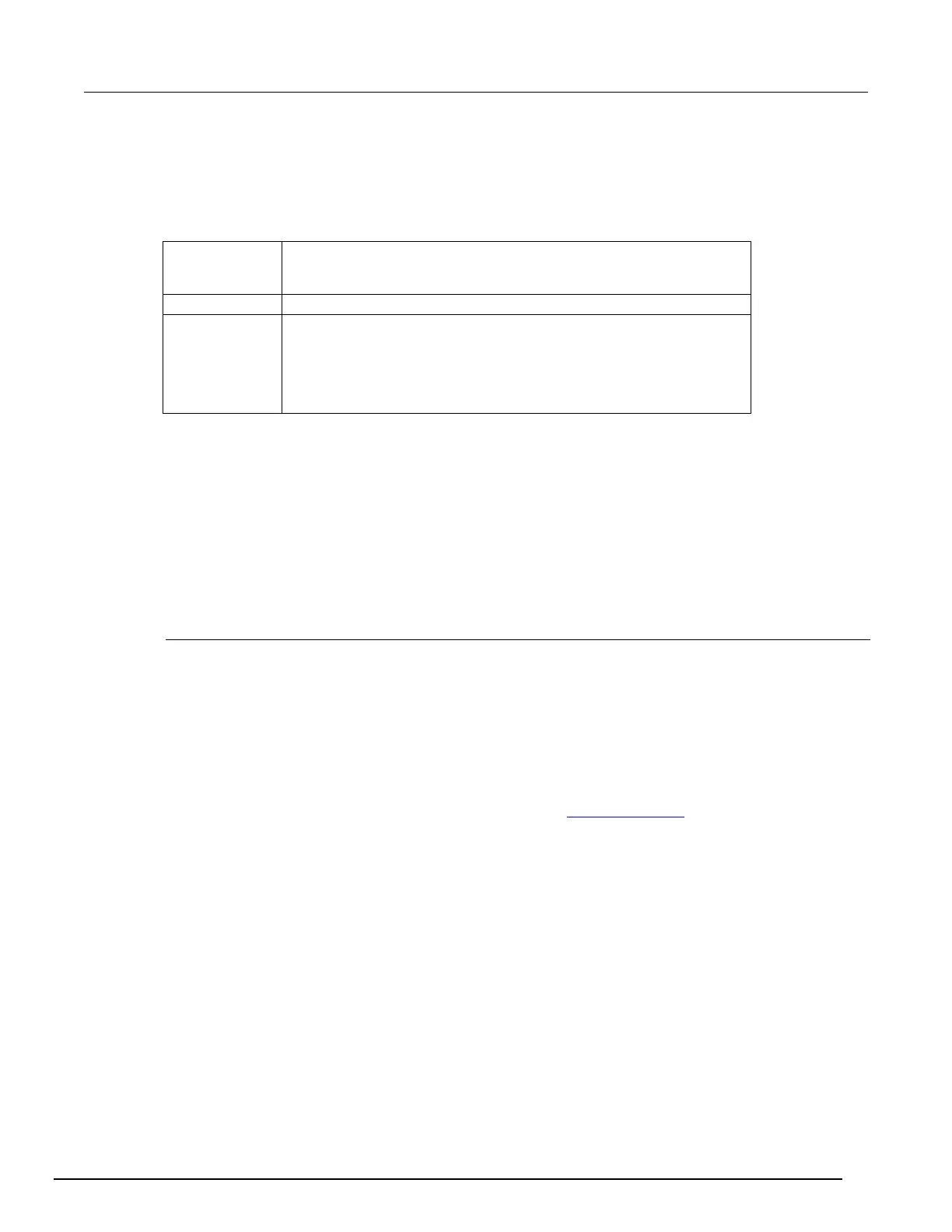System SourceMeter® Instrument Reference Manual Section 3:
2600BS-901-01 Rev. B / May 2013 3-37
When the smuX.trigger.measure.action attribute is set to smuX.DISABLE or smuX.ENABLE,
the trigger model will operate in synchronous measurement mode. When it is set to smuX.ASYNC, it
will operate in asynchronous mode.
Each section of the trigger model performs a function:
If a sweep is not in process, the SMU is in the idle state. Use the
smuX.trigger.initiate() function to move the SMU from the idle
Begins a sweep. Each sweep starts and ends in the arm layer.
All source, measurement, and pulse actions occur in the trigger layer.
• Source: Outputs the programmed voltage or current source value.
• Measurement: Where the current, voltage, resistance, and power
measurements occur.
• End pulse: The end pulse action sources the idle (or bias) level if the pulse
The remote trigger model dictates the sequence of operation for the SMU when it is configured to
perform a sweep. When the SMU comes to an event detector, it suspends operation and waits for the
event you have assigned to the stimulus input. If no event is assigned, the SMU continues
uninterrupted past the event detector and through the trigger model. When the SMU comes to an
action block, it performs the appropriate action, if enabled. The SMU loops through the arm and
trigger layers until the programmed arm and trigger counts are satisfied.
Configuring source and measure actions
The source action can be configured using any of the following functions:
smuX.trigger.source.linearY()
smuX.trigger.source.logY()
smuX.trigger.source.listY()
Where:
Y = Source function
Source functions cannot be changed within a sweep. See Sweep operation (on page 3-20) for more
details about the sweep functions.
To enable the source action, set the smuX.trigger.source.action attribute to smuX.ENABLE.
