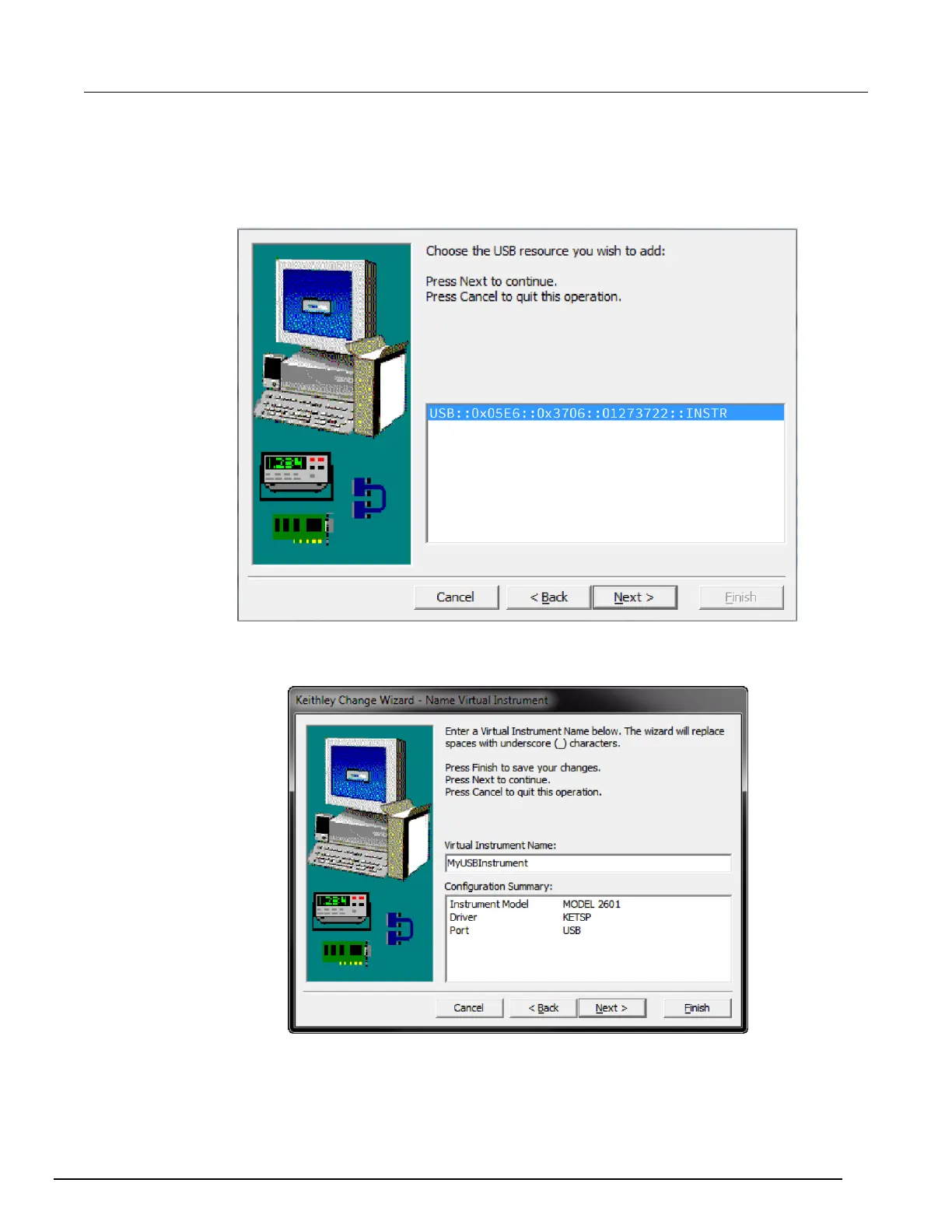6. Select Auto-detect Instrument Driver - Model.
7. Click Next. The Configure USB Instrument dialog box is displayed with the detected instrument
VISA resource string displayed.
Figure 10: Configure USB Instrument dialog box
8. Click Next. The Name Virtual Instrument dialog box is displayed.
Figure 11: Name Virtual Instrument dialog box
9. In the Name Virtual Instrument box, enter a name that you want to use to refer to the instrument.
10. Click Finish.
11. Click Cancel to close the Wizard.
