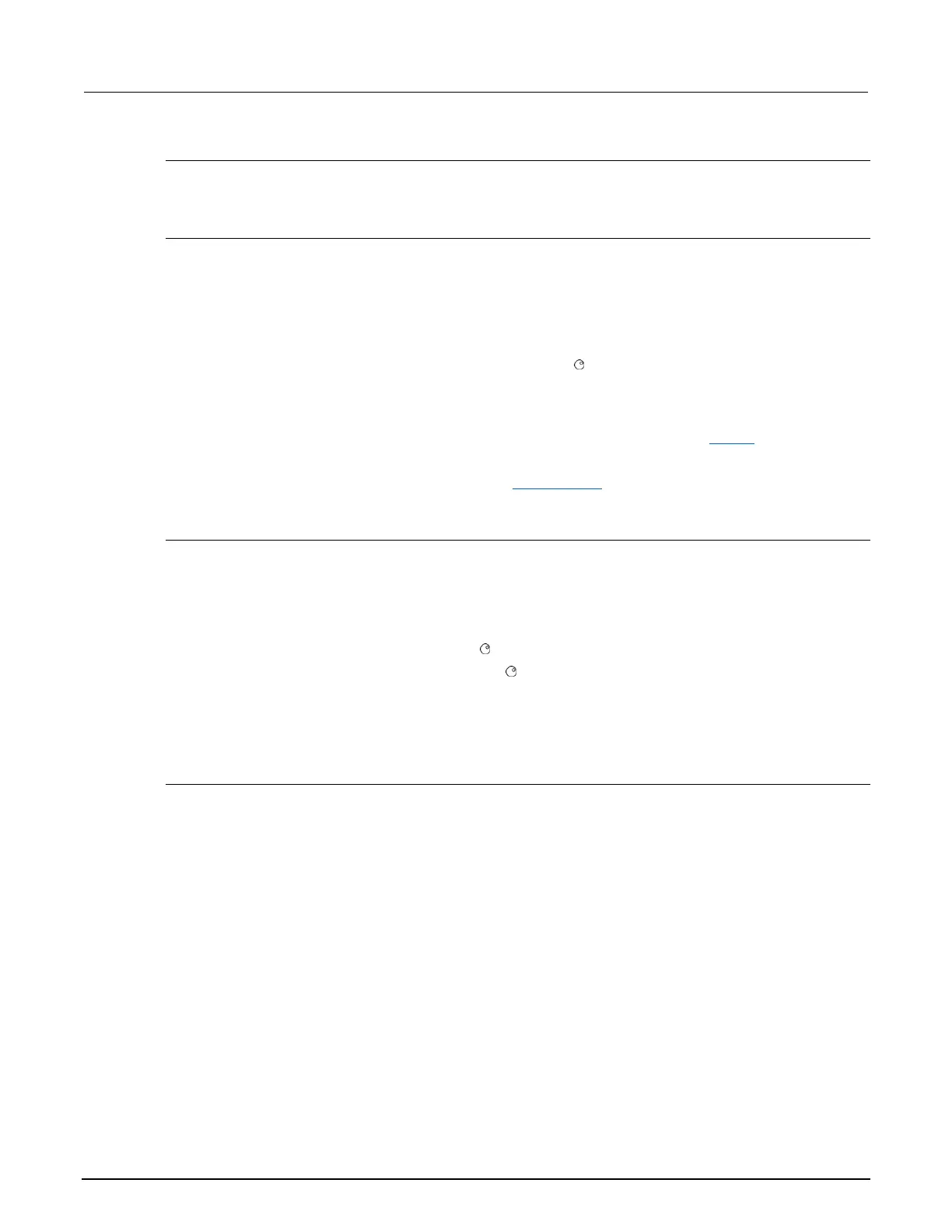Install the GPIB cards in your computer
Refer to the documentation from the GPIB controller vendor for information about installing the GPIB
controllers.
Set the GPIB address
The GPIB address is set to 16 at the factory. The address can be set to any address value from 0 to
30. However, the address must be unique in the system. It cannot conflict with an address that is
assigned to another instrument or to the GPIB controller.
To change the GPIB address:
1. Press the MENU key.
2. Select GPIB > ADDRESS. Press the navigation wheel to display the current address.
3. Choose the appropriate GPIB address.
4. Press ENTER to save the address.
The address value is saved in nonvolatile memory and will not change when a reset() (on page 11-
308) command is sent or when the power is turned off and then turned on again.
When the GPIB bus is operating, you can use the gpib.address (on page 11-252) attribute to change
the GPIB address remotely.
Enable GPIB
By default, the instrument is set to GPIB enabled. You only need to enable it if GPIB control was
disabled.
To enable control through the GPIB:
1. Press the MENU key.
2. Select GPIB. Press the navigation wheel to display the GPIB MENU.
3. Select ENABLE. Press the navigation wheel .
4. To enable GPIB, select ON. To disable it, select OFF.
5. Press ENTER to save the setting.
You must turn the instrument on and off before the setting takes effect.
Communicate with instruments
The GPIB driver software you installed installs an interactive dumb terminal program that allows you
to send commands to the instrument. They directly call the GPIB driver support libraries.
For the KPCI-488LPA and KUSB-488B GPIB controller from Keithley Instruments, the configuration
utility is called the KI-488 Diagnostic Tool. It is available from the Windows Start menu at Keithley
Instruments > KI-488 > KI-488 Diagnostic Tool.
For the KUSB-488A GPIB controller from Keithley Instruments, the configuration utility is called
TrTest. It is available from the Windows Start Menu at Keithley Instruments > GPIB-488-CEC >
TrTest.
For National Instruments GPIB controllers, you can use NI-MAX. Start NI-MAX. If your hardware is
installed correctly, you should see the controller in the GPIB section of the tree control on the left
side. Select it and right-click to see an option to communicate with the instrument.
