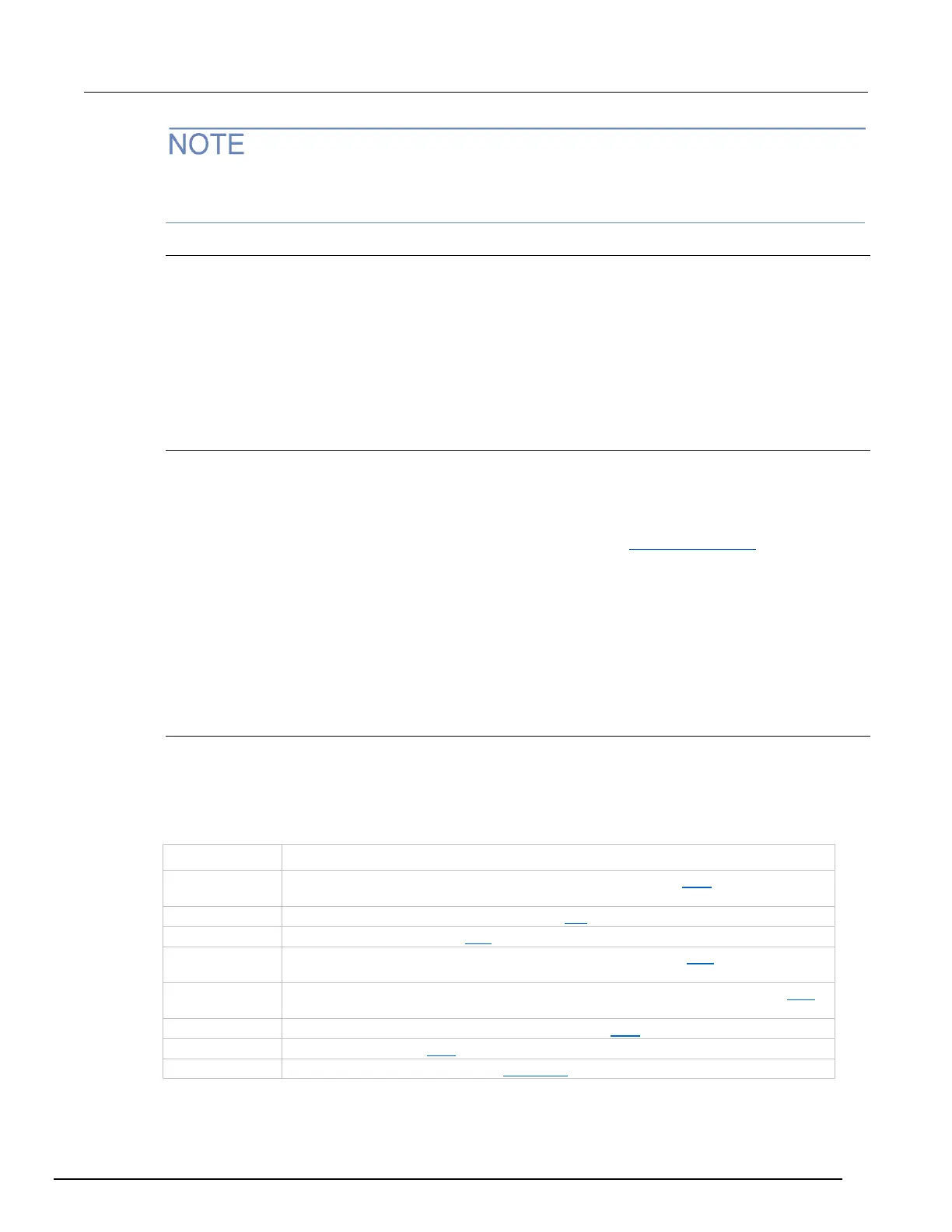If you want to use the GPIB controller with instrument driver (such as VXIPnP or IVI) or high-level
software, you must also install I/O software, which installs the VISA layer. See How to install the
Keithley I/O Layer.
Terminator
When receiving data over the GPIB, the instrument terminates messages on any line feed character
or any data byte with EOI asserted (line feed with EOI asserted is also valid). When sending data, it
appends a line feed character to all outgoing messages. The EOI line is asserted with the terminating
line feed character.
However, if you want your program to communicate with all I/O buses on the instrument (GPIB, USB,
LAN (VXI-11 and raw socket)), it is good practice to add a line feed to the end of the outgoing
command. Use VISA and the same program will work with all the I/O buses by changing the resource
string in the VISA Open method.
Front-panel GPIB operation
This section describes aspects of the front panel that are part of GPIB operation, including messages,
status indicators, and the LOCAL key.
Error and status messages
The front-panel display may show error and status messages. See Error summary list (on page 12-9)
for a list of status and error messages that are associated with IEEE-488 programming.
LOCAL key
The EXIT (LOCAL) key cancels the remote state and restores local operation of the instrument.
Pressing the EXIT (LOCAL) key also turns off the REM indicator and returns the display to normal if a
user-defined message was displayed.
If the LLO (Local Lockout) command is in effect, the EXIT (LOCAL) key is also inoperative. Note that
pressing the EXIT (LOCAL) key will also abort any commands or scripts that are being processed.
GPIB reference
General bus commands
General commands are commands that have the same general meaning, regardless of the
instrument (for example, DCL). The following table lists the general bus commands.
