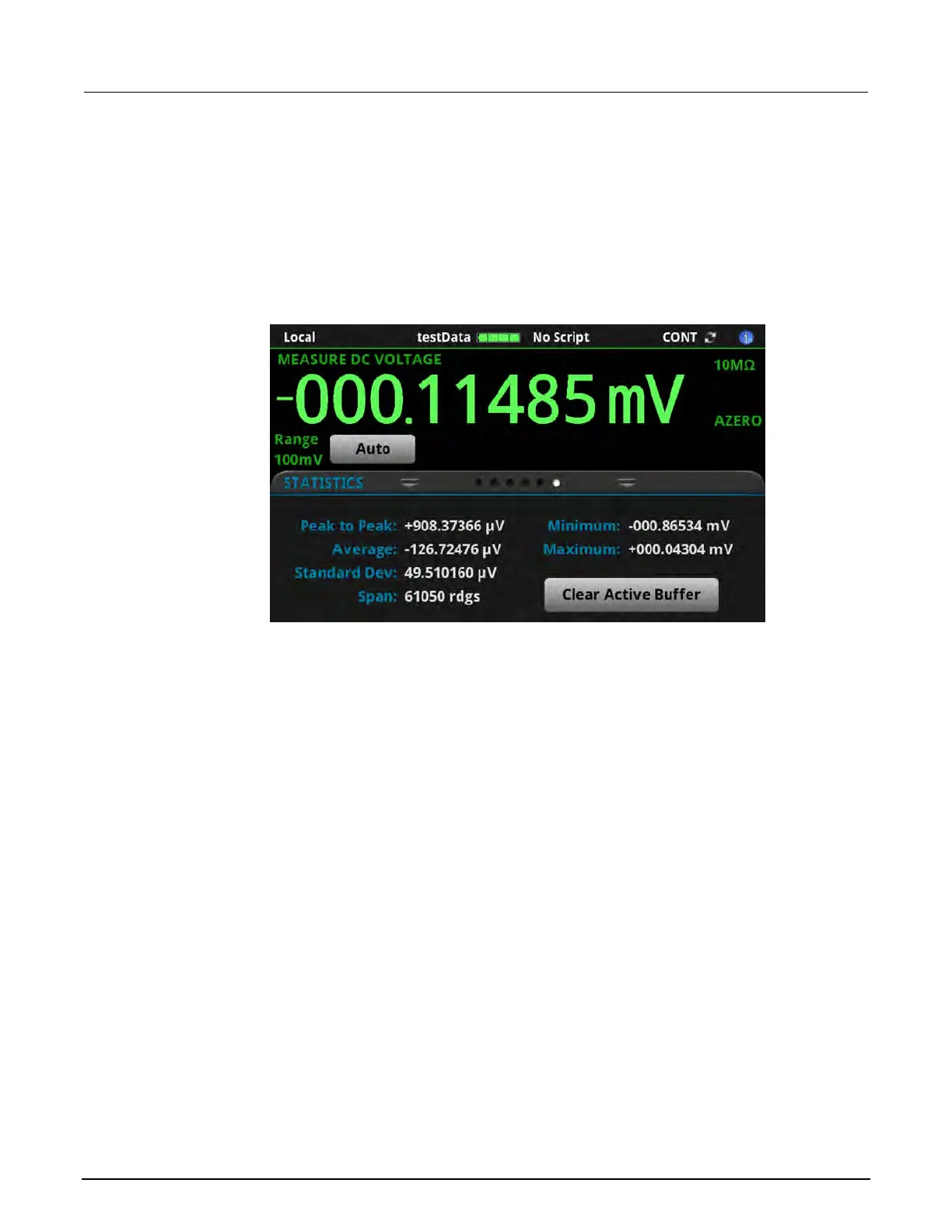2: Using the front-panel interface Model DMM7510 7½ Digit Multimeter
2-10 DMM7510-900-01 Rev. B / May 2015
STATISTICS swipe screen
The STATISTICS swipe screen contains information about the readings in the active reading buffer.
When the reading buffer is configured to fill continuously and overwrite older data with new data, the
buffer statistics include the data that was overwritten. To get statistics that do not include data that
has been overwritten, define a large buffer size that will accommodate the number of readings you
will make. You can use the Clear Active Buffer button on this screen to clear the data from the
active reading buffer.
Figure 7: STATISTICS swipe screen
北京海洋兴业科技股份有限公司(证券代码:839145)
