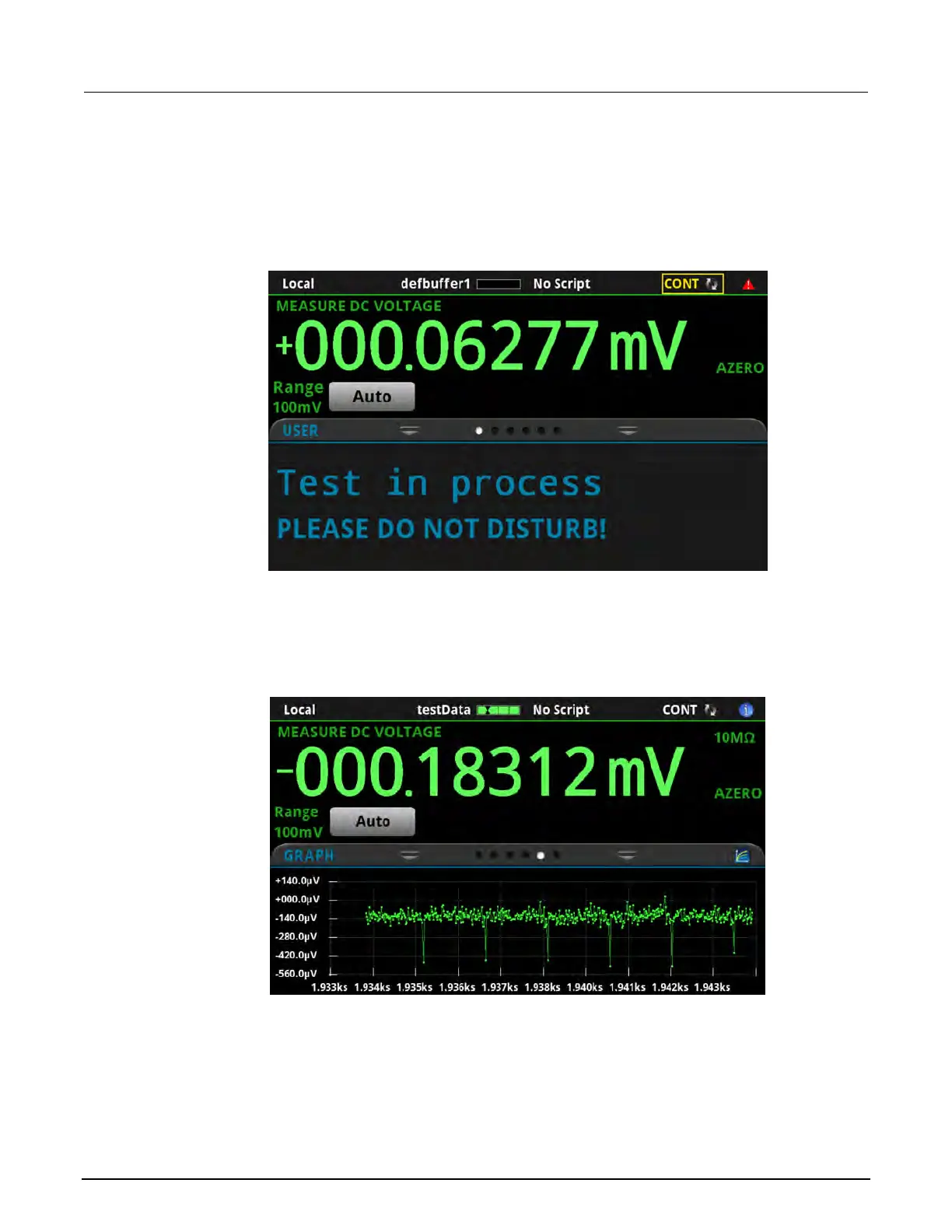2: Using the front-panel interface Model DMM7510 7½ Digit Multimeter
2-12 DMM7510-900-01 Rev. B / May 2015
USER swipe screen
You can program custom text that appears on the USER swipe screen. For example, you can
program the Model DMM7510 to show that a test is in process. Refer to "Customizing a message for
the USER swipe screen" in the Model DMM7510 Reference Manual.
Figure 9: USER swipe screen
GRAPH swipe screen
The GRAPH swipe screen shows a graphical representation of the readings in the presently selected
reading buffer.
Figure 10: GRAPH swipe screen
To view the graph in the full screen and to access graph settings, select the graph icon on the right
side of the swipe screen header. You can also open the full-function Graph screen by pressing the
MENU key and selecting Graph under Views.
For more information about graphing measurements, see "Graphing" in the Model DMM7510
Reference Manual.
北京海洋兴业科技股份有限公司(证券代码:839145)
