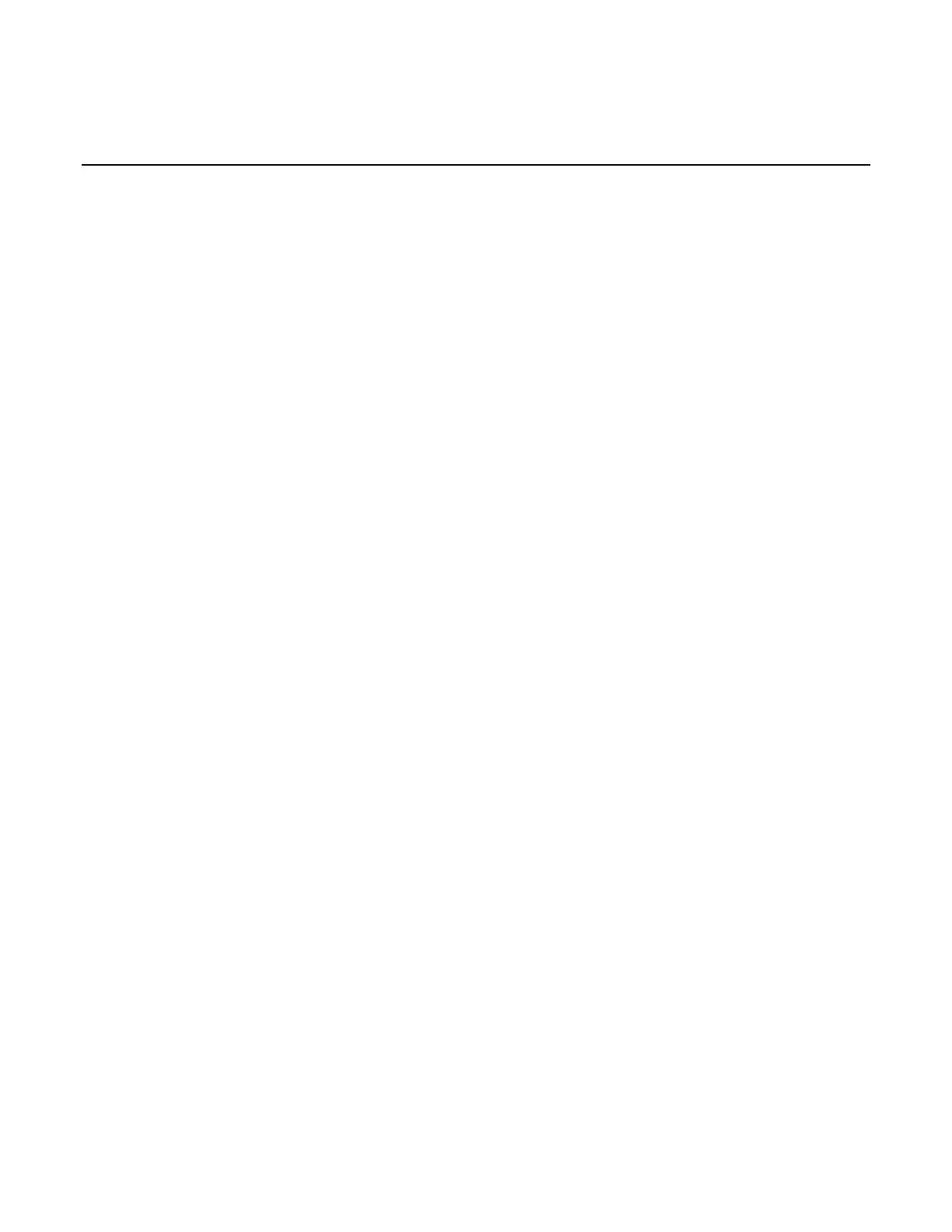Introduction ............................................................................................................... 1-1
Welcome .............................................................................................................................. 1-1
Introduction to this manual ................................................................................................... 1-1
Extended warranty ............................................................................................................... 1-2
Contact information .............................................................................................................. 1-2
CD-ROM contents ................................................................................................................ 1-2
Organization of manual sections .......................................................................................... 1-2
Application examples ........................................................................................................... 1-3
Using the front-panel interface ................................................................................ 2-1
Front-panel overview ............................................................................................................ 2-1
Instrument power ................................................................................................................. 2-4
Connect the power cord ............................................................................................................ 2-4
Turn the Model DMM7510 on or off .......................................................................................... 2-4
Touchscreen display ............................................................................................................ 2-5
Select items on the touchscreen ............................................................................................... 2-5
Scroll bars ................................................................................................................................. 2-5
Enter information ....................................................................................................................... 2-6
Adjust the backlight brightness and dimmer .............................................................................. 2-7
Review event messages ........................................................................................................... 2-7
Interactive swipe screens ..................................................................................................... 2-7
Swipe screen heading bar ......................................................................................................... 2-8
FUNCTIONS swipe screen ....................................................................................................... 2-9
SETTINGS swipe screen .......................................................................................................... 2-9
STATISTICS swipe screen...................................................................................................... 2-10
SECONDARY swipe screen.................................................................................................... 2-11
USER swipe screen ................................................................................................................ 2-12
GRAPH swipe screen ............................................................................................................. 2-12
Menu overview ................................................................................................................... 2-13
Measure menu ........................................................................................................................ 2-13
Views menu............................................................................................................................. 2-14
Trigger menu ........................................................................................................................... 2-14
Scripts menu ........................................................................................................................... 2-15
System menu .......................................................................................................................... 2-15
Using a remote interface .......................................................................................... 3-1
Remote communications interfaces ..................................................................................... 3-1
Supported remote interfaces ................................................................................................ 3-2
GPIB communications .......................................................................................................... 3-2
Install the GPIB driver software ................................................................................................. 3-3
Install the GPIB cards in your computer .................................................................................... 3-3
Connect GPIB cables to your instrument .................................................................................. 3-3
Set the GPIB address ............................................................................................................... 3-4
LAN communications ........................................................................................................... 3-5
北京海洋兴业科技股份有限公司(证券代码:839145)