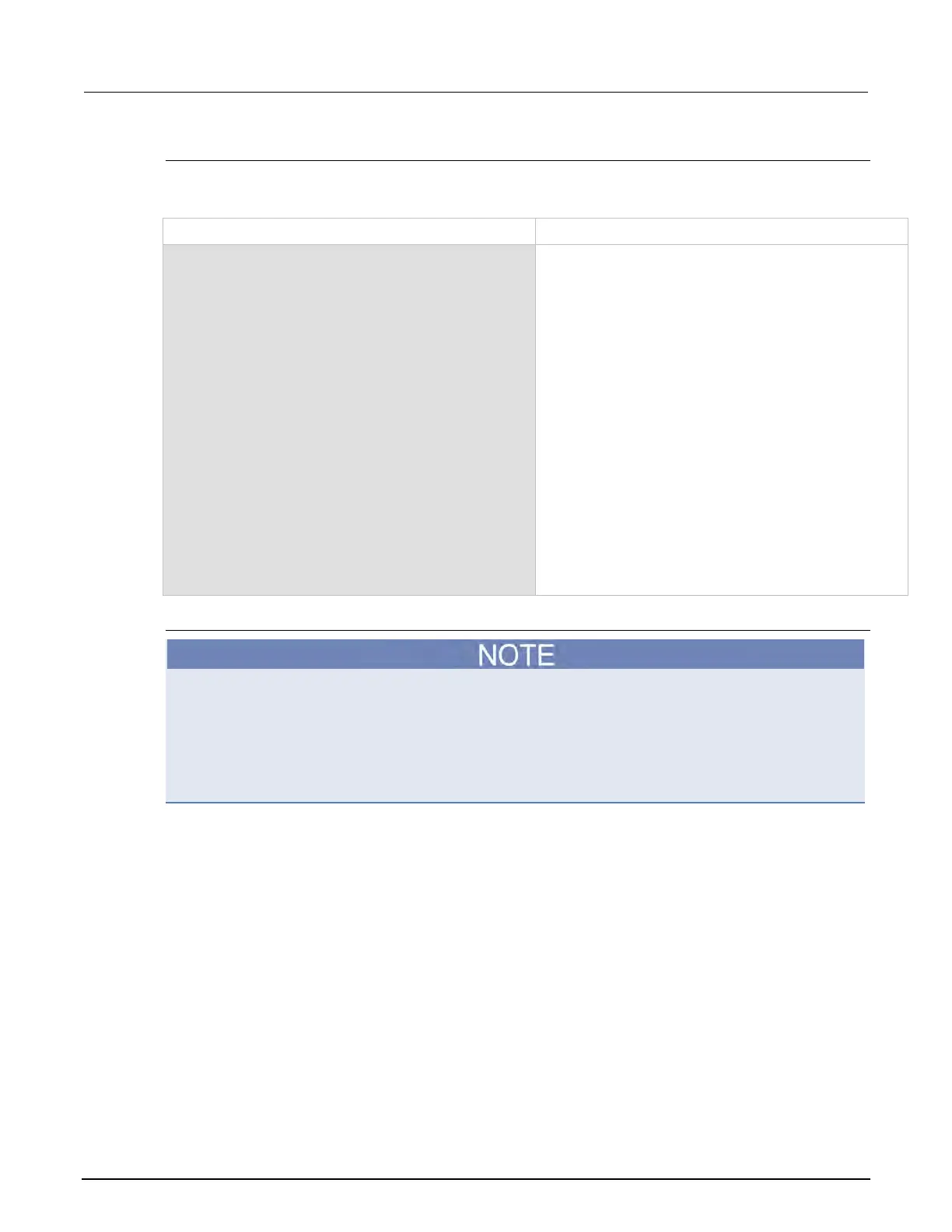10: Capturing and analyzing waveforms Model DMM7510 7½ Digit Multimeter
10-18 DMM7510-900-01 Rev. B / May 2015
Using SCPI commands
You may need to make changes so that this code will run in your programming environment.
Send the following commands:
Command Description
:SENS:DIG:FUNC "VOLT"
:SENS:DIG:VOLT:RANG 10
:SENS:DIG:VOLT:INP AUTO
:SENS:DIG:VOLT:SRATE 1e6
:SENS:DIG:VOLT:APER AUTO
:SENS:DIG:COUN 1
:TRAC:POIN 10000
:TRAC:CLE
:SENS:DIG:VOLT:ATR:MODE EDGE
:SENS:DIG:VOLT:ATR:EDGE:SLOPe RIS
:SENS:DIG:VOLT:ATR:EDGE:LEV 3
:TRIG:BLOC:DIG 1, "defbuffer1", INF
:TRIG:BLOC:WAIT 2, ATR
:TRIG:BLOC:DIG 3, "defbuffer1", 5000
INIT
*WAI
:TRAC:DATA? 1, 100, "defbuffer1", READ
:TRAC:DATA? 1, 100, "defbuffer1", REL
•
• Set the instrument to measure digitize voltage.
• Set range to 10 V.
• Set the input impedance to 10 GΩ at 10 V.
• Set the sample rate to 1,000,000.
• Enable automatic aperture.
• Set the sample count to 1 (optional).
• Set defbuffer1 to store 10,000 points.
• Clear defbuffer1.
• Enable analog edge trigger.
• Set the edge trigger to rising slope.
• Set the edge trigger level to 3 V.
• Set up a trigger model that digitizes voltage
indefinitely while waiting for the edge trigger event
and digitizes 50% post trigger readings.
• Start the trigger model.
• Wait for the trigger model to complete.
• Retrieve the readings from the buffer.
• Retrieve the relative timestamps from the buffer.
Using TSP commands
The following TSP code is designed to be run from Keithley Instruments Test Script Builder (TSB).
TSB is a software tool that is available from the Keithley Instruments website. You can install and
use TSB to write code and develop scripts for TSP-enabled instruments. Information about how to
use TSB is in the online help for TSB and in the “Introduction to TSP operation” section of the Model
DMM7510 Reference Manual.
To use other programming environments, you may need to make changes to the example TSP code.
By default, the Model DMM7510 is configured to use the SCPI command set. You must select the
TSP command set before sending TSP commands to the instrument.
To enable TSP commands:
1. Press the MENU key.
2. Under System, select Settings.
3. For Command Set, select TSP.
4. At the prompt to reboot, select Yes.
北京海洋兴业科技股份有限公司(证券代码:839145)