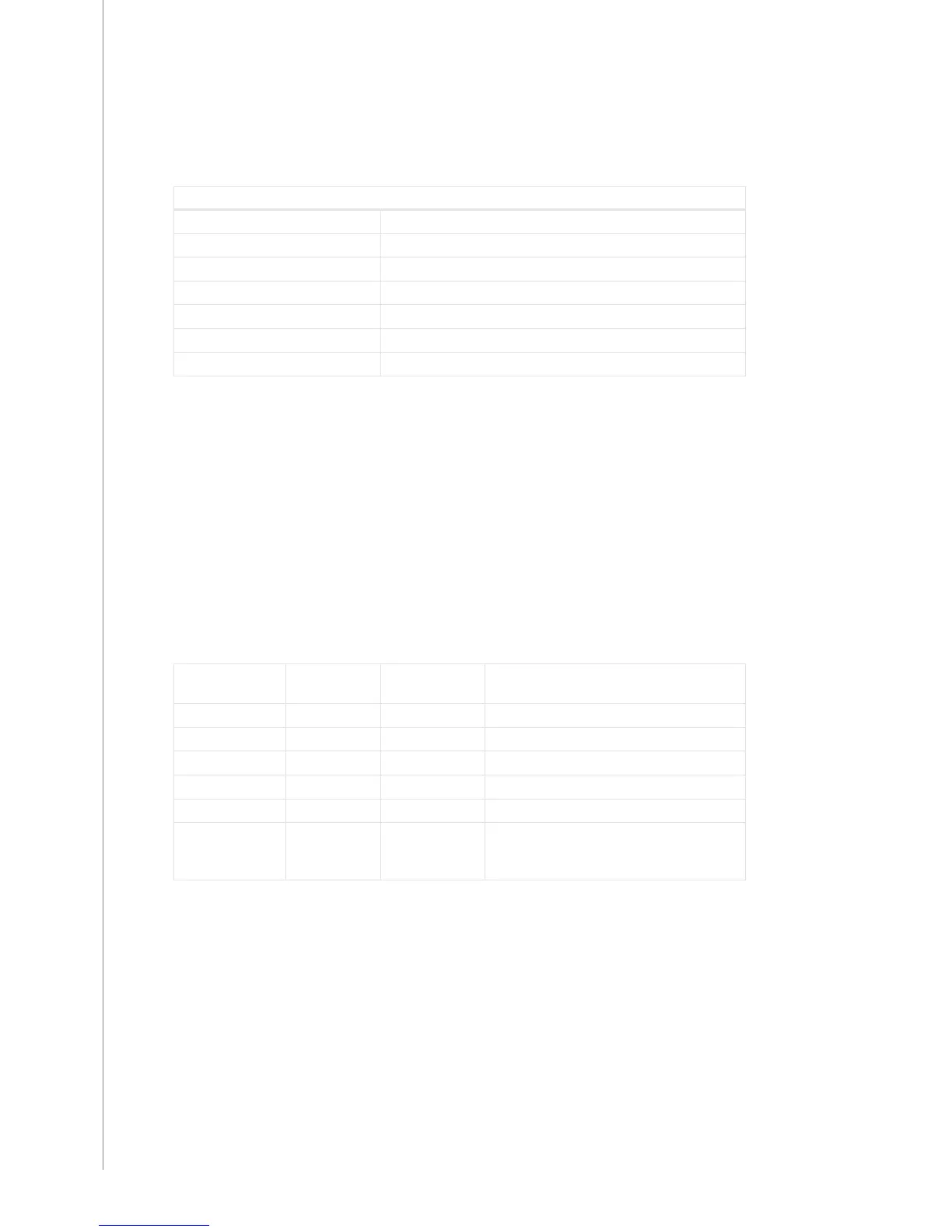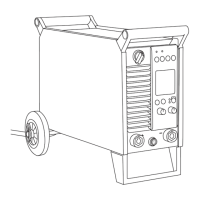EN
2. Welding channel (job) selection. There are 10 memory channels available per USER channel.
There are 10 USER channels . If the channel is empty you can create a new (job) channel
by pressing the key below the LCD screen text stating NEW.
3. MENU button for entering the main menu list. Proceed following the LCD screen menu
guidance.
P65 main menu list
Edit Channel
for making changes to existing welding channel
User Identification
for selecting one user out of ten
Weld Data
for checking out the values of the last weld
System Config Menu
for device conguration and information
Language
for selecting your menu language
Select Feeder (WF#)
for selecting another parallel wire feeder as a setup target
MMA on/off
for activating electrode welding (licence needed)
Buttons in dierent situation (shortcut) include functions depending on menu/task.
4. Potentiometer for making adjustments to selected values
5. Up/down arrow keys for moving vertically in the menu structure
6. Pre-programmed menu shortcut keys
• F1 for displaying channel information
• F2 for selecting the USER
• F3 for selecting another parallel connected wire feeder sub system as a setup target.
7. LCD menu display
8. Soft key buttons. Function according to the menu location/task.
4.3 WELDING PARAMETERS AND FUNCTIONS
4.3.1 Welding parameters (In Edit Channel menu 2/6)
MIG
WFSpeed
0.7 – 25 m/min 0.05 m/min steps when WFSpeed < 5 m/min and
0.1 m/min steps when WFSpeed > 5 m/min
WFS-Max
Set the limit for maximum WFSpeed
WFS-Min
Set the limit for minimum WFSpeed
Voltage
8 – 50V 0.1V steps Controls the length of the arc
VoltageMax
Set the limit for maximum voltage value
VoltageMin
Set the limit for minimum voltage value
Dynamics
-9 ... +9 Factory setting is 0 Controls the short circuit behaviour of the arc. The lower
the value the softer the arc is. The higher the value the
rougher the arc is.
10
FastMig Pulse 350, 450 / © Kemppi Oy / 1110