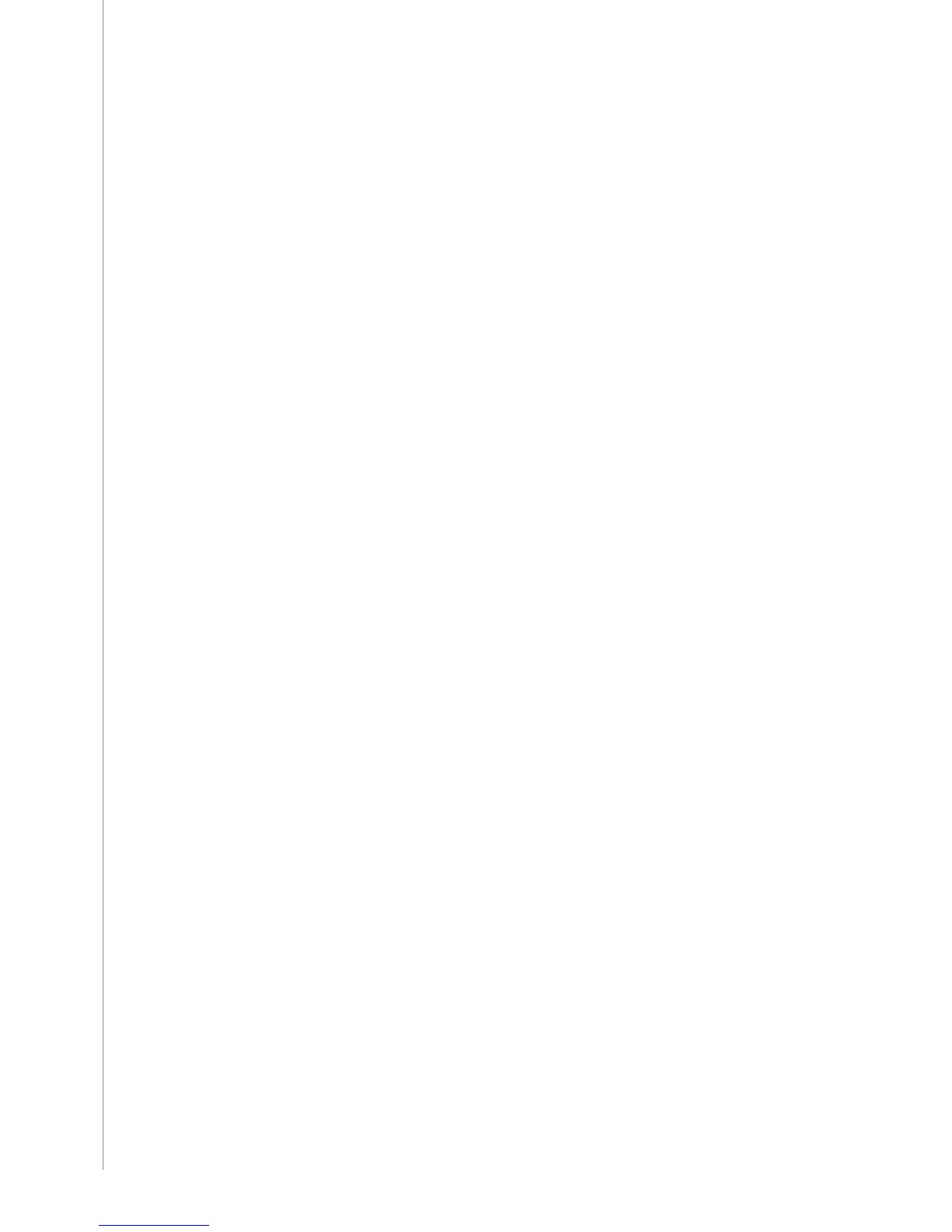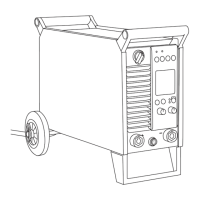EN
2. INSTALLATION
2.1 BEFORE USE
The product is packed in specially designed transport cartons. However, before use always
make sure the products have not been damaged during transportation.
Check also that you have received the components you ordered and the instruction manuals
needed, as described in the Quick start guide pack. Product packaging material is recyclable.
NOTE! When moving the welding machine, always lift it from the handle, never pull it from the
welding gun or other cables.
Operating environment
This machine is suitable for both indoor and outdoor use. Always make sure that the air ow
to the machine is unrestricted. The recommended operating temperature range is
-20 … +40 °C.
Please ensure you read the safety instructions concerning operating environments supplied in
this manual.
2.2 DISTRIBUTION NETWORK
All regular electrical devices without special circuits generate harmonic currents into
distribution network. High rates of harmonic current may cause losses and disturbance to
some equipment.
FastMig™ Pulse 350 and 450:
This equipment complies with IEC 61000-3-12 provided that the short-circuit power S
sc
is
greater than or equal to 5.5 MVA at the interface point between the user’s supply and the
public suply network. It is the responsibility of the installer or user of the equipment to ensure,
by consultation with the distribution network operator if necessary, that the equipment is
connected only to a supply with a short-circuit power S
sc
greater than or equal to 5.5 MVA.
4
FastMig Pulse 350, 450 / © Kemppi Oy / 1110