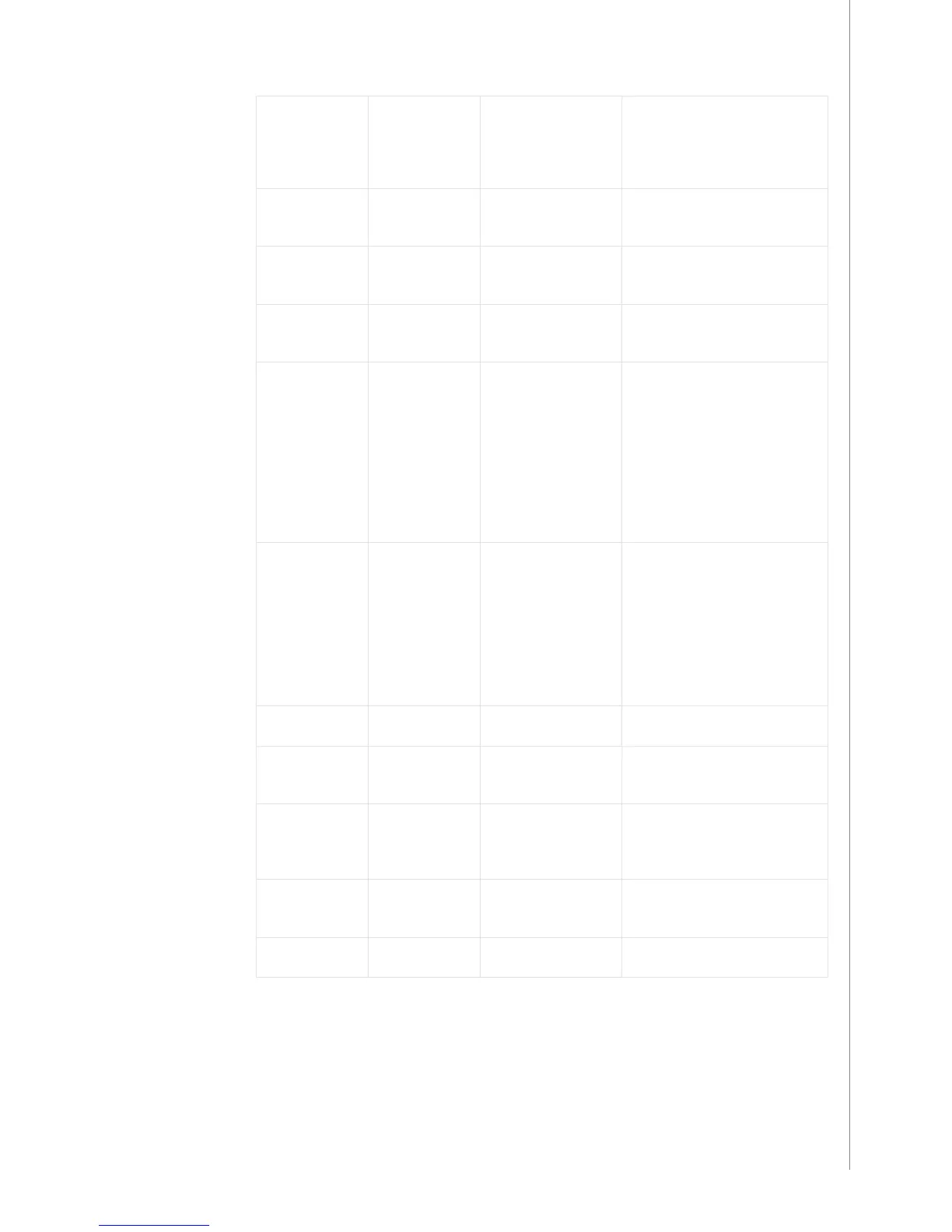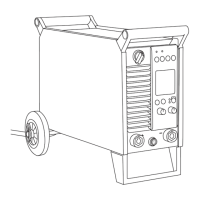EN
WeldData Delay
Adjustment Range:
1s – 60s,
1s steps.
Factory Setting: 20s. Denes how long the Weld Data is
displayed after Welding Ends.
Weld Data display is also turned o when
pulse encoder is turned or any button is
pressed.
Display Delay
Adjustment Range:
1 – 20,
1 steps.
Factory Setting: 10 Denes how long time the information is
displayed (like: “Setting Saved” text). This is
not always the exact time.
Pre Gas Time
Pre Gas Time setting:
0.0s – 9.9s – CURVE,
0.1s steps.
Factory Settings: CURVE CURVE: Pre Gas time is read from the
Welding Curve.
0.0 – 9.9s: User Pre Gas time setting.
Post Gas Time
Post Gas Time setting:
0.0s – 9.9s – CURVE,
0.1s steps.
Factory Settings: CURVE CURVE: Pre Gas time is read from the
Welding Curve.
0.0 – 9.9s: User Post Gas time setting.
Control
Remote Control
Selection: USER /
PANEL / REMOTE /
GUN.
Factory Settings: USER This setting aects to Welding panel (PF65
panel) remote control unit selection.
USER: PF65 user can freely select the
Remote control device.
PANEL: PF65 user can not select the remote
device. Selection is locked to PANEL.
REMOTE: Selection is locked to HAND
REMOTE device.
GUN: Selection is locked to GUN REMOTE
device.
RemoteAutoRecog
Remote Auto
Recognition: ON / OFF.
Factory Setting: ON ON: Remote control units are recognized.
Welding panel (PF65) jumps to PANEL
selection if the selected remote control
unit disappears. If PF65 USER selection is
allowed (see Control).
OFF: Remote control units are not
recognized. Remote device selection
remains unchanged if the selected remote
control unit disappears
MIG CurrentDisp
ON / OFF Factory Setting: OFF ON: Display’s amperage (A) preset values
OFF: Display’s wire feed speed m/min.
WFMotorWarnLev
1.5 – 5.0 A Factory Setting: 3.5A The alarm level of wire feed motor current.
Check/service wire feed mechanism,
adjustment and gun components.
WF End Step *
ON/OFF Factory Setting: OFF ON: The ller wire steps forward at the end
of the welding cycle.
OFF: Filler wire remains static at the end of
the welding cycle.
AutoWireInch
ON/OFF Factory Setting: ON Automatic SuperSnake Wire Inch feature.
When ON, the Wire Inch button drives the
ller wire automatically up to SuperSnake.
Gas Guard
ON/OFF Factory Setting: OFF Turns the gas guard on and o, provided
that one is installed.
* Enabled only in processes with ller wire.
15
FastMig Pulse 350, 450 / © Kemppi Oy / 1110