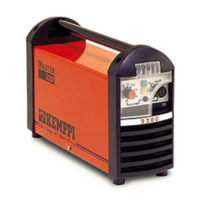12
Kemppi Oy
For example:
latest error was Primary over voltage: 0.E3
one before that was phase watch error: 1.E9
No more error in the log, so other error rows are empty: 2.E-, 3.E-, 4.E- and so on
Error log can be exited whenever by long pressing the A/V button.
3.6.2.2. Erasing error log
Error log can be erased by selecting “Clr” in the end of the error log. While Clr is in the display by long
pressing A/V button will exit the error log and erasing it.
3.6.3. Calibration menu
After changing Z001 main circuit card machine calibration should be checked. In most if the cases
everything should be ok but if noticeable difference between measured values and values in display can
be seen calibration may be done.
Calibration requires clamp meter for current measuring, multimeter for voltage measuring and resistive
load. Current calibration can be done by welding but if voltage is required to calibrate resistive load is a
must.
If calibration goes out of range (voltage or current goes to odd values), parameters can be reset to factory
calibration values. This way it is easy to start with a clean slate.
Entering the calibration mode:
Calibration menu can be entered by pressing “Remote” button as long as text “CAL” appears in
the display.
Calibration mode can be exited by long pressing “Remote” button until display shows “—”.
Navigating in the calibration menu:
Parameters can be browsed with potentiometer.
By pressing shortly “Remote” button parameter value can be adjusted by potentiometer.
Short press again exits the parameter value adjustment and potentiometer browses parameters
again.

