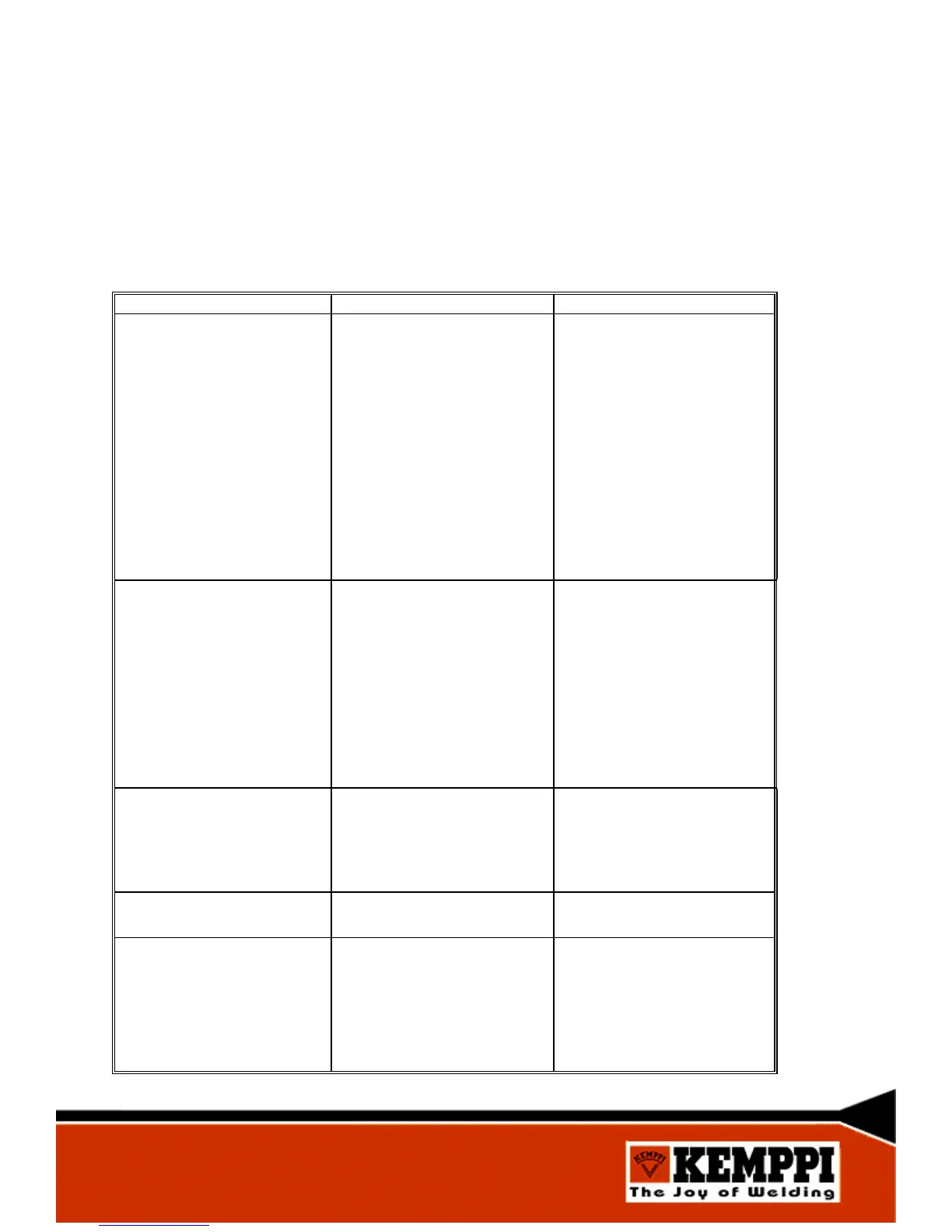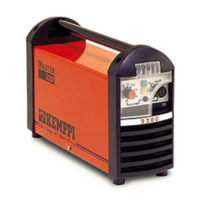Troubleshooting
The machine may be repaired only by a workshop/technician licensed and authorized for the
job!
First do a visual check to find possible damage points, for example loose connectors broken wires
or signs of overheating.
Troubleshooting diagram
PROBLEM POSSIBLE CAUSE REMEDY
The power source doesn´t start.
Panel lights and displays remain blank.
Net fuse / fuses have burnt.
A damaged supply cable.
A faulty main switch S001.
A faulty auxiliary transformer T002 or a
bad connection in auxiliary transformer
connectors.
A faulty control card A002.
Check net fuses.
Check the supply phases from connector
X001. Fix/replace the supply cable as
needed.
Check the main switch condition..
Check the auxiliary transformer T002
and the connectors. Fix bad connections
or replace T002 if necessary.
Check the control card A002 fuses.
Replace the A002 if necessary.
After startup the fans remain rotating.
Panel not operating.
Not all functions of the panel working
correctly.
Bad contact in the flat cable between
function panel and control card A002.
Faulty panel.
Check flat cables and connectors X1 and
X2.
NOTE! RESET THE PANEL, BY
PRESSING DOWN CONTACT-TIG
AND HF-TIG BUTTONS, WHILE
STARTING UP THE POWER
SOURCE BY MAIN SWITCH..
IF SOME PANEL FUNCTION IS NOT
WORKING AFTER RESETTING THE
PANEL, REPLACE THE PANEL
MEMBRANE OR THE PANEL.
The power source won´t start up.
Wrong supply voltage, over or under
voltage signal lamp is on.
Uin Err
error message is shown on the
display.
Wrong supply voltage has been
selected(ACDC 2500). A phase is
missing.
Disconnect the power source plug from
the net, and select the correct supply
voltage by selector switch S003 (ACDC
2500 and 2500W). Check the presence
of all supply phases.
Err 1
error message is shown on the
display.
Power sources output voltage has risen
over 90 V for more than 4 seconds.
Check the condition of the control card
A003.
The net fuse gets burnt during startup. A faulty supply cable.
A faulty primary circuit component.
A faulty secondary circuit component.
Check and replace the supply cable as
necessary.
Check the primary side components
(main switch, primary rectifier, primary
IGBT etc.).
Check the diode cards, secondary IGBT
and control card A003).
36
