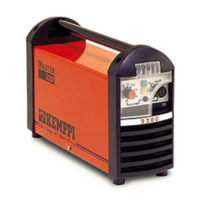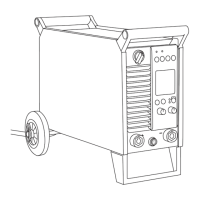Wire feed speed calibration / KM
• In factory set Wfs is adjusted in the range of 4...100 without any unit
• LED light and feed roll symbol tells that the parameter to be set is Wfs
• After Wfs Calibration m/min unit is displayed
• Drive filler wire through the MIG gun and contact tip
• Enter to User Setup Menu by pressing SETUP button ( appr 5 s )
• Select the Calibration menu ( CAL ) with left side potentiometer
• Select "Enter" ( Ent ) with right side potentiometer
• Approve your selection by pressing briefly REMOTE / LOCAL key
• Select 'm/min' as calibration value of the quantity with right side potentiometer
• Approve selection by pressing briefly REMOTE / LOCAL key
• Set first Calibration point (e.g. 2.0 m/min ) with left side potentiometer
1. Press MIG gun trigger and let the wire run until it stops automatically
2. Measure the length of feeded wire with the accuracy of 1 cm
3. Enter wire length to the panel display ( cm ) with right side potentiometer
4. Approve your selection by pressing briefly REMOTE / LOCAL button
• Set second Calibration point (e.g. 18.0 m/min )
• Repeat steps 1 - 4 with left side potentiometer
• Message "Suc cES" in the display inform that calibration has ended successfully
• After Calibration panel returns to the operation mode
29

