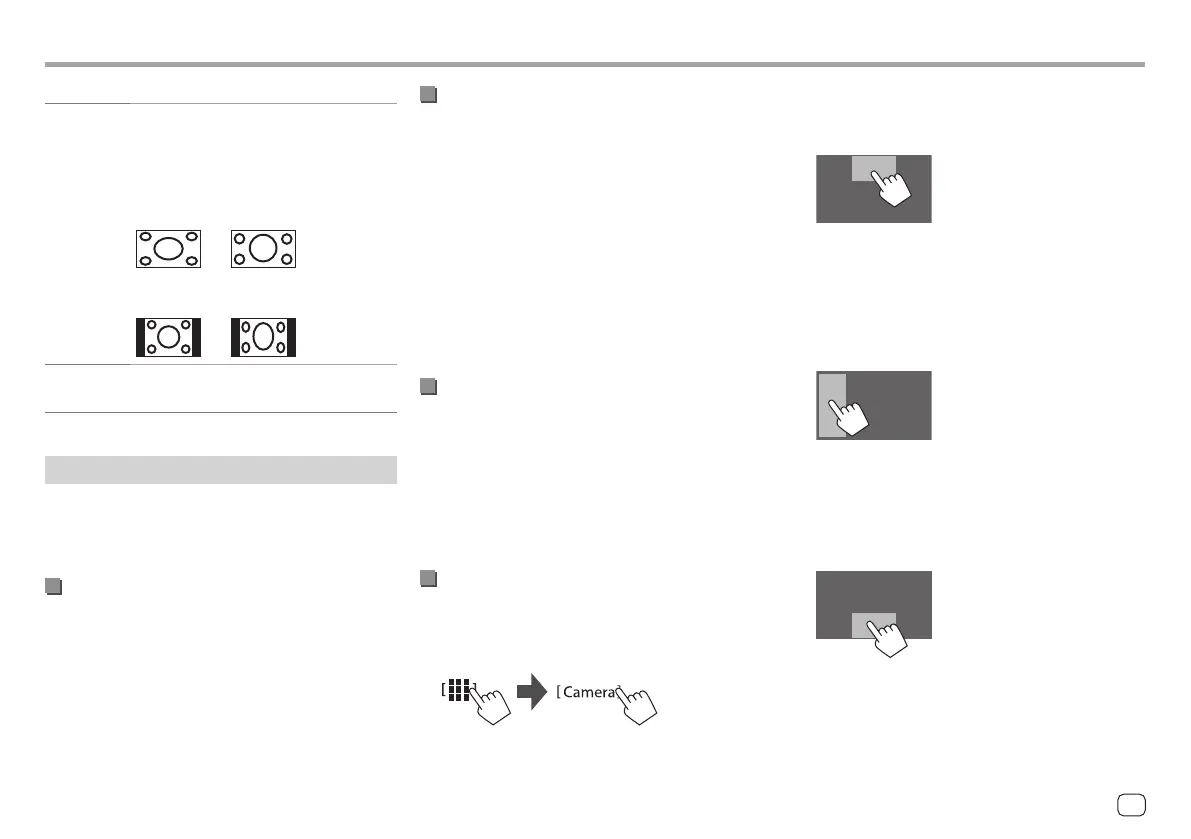The <Menu Control> screen appears.
[Aspect] Only for [AV-IN] : Displays the <Aspect>
setting screen.
• Touch [Aspect] to select the aspect
ratio.
<Full>: For 16:9 original pictures
4:3 signal 16:9 signal
<Normal>: For 4:3 original pictures
4:3 signal 16:9 signal
[Picture
Adjust]
Displays the <Screen Adjustment>
screen (page 42).
Cameras
Install the cameras (separately purchased) in the
appropriate position according to the instructions
supplied with the cameras.
Connecting a rear view camera
See page 52.
• To use the rear view camera, a reverse lead (REVERSE)
connection is required (page 53).
• When connecting the rear view camera, set the
<Rear Camera> settings correctly (page 43).
Other External ComponentsOther External Components
2
Change the camera view.
Touch the upper portion of the screen shown
below.
• Each time you touch, camera view changes the
rear view camera and AV-IN camera alternately.
To display parking guide line
(Only for the rear view camera)
Touch the area shown below, or set <Parking
Guidelines> to [ON] (page 43).
• To close the parking guidelines, touch the same area
again.
To exit the camera screen
Press the HOME button on the monitor panel or touch
the area shown below.
• When the gear is released from the reverse (R)
position, the screen also returns to the previous
playback source screen.
Connecting a camera to the AV-IN
terminals
See page 52.
• When connecting the external camera to the AV-IN
terminals, select [Camera] for the <AV Input>
setting (page 43).
For the rear view camera: The rear view screen
is displayed by shifting the gear to the reverse (R)
position when <Rear Camera Interruption> is set to
[ON] (page 43).
• A caution message appears on the screen. To
remove the caution message, touch the screen.
Connecting an around view monitor
camera (commercially available)
See page 52.
• To use an Around View Monitor (AVM) camera,
connect the AVM unit to the rear view camera input
(R-CAM) and AVM terminal.
• For details about AVM features, see the instruction
manual supplied with the camera.
Watching camera view
1 Display the camera view.
From the Home screen (page 3), touch as
follows:
The camera view screen of one of the connected
camera is displayed.
29
ENGLISH
00DMX7522DABSX.indb2900DMX7522DABSX.indb29 2022/11/1513:312022/11/1513:31
